Premium Only Content

How To Blur Anything In A Photo! (part 1) PhotoScape X Tutorial!
How to blur an image and get that portrait mode look. This blurry background method is thanks to my time in Photoshop. This tutorial is for Photoscape X but this will work with photoshop as well. This video went well but I'll still need to work on the method a bit more so there is not a halo or glow effect. Let me know what you think!
This video is just part 1 and I'll make a part 2 soon!
0:00 Intro
2:04 My Blur method
2:35 The Cut Out Tool
8:50 The Editor
14:00 Invert Mask
20:00 Film Tab
20:20 The Color Tab
My Tutorial Equipment:
PhotoScape X: http://x.photoscape.org/
Recording Software (Free): https://obsproject.com/
USB Mic: https://amzn.to/3d5N4nm
My Mic: https://amzn.to/2YTF0Af
My Audio Interface (2i4) https://amzn.to/2GjxJU9
My Laptop: https://amzn.to/32v1Cbg
My $600 Camera: https://amzn.to/3jngAal
My Favorite Camera Lens: https://amzn.to/3hvhtgs
The Best SD Cards: https://amzn.to/32q8GWN
#PhotoEditing #Tutorials #NathanCollins
My Website: https://nathancollins.com
-
 LIVE
LIVE
Benny Johnson
2 hours agoFBI Director Kash Patel Makes January 6th Pipe Bomber Announcement: Massive Breakthrough, Stay Tuned
5,795 watching -
 1:06:17
1:06:17
Graham Allen
3 hours agoFAKE NEWS Is Everywhere!! Are We Living In The Upside Down?!
115K421 -
 LIVE
LIVE
Wendy Bell Radio
6 hours agoFeeding Their Greed
6,413 watching -
Badlands Media
9 hours agoBadlands Daily: November 26, 2025
31.9K4 -
 1:13:11
1:13:11
Chad Prather
18 hours agoGratitude That Grows in Hard Ground: A Thanksgiving Message for the Soul
68.4K40 -
 LIVE
LIVE
LFA TV
14 hours agoLIVE & BREAKING NEWS! | WEDNESDAY 11/26/25
4,082 watching -
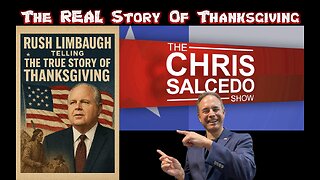 1:59:03
1:59:03
The Chris Salcedo Show
14 hours ago $11.63 earnedRemembering Rush On A Truly American Holiday
30.9K2 -
 36:24
36:24
Julie Green Ministries
5 hours agoLIVE WITH JULIE
102K218 -
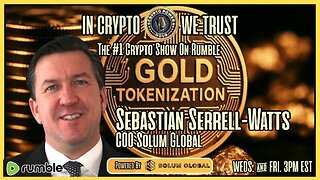 1:05:27
1:05:27
Crypto Power Hour
13 hours ago $9.94 earnedWhat You Need To Know About Gold Tokenization
66.9K8 -
 1:46:14
1:46:14
LIVE WITH CHRIS'WORLD
14 hours agoTHE WAKE UP CALL - 11/26/2025 - Episode 14
30.8K2