Premium Only Content
This video is only available to Rumble Premium subscribers. Subscribe to
enjoy exclusive content and ad-free viewing.
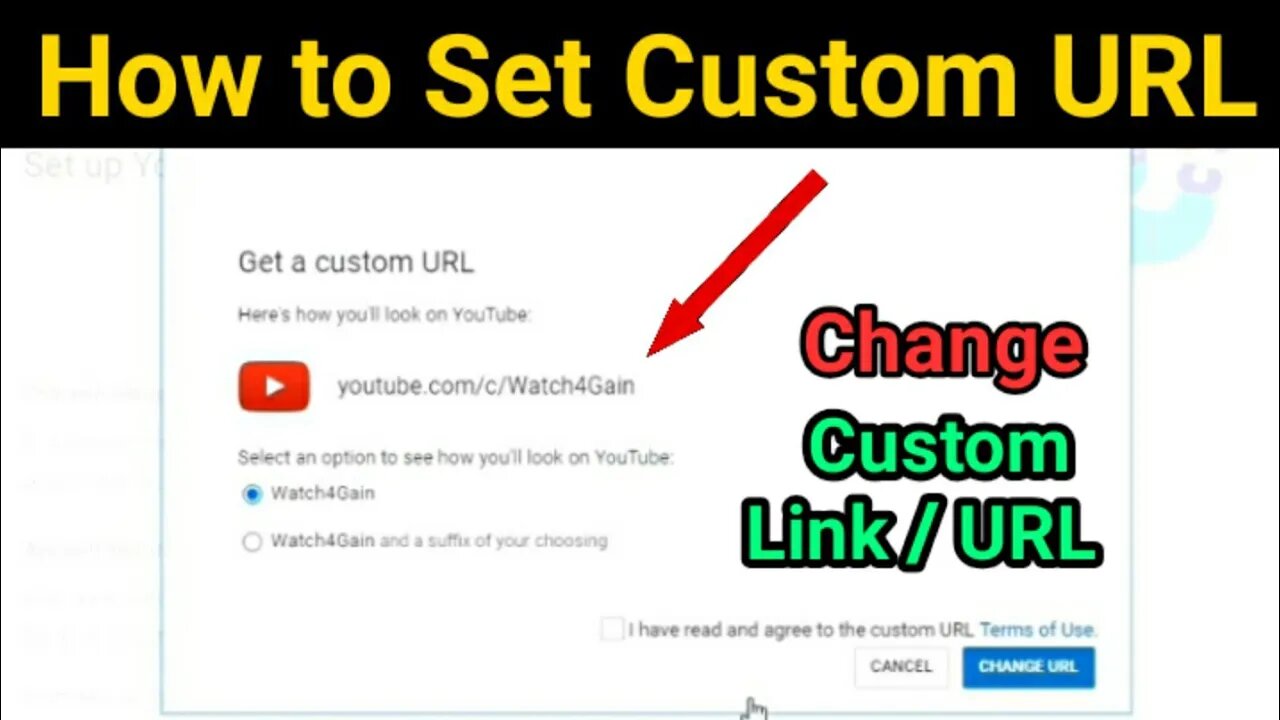
How to Set Custom URL on Youtube Channel 2020 | Change Your Channel Link | Watch4Gain
5 years ago
2
How to claim for Custom URL in New Youtube Studio/Beta Studio Settings.
How to change youtube channel link.
How to Enable Custom URL.
If you have completed your 1st 100 subscribers and your channel is atleast 30 days old then you can claim for custom url for your youtube channel.
To be eligible for Custom URL on Youtube you need to have these four things on your youtube channel new settings.
1: 100 Subscriber
2: channel should be 30 days old
3: channel icon
4: Channel Art.
Watch this video till END and follow these steps for changing custom URL/LINK of your channel
EMAIL : [email protected]
SUBSCRIBE : www.youtube.com/c/watch4gain
INSTAGRAM : @watch4gain
FACEBOOK : @watch4gain
#CustomURL
#NewYoutubeStudio
#ApplyForCustomURL
#YoutubeNewStudio
#Watch4Gain
Loading comments...
-
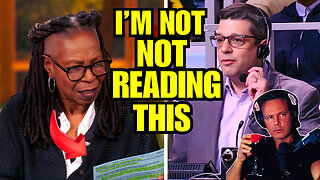 16:30
16:30
Clintonjaws
18 hours ago $8.35 earned'The View's' Producer Stops Show & Forces Whoopie To Correct Lie
18.8K15 -
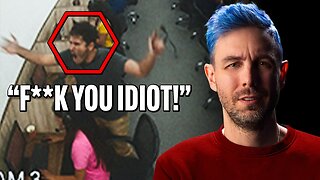 10:51
10:51
Scammer Payback
2 hours agoScammer's Meltdown after He's Been Hacked
2053 -
 LIVE
LIVE
LFA TV
20 hours agoLIVE & BREAKING NEWS! | TUESDAY 11/4/25
1,444 watching -
 LIVE
LIVE
freecastle
5 hours agoTAKE UP YOUR CROSS- INTEGRITY of the upright GUIDES them, CROOKEDNESS of the treacherous DESTROYS!
131 watching -
 2:04:16
2:04:16
Pop Culture Crisis
3 hours agoCoca-Cola's WAR ON CHRISTMAS, Movie Press Tour CRINGE, Gen Z HATES Gen Z | Ep, 949
13.8K4 -
 1:10:24
1:10:24
Steve-O's Wild Ride! Podcast
5 days ago $0.98 earnedMatt McCusker Makes Steve-O Nervous | Wild Ride #272
13.1K2 -
 17:09
17:09
Bearing
10 hours agoHasan Goes NUCLEAR On Chat ☢️ ROASTED By JD Vance Over Dog Allegations 🚨
18.8K29 -
 1:31:55
1:31:55
The HotSeat With Todd Spears
2 hours agoEP 203: The Military "Whistleblower"
5.01K4 -
![[Ep 784] Election 2025: NYC is Screwed | Tatum Calls Out Kirk Conspiracists | Guest: Sam Anthony](https://1a-1791.com/video/fwe2/00/s8/1/U/Q/E/w/UQEwz.0kob-small-Ep-784-Election-2025-NYC-is.jpg) LIVE
LIVE
The Nunn Report - w/ Dan Nunn
2 hours ago[Ep 784] Election 2025: NYC is Screwed | Tatum Calls Out Kirk Conspiracists | Guest: Sam Anthony
130 watching -
 1:22:54
1:22:54
DeVory Darkins
5 hours agoTrump makes shocking announcement as Major ELECTION UPDATE drops after bomb threat
91.8K61