Premium Only Content
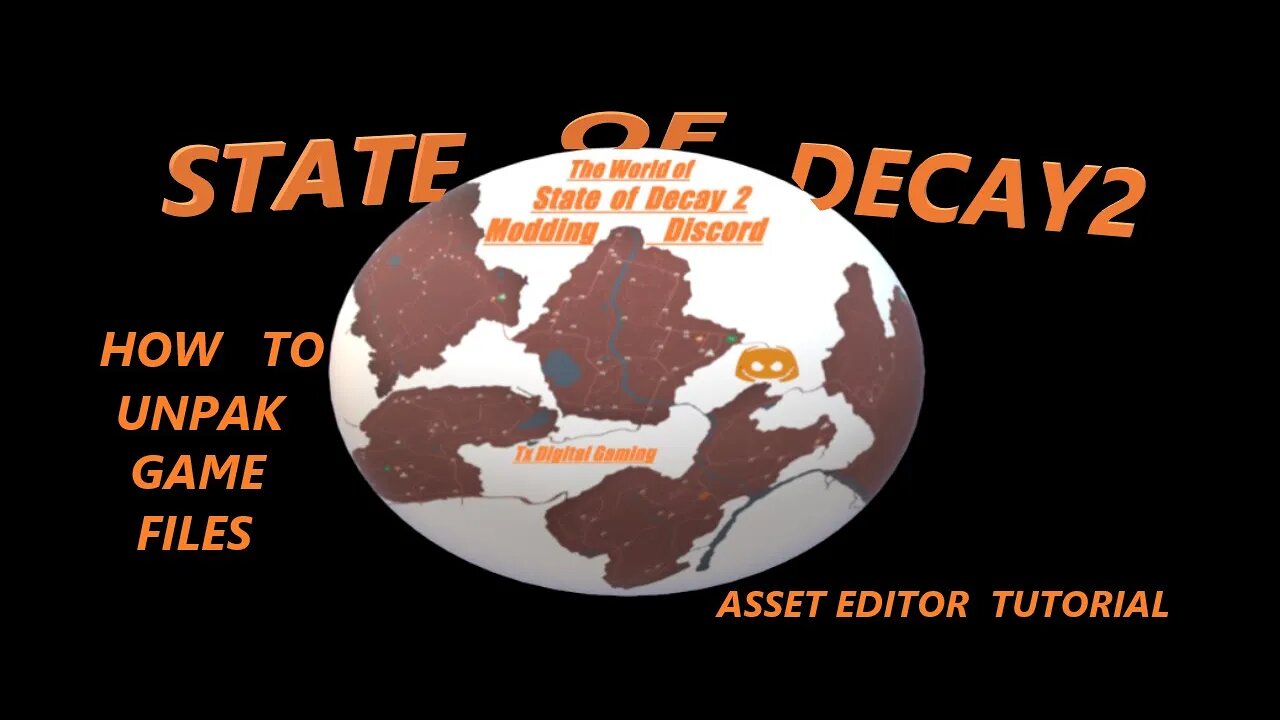
State Of Decay 2 Modding : How to unpak Unreal Engine 4 files using Asset Editor
This video will guide you through the basic's of how to use the Asset Editor to unpak the game files for State Of Decay 2. If you want to create mods this is the first step in doing so. This includes the Windows version at the beginning and the Steam version at the end of the video. These basic steps will not only help you on your path to Modding SoD 2 but the same steps are required to unpak assets for most other Unreal Engine 4 games as well. For those who want to extend their knowledge beyond using Community Editor
Special thanks to Heilos for all the Hard work on the Asset Editor and for taking the time to pass knowledge on to me so I can pass it on to others
Extra Special Thanks to the Staff of the SoD 2 Modding Discord :
Heilos, Zod C 137, Toasty, J. Dimensional, Draeon, Hydra, Mockingjay, Neru, kERHUS, Zgal, Spoods, Phud, Emiboss, Hellbringer & all of the Experienced Survivors & Legacy Modders who helped start and carry this from a dozen modders to the 64k member community we are proud to have today!!
State of Decay 2 Modding Discord
https://discord.gg/EbGQbw6
If you find the video's helpful or appreciate the mods I create and would like to show your support donations are always greatly appreciated but never required
https://paypal.me/TxDigitalGaming
If you would like to show support to Heilos and all the work he does
https://www.paypal.me/kaiheilos
-
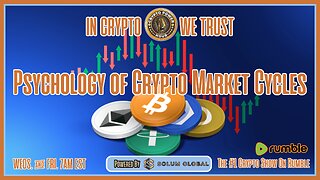 1:04:43
1:04:43
Crypto Power Hour
10 hours ago $0.03 earnedPsychology Of Crypto Market Cycles
21.9K6 -
 9:58
9:58
Clintonjaws
12 days ago $0.11 earnedKaroline Leavitt's Response To 'The View' Host's Nasty Attacks Is Perfect
12.2K7 -
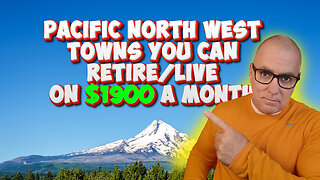 24:23
24:23
World2Briggs
19 hours ago $0.01 earnedTop 10 Towns You Can Retire on $1900 a month in the Pacific North West.
8.56K7 -
 21:23
21:23
Lady Decade
16 hours ago $0.03 earnedThe Lost Sega Neptune Console Refuses To Die !
14.3K3 -
 17:14
17:14
ThinkStory
21 hours agoIT: WELCOME TO DERRY Episode 2 Breakdown, Theories, & Details You Missed!
13.2K -
 17:25
17:25
Real Estate
1 month agoThe Job Market Collapse IS HERE
14.7K8 -
 2:04:54
2:04:54
BEK TV
1 day agoTrent Loos in the Morning - 11/05/2025
11.6K1 -
 LIVE
LIVE
The Bubba Army
22 hours agoUPS PLANE EXPLODES - What Went Wrong? - Bubba the Love Sponge® Show | 11/05/25
1,399 watching -
 16:38
16:38
James Klüg
20 hours agoFOOD STAMPS RAN OUT, Will People Loot?
26K34 -
 23:56
23:56
Producer Michael
19 hours agoBuying My Wife a $500,000 Diamond Necklace!
14.8K11