Premium Only Content

OOWOLF Computer Light Bar
OOWOLF Computer Light Bar
More Info and Purchase: Amazon DE: tinyurl.com/27ocyrvo
Amazon UK: tinyurl.com/2d4ywg5n
Blog: https://marcoscucom.wordpress.com/2022/06/19/oowolf-computer-light-bar/
I was not quite sure what to expect when I ordered this and so I was interested to see what actually arrived.
When it did I was impressed by the lamp’s functionality and also the build quality, which really does have a premium and up-market feel to it. The product is nicely presented too in a distinctly upmarket box containing the light bar, mount, USB cable and user guide.
So what does it do?
Basically, this is a tubular lamp which sits along the top of your monitor and gives an eye-friendly blue spectrum filtered reading light onto your desktop along with additional low-key lights illuminating the area behind the monitor, designed to reduce eye strain. It has three natural, warm and cool white light modes and 10-stage dimming. It does not clamp to your monitor, there is no chance of damaging the screen because it uses a clever cantilever mount that holds the lamp bar on top of the monitor securely by using a weighted brace against the rear of the monitor.
Looking at the light bar itself, along the underside at the front is a long LED panel with touch-sensitive buttons on both ends, and two small diffused LED light panels on the rear. The front light panel is designed to illuminate just the area immediately in front of the monitor. The rear panels cast an ambient light behind the monitor and can be switched off if not desired and configured separately from the front panel.
Mounting could not be easier. Just clip the light bar into the holder on the mount and position the mount on top of the monitor with the weighted part behind. The hinge on the mount will cause the weight to secure the bar in place, The USB cable plugs into the bar in the middle above the mount. Of course, just how well the mount works will depend on the design of your monitor.
As you would expect from a premium device, it is USB-C powered and can connect directly to your Mac, PC or laptop. My monitor has two built-in USB ports so one of these was the most obvious to use. If it is plugged into your computer it will turn on automatically to the last setting used when the computer is turned on.
Operation is simple and easy. The right touch button controls the forward light. Short press to power on and scroll through the natural, cool and warm white light modes, short press again to turn off. Long press to set the brightness level. The left button controls the rear ambient lights in exactly the same way. Double click either button to turn off both lights together.
I have to say it works well. I was worried about light spill, glare on the monitor screen or of the light shining directly into my eyes, but none of this happened. The light is subtle, restrained and atmospheric and does a good job of lighting up the desktop and just the desktop without being an annoyance or distraction.
This is a a well engineered device with high end construction that works well and does what it claims to do. The current price of £34.50 before discounts is excellent for the build quality and functionality on offer.
Music: YouTube Audio Library: Smoke Jacket Blues - TrackTribe
-
 1:48:16
1:48:16
Tucker Carlson
2 hours agoCliffe Knechtle Answers Tough Questions About the Bible, Demons, Israel, Judas, Free Will, and Death
64.4K120 -
 LIVE
LIVE
Viss
3 hours ago🔴LIVE - How To Winner Winner Chicken Dinner! - PUBG
141 watching -
 1:00:41
1:00:41
Timcast
4 hours agoTrump MOBILIZING National Guard In NATIONWIDE Crackdown
139K152 -
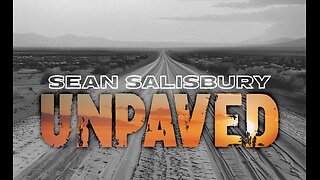 1:06:02
1:06:02
Sean Unpaved
3 hours agoQuarterbacks, Coaches, & Contracts: Sanders' Draft Drama, Meyer vs. Harbaugh, & McLaurin's Big Deal
27.8K1 -
 2:11:45
2:11:45
Steven Crowder
6 hours agoDonald Trump Vs American Crime: Chicago is Next & Libs Are Freaking Out
343K313 -
 41:08
41:08
Grant Stinchfield
2 hours ago $1.49 earnedDemocrats Try to Turn California Into Predator Playground with Proposed "Child Predator Dream Bill"
31.4K2 -
 1:21:06
1:21:06
Rebel News
3 hours agoCdn troops in Ukraine? Poilievre backs self-defence, Hamas thugs cancel Ottawa Pride | Rebel Roundup
28.2K21 -
 24:58
24:58
Neil McCoy-Ward
3 hours ago⚠️ OUTRAGE! What They Just Announced For YOUR HOME!!! 🚨
26K17 -
 LIVE
LIVE
IrishBreakdown
5 hours agoNotre Dame and Miami Set To Reignite Intense Rivalry
200 watching -
 1:57:07
1:57:07
The Charlie Kirk Show
3 hours agoChicago Next! + The Blue Slip Problem | Sen. Tuberville, Alex Clark | 8.25.2025
63.7K21