Premium Only Content
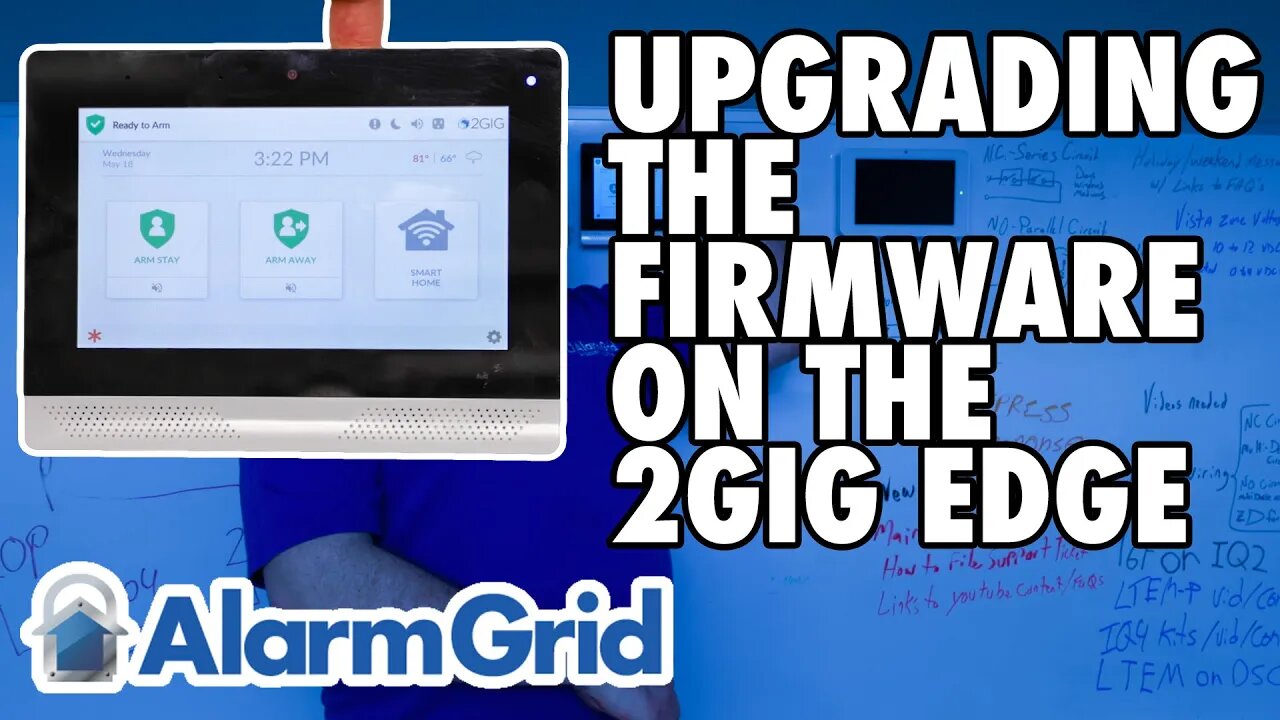
2GIG Edge: Upgrading the Firmware
In this video, John from Alarm Grid explains the two (2) ways that a 2GIG Edge can be updated. The easiest way is an Over-the-Air (OTA) update. This option is available when the panel is being monitored through Alarm.com. The Firmware can be pushed out to the panel via WIFI, which is a free update, or if WIFI is not available at the panel, the update can be pushed via Cellular. For Cellular OTA updates, a fee will be applied, depending on the size of the update file. Alarm Grid passes this fee on to our customers with no markup.
If you prefer, you can download the firmware files from the Alarm Grid site and can then apply the update to the panel using the USB port located on the top of the system. The link to Alarm Grid's 2GIG Edge firmware update page is available below. Once you download the firmware files, and get them onto a USB stick. The USB drive should have a capacity between 1GB and 16GB, and should be formatted using FAT32. Also, be sure the USB Drive has only one (1) partition and when you save the files to the USB drive, be sure they are saved in the root directory. The file you download should have a format similar to: genesis-meta-A.3.1.0.011-image-xe.2gig. Do not change the file extension.
Once the proper update file is on the USB drive, place the drive into the port on the top of the panel. The system will check the drive, and if it contains an update, a message will pop up asking if you would like to update the panel. You will be required to enter either the Installer or Master Code (1561 or 1111 respectively, by default). The update will begin. The panel may reboot more than once during this process, and when it is finished, a message on the panel will tell you so. You can then remove the USB Drive, and replace the rubber protector over the panel's USB port.
If the USB drive does not contain a newer version of firmware, meaning the panel is already on the version contained on the drive, or newer, then the panel will not prompt you to update based on what's contained on the USB drive. You can simply remove it.
https://www.alarmgrid.com/faq/how-do-i-upgrade-my-2gig-edge-panel-s-firmware
https://www.alarmgrid.com/downloads/2gig-edge-firmware-updates
-
 3:39
3:39
Alarm Grid Home Security DIY Videos
2 years agoQolsys IQ Panel 4: Using Dual Path Monitoring
22 -
 15:48
15:48
Sponsored By Jesus Podcast
13 hours agoHow to Stop Being JEALOUS | When Comparison Steals Your Joy
243 -
 LIVE
LIVE
DLDAfterDark
3 hours agoDon't Worry - Things Will Get SO Much Worse! Sometimes It Be Like That
193 watching -
 25:41
25:41
Robbi On The Record
9 hours agoThe Billion-Dollar Lie Behind OnlyFans “Empowerment” (Her Testimony Will Shock You) | part II
1453 -
 12:22
12:22
Cash Jordan
56 minutes ago"CHICAGO MOB" Fights Back... "ZERO MERCY" Marines DEFY Judge, SMASH ILLEGALS
234 -
 46:58
46:58
Brad Owen Poker
13 hours agoI Make QUAD ACES!!! BIGGEST Bounty Of My Life! Turning $0 Into $10,000+! Must See! Poker Vlog Ep 323
321 -
 2:52:28
2:52:28
TimcastIRL
4 hours agoSTATE OF EMERGENCY Declared Over Food Stamp CRISIS, Judge Says Trump MUST FUND SNAP | Timcast IRL
190K108 -
 DVR
DVR
Tundra Tactical
10 hours ago $14.20 earned🚨Gun News and Game Night🚨 ATF Form 1 Changes, BRN-180 Gen 3 Issues??, and Battlefield 6 Tonight!
21.4K -
 1:45:13
1:45:13
Glenn Greenwald
7 hours agoJD Vance Confronted at Turning Point about Israel and Massie; Stephen Miller’s Wife Screams “Racist” and Threatens Cenk Uygur with Deportation; Rio's Police Massacre: 120 Dead | SYSTEM UPDATE #540
98.3K103 -
 LIVE
LIVE
SpartakusLIVE
4 hours agoSpart Flintstone brings PREHISTORIC DOMINION to REDSEC
285 watching