Premium Only Content
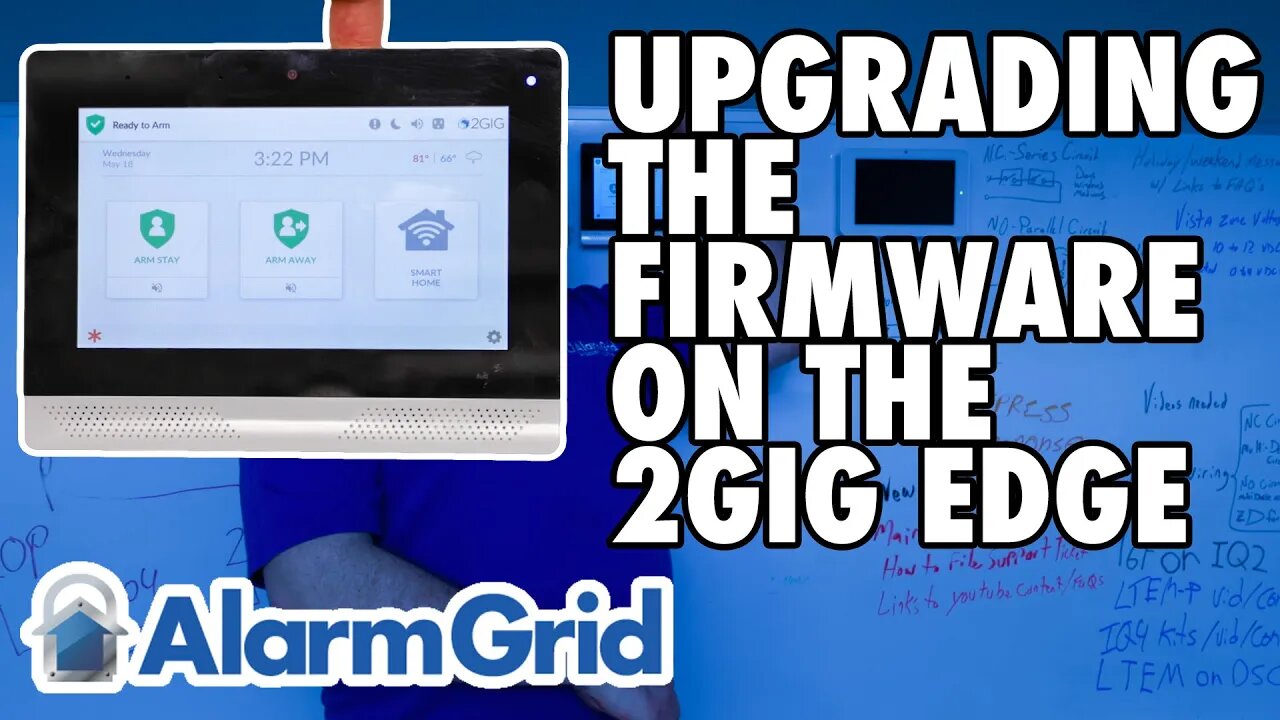
2GIG Edge: Upgrading the Firmware
In this video, John from Alarm Grid explains the two (2) ways that a 2GIG Edge can be updated. The easiest way is an Over-the-Air (OTA) update. This option is available when the panel is being monitored through Alarm.com. The Firmware can be pushed out to the panel via WIFI, which is a free update, or if WIFI is not available at the panel, the update can be pushed via Cellular. For Cellular OTA updates, a fee will be applied, depending on the size of the update file. Alarm Grid passes this fee on to our customers with no markup.
If you prefer, you can download the firmware files from the Alarm Grid site and can then apply the update to the panel using the USB port located on the top of the system. The link to Alarm Grid's 2GIG Edge firmware update page is available below. Once you download the firmware files, and get them onto a USB stick. The USB drive should have a capacity between 1GB and 16GB, and should be formatted using FAT32. Also, be sure the USB Drive has only one (1) partition and when you save the files to the USB drive, be sure they are saved in the root directory. The file you download should have a format similar to: genesis-meta-A.3.1.0.011-image-xe.2gig. Do not change the file extension.
Once the proper update file is on the USB drive, place the drive into the port on the top of the panel. The system will check the drive, and if it contains an update, a message will pop up asking if you would like to update the panel. You will be required to enter either the Installer or Master Code (1561 or 1111 respectively, by default). The update will begin. The panel may reboot more than once during this process, and when it is finished, a message on the panel will tell you so. You can then remove the USB Drive, and replace the rubber protector over the panel's USB port.
If the USB drive does not contain a newer version of firmware, meaning the panel is already on the version contained on the drive, or newer, then the panel will not prompt you to update based on what's contained on the USB drive. You can simply remove it.
https://www.alarmgrid.com/faq/how-do-i-upgrade-my-2gig-edge-panel-s-firmware
https://www.alarmgrid.com/downloads/2gig-edge-firmware-updates
-
 3:31
3:31
Alarm Grid Home Security DIY Videos
1 year ago $0.01 earnedWireless Repeater: Use With Life Safety Devices
38 -
 LIVE
LIVE
megimu32
14 minutes agoOFF THE SUBJECT: Chill Stream, Music & Fortnite Chaos 🎹🎮
61 watching -
 2:24:09
2:24:09
vivafrei
10 hours agoEp. 290: Canada's Darkest Week; Comey Fix is In! Tariffs, SNAP, Hush Money Win & MORE!
168K99 -
 LIVE
LIVE
EricJohnPizzaArtist
5 days agoAwesome Sauce PIZZA ART LIVE Ep. #68: DDayCobra Jeremy Prime!
262 watching -
 LIVE
LIVE
meleegames
32 minutes ago32X Roulette - 30 Years. 32 Games. 32X.
44 watching -
 LIVE
LIVE
BubbaSZN
25 minutes ago🔴 LIVE - FARTNITE W/ @CATDOG & @CHEAP
47 watching -
 2:54:01
2:54:01
LadyDesireeMusic
3 hours ago $3.77 earnedCookin & Convo - Potato Soup, Ham & Apple Pie
21.3K2 -
 27:05
27:05
Robbi On The Record
6 hours agoThe Secret to Aging Strong: What Your Body’s Been Trying to Tell You
11.6K4 -
 3:27:19
3:27:19
bucketofish
4 hours ago///ARC Raiders || Loot, Scoot + Boogie
19.1K -
 51:25
51:25
The Connect: With Johnny Mitchell
1 day ago $41.58 earnedInside The REAL Narco State: The Colombian Drug Cartels DOMINATING The Global Cocaine Trade
74K31