PhotoScape X Quick Menu Tutorial!
The Quick Menu in PhotoScape X has some great tools and features for quick edits. The Menu allows for fast editing and quick adjustments. When you learn the quick menu be sure to be familiar with Crop, Resize, and favorites.
0:00 Overview
1:22 Favorites
2:30 Macros
3:16 Rotate Photo
4:18 Straighten Photo
4:48 Flip Photo
5:40 Resize Photo
6:39 Drop Photo
7:20 Miniature Photo
8:52 Magic Color
9:10 Bloom Photo
9:39 HDR Photo
10:26 Quick Menu
12:00 Quick Filters
13:00 Final Thoughts
Best Software:
PhotoScape X: http://x.photoscape.org/
Recording Software (Free): https://obsproject.com/
My Tutorial Equipment:
My Mic: https://amzn.to/2YTF0Af
My Audio Interface (2i4) https://amzn.to/2GjxJU9
My Laptop: https://amzn.to/32v1Cbg
My $600 Camera: https://amzn.to/3jngAal
My Favorite Camera Lens: https://amzn.to/3hvhtgs
The Best SD Cards: https://amzn.to/32q8GWN
#PhotoEditing #Tutorials #NathanCollins
My Website: https://nathancollins.com
-
 34:28
34:28
NathanCollins
3 years ago $0.01 earnedPhotoScape X Beginner Tutorial 2021!
8 -
 52:35
52:35
NathanCollins
3 years agoUltimate PhotoScape X Tutorial! Beginner to Expert!
10 -
 3:04
3:04
Web and Graphics: Tips and Tricks
1 year agoPhotoshop Basics: Getting Started With The Photoshop Interface
1 -
 1:11:44
1:11:44
SpoofTroupe
10 months agoFree Photoshop Tutorial • Photo Magic • For Beginners
2 -
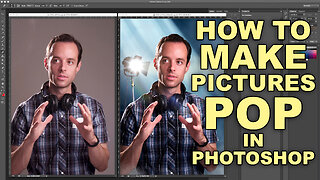 54:10
54:10
SpoofTroupe
10 months agoPhotoshop Tutorial • How To Make Pictures POP • FREE Step-by-Step Course for Beginners
5 -
 6:44
6:44
AI Tools List
7 months agoAI Photo Editing. Magic Studio Complete Tutorial
295 -
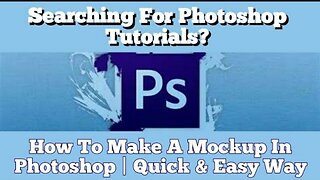 1:29
1:29
ScienceAndTech
10 months agoSearching For Photoshop Tutorials? How To Make A Mockup In Photoshop | Quick & Easy Way
2 -
 3:20
3:20
PhotoAdvanced GIMP and Blender Tutorials
1 year agoPhoto To Path - Inkscape Tutorial
25 -
 2:41
2:41
Net Facts
2 years agoHow to Use Quick Selections Tools Photoshop Elements
54 -
 7:05
7:05
Learn WordPress with Dumitru
3 years agoPhotozoom Free WordPress Theme for Photographers - Tutorial
2