Premium Only Content
This video is only available to Rumble Premium subscribers. Subscribe to
enjoy exclusive content and ad-free viewing.
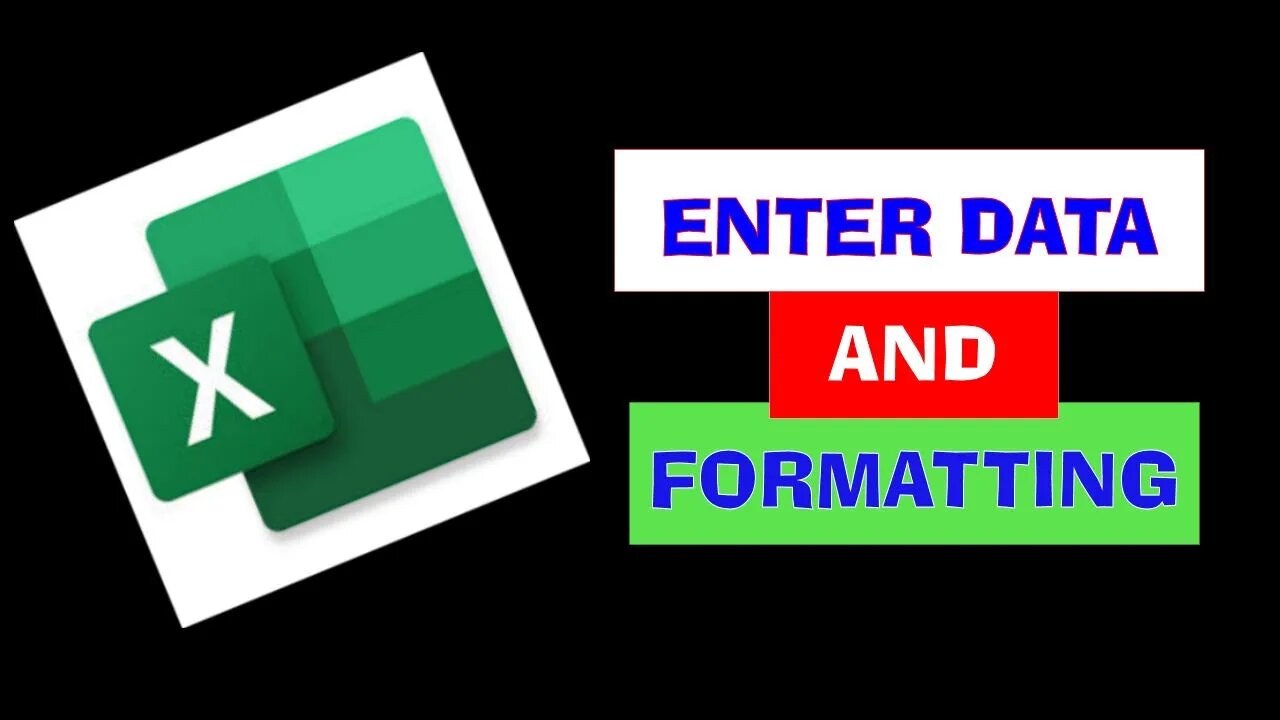
How to Enter Data Into an Excel Worksheet and Basic Cell Formatting
5 years ago
1
In this video we look at different ways to enter data in an Excel Worksheet, as well as some basic formatting options. What we will cover:
• Entering data
• Excel’s auto-populate calculations for Months and Numbers
• Using the Currency Icon
• Using the Percentage Icon
• Adding or reducing the number of decimal places
• Changing the Font Style
• Changing the Font Size
• Altering the justification
• Selecting a cell background colour
• Adding premade borders
• Adding a thick bottom border
Check out our next video!
Loading comments...
-
 LIVE
LIVE
BEK TV
22 hours agoTrent Loos in the Morning - 11/25/2025
197 watching -
 LIVE
LIVE
The Bubba Army
21 hours agoMAJORIE TAYLOR GREENE QUITS! - Bubba the Love Sponge® Show | 11/25/25
2,448 watching -
 51:11
51:11
ZeeeMedia
14 hours agoBREAKTHROUGH: Nattokinase Dissolves 84% of Amyloid Microclots Within 2 Hours | Daily Pulse Ep 150
25.3K21 -
 1:12:22
1:12:22
Coin Stories with Natalie Brunell
21 hours agoArnaud Bertrand on Changing World Order: U.S. vs China, Gold, Bitcoin & Dollar Hegemony
11.6K3 -
 40:23
40:23
MetatronHistory
1 day agoI REFUSE To Use BCE/CE And Here is Why
3.42K6 -
 16:00
16:00
Actual Justice Warrior
2 days agoDearborn Muslims Go To WAR With Protesters
6.21K28 -
 16:33
16:33
Code Blue Cam
4 days agoWhen Begging for No Ticket Backfires Immediately
12.4K14 -
 19:22
19:22
stateofdaniel
4 days agoPresident Trump STRIKES Back Against Democrats Who Encouraged Military to DEFY Him
12.9K9 -
 14:12
14:12
itsSeanDaniel
1 day agoThe Dumbest Liberal in Congress Just EMBARRASSED Herself
13.7K10 -
 1:57:56
1:57:56
MG Show
19 hours agoTrump and Mamdani's Surprisingly Cordial Meeting; Trump Posts Q Memes
20.6K16