Premium Only Content
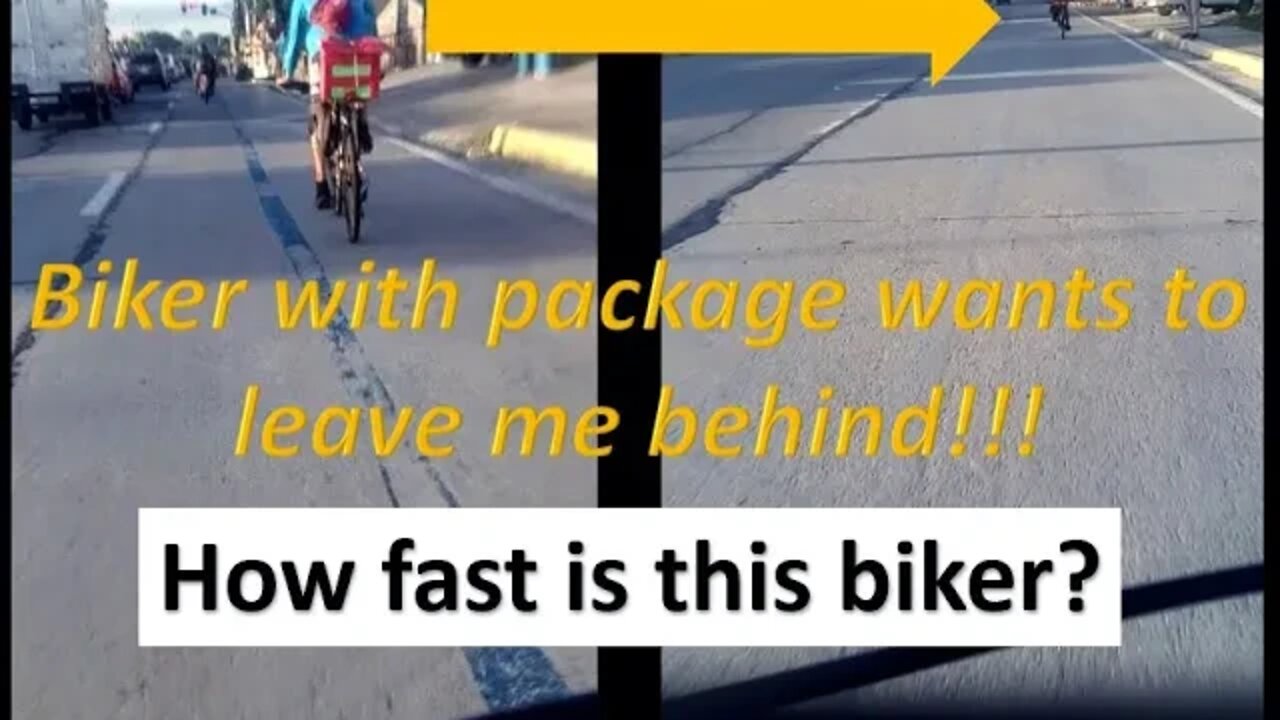
Using STRAVA in Android and PC - Molino Boulevard and Muntinlupa Rides
Jump the video to the part you want:
https://youtu.be/NDjPjOjTXQU?t=100 - Benefits of free STRAVA
https://youtu.be/NDjPjOjTXQU?t=417 - Prison Road (Muntinlupa) ride
https://youtu.be/NDjPjOjTXQU?t=525 - How to install STRAVA in your Android Phone
https://youtu.be/NDjPjOjTXQU?t=559 - How to use STRAVA to record your bike rides and runs
https://youtu.be/NDjPjOjTXQU?t=627 - How to access STRAVA in a PC or laptop
https://youtu.be/NDjPjOjTXQU?t=683 - End Notes
https://youtu.be/NDjPjOjTXQU?t=690 - Molino Boulevard to Aguinaldo Hi-way ride
I am a new user of STRAVA and I feel that it's free version is sufficient to monitor the stats and achievements of casual bikers like myself. Here I discussed on the benefits of STRAVA, how to install STRAVA, how to use STRAVA, how to access STRAVA in your PC or web browser and I gave some final thoughts on STRAVA's limitations and good points. I also featured some of my recent rides in Muntinlupa City (taken from Molino to Sta, Rosa ride), Bahayang Pag-Asa to St. Dominic College, Aguinaldo Hi-way ride and my son's test runs in Golden Horizon, Trece Martires.
Here is the site to resolve issues between STRAVA and some Huawei phones: https://support.strava.com/hc/en-us/articles/216919047-Supported-Android-devices-and-Android-operating-systems
-
 LIVE
LIVE
megimu32
1 hour agoOFF THE SUBJECT: Zombie Apocalypse with GamerGril & Friends 🧟 ♀ (Send Help)
9,023 watching -
 4:43:07
4:43:07
Grant Cardone
5 hours agoGrant Cardone EXPOSES How the 1% REALLY Build Wealth (LIVE)
172K4 -
 1:19:20
1:19:20
Jeff Ahern
2 hours agoThe Saturday Show with Jeff Ahern
4.58K1 -
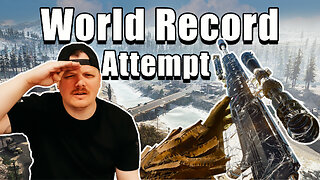 LIVE
LIVE
GritsGG
5 hours agoQuads Win Streak! Top 70! Most Wins in WORLD! 3744+!
134 watching -
 13:26
13:26
Cash Jordan
23 hours ago“PORTLAND MOB” Storms ICE HQ… ‘COMBAT’ Troops Respond With EXTREME FORCE
52.5K160 -
 4:32:52
4:32:52
ttvglamourx
4 hours ago $0.61 earnedFINSIHING YEAR 1 ON STARDEW !DISCORD
1.94K -
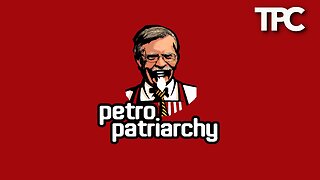 LIVE
LIVE
Tommy's Podcast
3 hours agoE828: Vortex
59 watching -
 LIVE
LIVE
BubbaSZN
4 hours ago🔴 LIVE - BEATING DL: THE BEAST & MAYBE SOME SIDE STUFF
33 watching -
 LIVE
LIVE
Major League Fishing
9 days agoLIVE! - Fishing Clash Team Series: Patriot Cup - Day 4
310 watching -
 1:31:04
1:31:04
Rebel News
1 day agoTommy Robinson & Avi Yemini Banned from Al-Aqsa mosque!
3.84K24