Premium Only Content
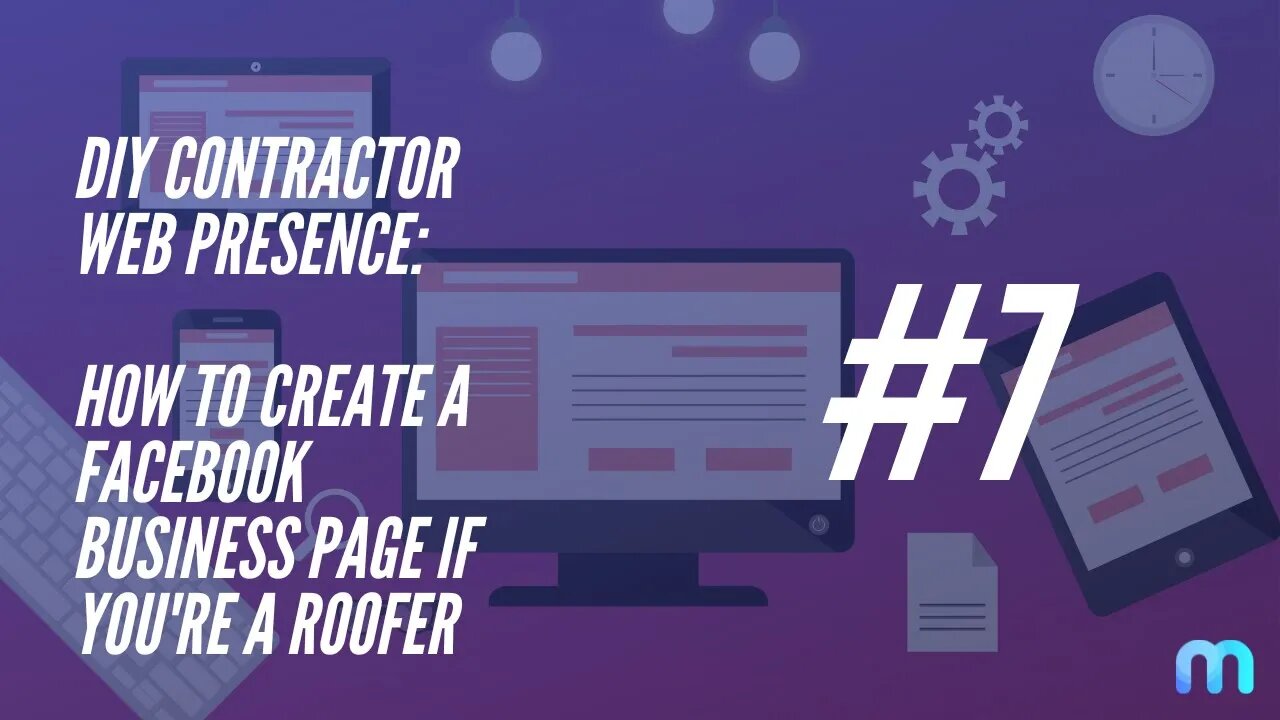
DIY CWP - #7 - How to create a Facebook Business Page if you're a roofer
This video is part of a video course that you can watch for free, here: https://www.youtube.com/watch?v=9w0lcO5LtOs&list=PLTabFPlJnvudj4GCAFwqU6H6QALbxhETA
This is video #7 in the course.
If you want to watch the others, find them. here:
DIY CWP - #1 - How to come up with the perfect roofing company name: https://youtu.be/9w0lcO5LtOs
DIY CWP - #2 - How to buy the perfect website domain (URL): https://youtu.be/yW5HpBf05OA
DIY CWP - #3 - How to create the perfect roofing logo for the best value: https://youtu.be/izkVTLK7qys
DIY CWP - #4 - How to create a professional branded email address using G Suite AKA Google Workspace: https://www.youtube.com/watch?v=CA8_cYMC6Zg
DIY CWP - #5 - How to create a business phone number the smart way: https://youtu.be/OexfbVoHsI0
DIY CWP - #6 - How to create a Google Business Profile: https://youtu.be/P2FXouBNIVY
DIY CWP - #7 - How to create a Facebook Business Page if you're a roofer: https://youtu.be/iYu2EhIOD-o
Facebook Pages let you grow your business on and off Facebook. Pages come with a suite of free business tools that help you achieve your business goals.
Before you begin:
You must have a Facebook profile.
See what you need to create a Page: https://www.facebook.com/business/help/1968057156746246
Create a Page (Desktop):
To create a Page for your business using your desktop computer:
1. Open your Facebook profile.
2. At the top of the homepage, click the Pages icon and click Create New Page.
3. Name your Page.
4. Add a category to describe your Page: https://www.facebook.com/business/help/376650512904346
5. Enter business information, such as address and contact information.
6. Select Create Page.
7. You can add a profile photo to your Page. If you add a photo, select Add profile picture. To complete this step later, select Skip.
8. You can add a cover photo to your Page. If you add a photo, select Add cover photo. To complete this step later, select Skip.
9. When you have completed the steps, select Save to go to your new Page.
Create a Page (Mobile):
To create a Page for your business using your mobile device:
1. Open your Feed.
2. Tap the Pages icon. (If this tab isn't available, you can tab the menu icon and select Pages.)
3. Tap + Create.
4. Tap Get Started.
5. Add a name and up to three categories to describe your Page and tap Next.
6. You can add an address to your Page to make it easier for people to find your business, or tap I don’t want to add an address. Tap Next. To complete this step later, tap Skip.
7. You can add a profile and cover photo to your Page. Tap Done.
You should now have completed creating your Page.
In the video training above, I mentioned that I would show you how to download the app to your iPhone or Android device. To learn that, watch this free YouTube video I made:
-
 LIVE
LIVE
Live From The Casita
51 minutes agoLive Music Jam
26 watching -
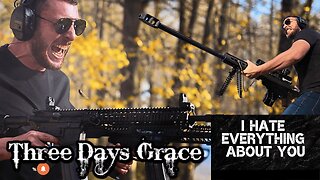 3:45
3:45
Gun Drummer
11 hours agoThree Days Grace - I Hate Everything About You (GUN COVER)
2.06K1 -
 LIVE
LIVE
DeadMomAlive
3 hours agoSatur-SLAY Face Paint! MEOW! Black Slops 7 with da CREW! BIRTHDAY MONTH!
46 watching -
 LIVE
LIVE
Wokkopotamus
2 hours ago $0.04 earnedIts Random Saturday night come hang out with Wokko , Livestream !
79 watching -
 17:53
17:53
Exploring With Nug
10 hours ago $4.42 earnedROV Grabber Arm Training: Improving Accuracy in Murky Lake Conditions
40.1K1 -
 LIVE
LIVE
MissesMaam
5 hours agoARC NOOBS 💚✨
28 watching -
 2:59:54
2:59:54
MattMorseTV
3 hours ago $65.63 earned🔴Mexican RIOTS.🔴
92.5K70 -
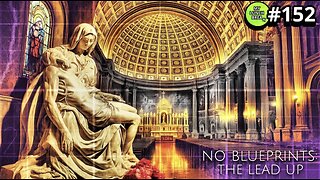 24:24
24:24
MYLUNCHBREAK CHANNEL PAGE
1 day agoNo Blueprints: The Lead Up
38.2K16 -
 1:22:05
1:22:05
BooniesHQ
3 hours agoGame Of SKATE Manuel Herrera Vs. Lamont Holt: Boonies Skate Night 4
9.61K -
 LIVE
LIVE
SOLTEKGG
10 hours agoARC RADIDERS "First Month-Anniversary on Rumble"
279 watching