Premium Only Content
This video is only available to Rumble Premium subscribers. Subscribe to
enjoy exclusive content and ad-free viewing.
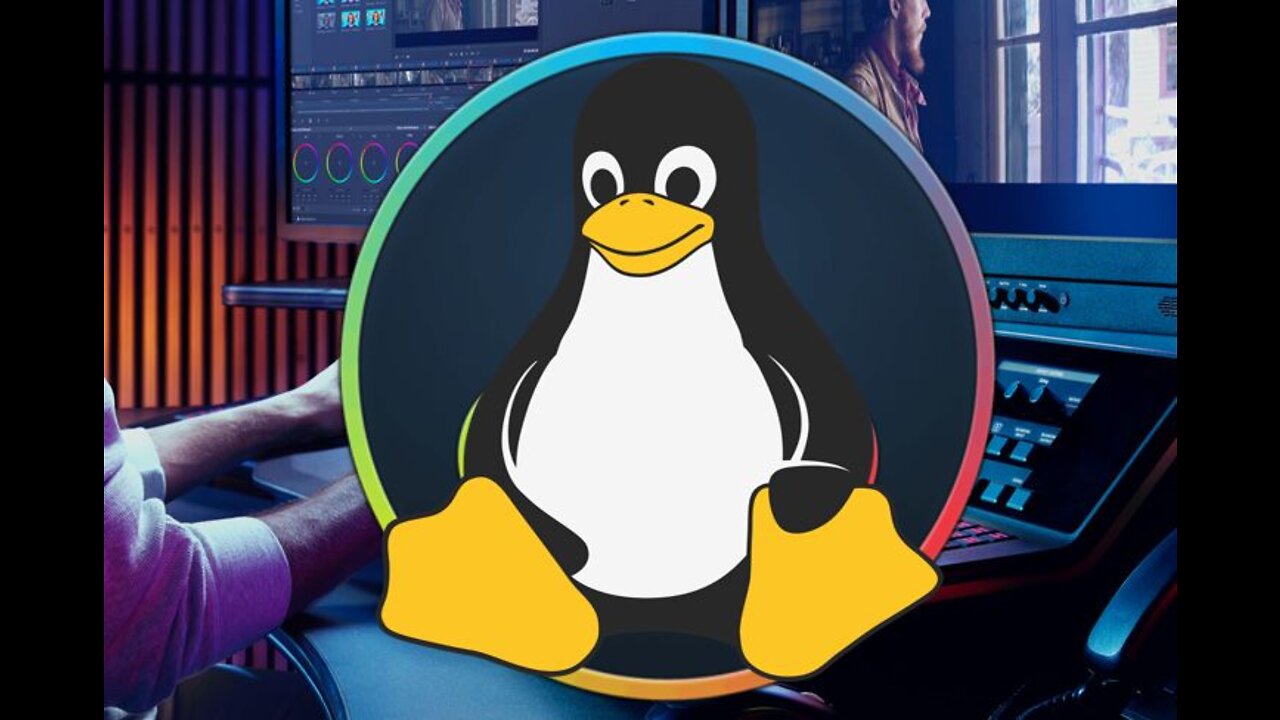
DaVinci Resolve Linux Follow Up: HiDPI fix
3 years ago
15
To open DaVinci Resolve with correct scaling, open a text editor and type "QT_DEVICE_PIXEL_RATIO=2 QT_AUTO_SCREEN_SCALE_FACTOR=true /opt/resolve/bin/resolve" and save as a .sh file. Run the .sh file with the bash command to open with correct scaling.
A direct link for lazy people:
https://drive.google.com/file/d/1X4KiuTxdPQrAgG6BG0nO8lwusHo0pavb/view?usp=sharing
For when we inevitably get banned:
https://www.bitchute.com/channel/VyIcIVOjTfyV/
Originally uploaded to YouTube March 22nd, 2022.
Loading comments...
-
 1:44:01
1:44:01
Tucker Carlson
5 hours agoTucker Carlson on the Israel First Meltdown and the Future of the America First Movement
57.8K401 -
 4:02:08
4:02:08
Alex Zedra
5 hours agoLIVE! Phasmaphobia New Map!
49.4K2 -
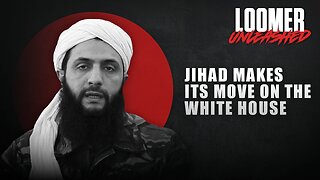 2:16:06
2:16:06
Laura Loomer
7 hours agoEP155: Jihad Makes Its Move On The White House
42.8K57 -
 2:18:47
2:18:47
TheSaltyCracker
7 hours agoDem's Epstein Drop Backfires ReeEEStream 11-12-25
103K215 -
 17:08
17:08
Demons Row
7 hours ago $5.17 earnedMost Dangerous Motorcycle Clubs That Ever Existed 💀🔥
35.1K4 -
 12:51
12:51
The Gun Collective
8 hours agoWOW! -- LOTS of new GUNS just came out!
17.3K10 -
 2:06:53
2:06:53
I_Came_With_Fire_Podcast
16 hours agoWhat IS America First | Al Qaeda in the White House | China's Spy Highway
14.4K5 -
 1:46:55
1:46:55
Adam Does Movies
11 hours ago $0.71 earnedTalking Movies + Ask Me Anything - LIVE
10.8K -
 1:30:33
1:30:33
Glenn Greenwald
9 hours agoMAGA Outrage Over Trump's Plan for More H-1B Visas: With Prof. Ron Hira; Latest Epstein/Israel Revelations and Newly Released Emails: With Drop Site's Murtaza Hussain | SYSTEM UPDATE #546
128K45 -
 3:39:09
3:39:09
Barry Cunningham
10 hours agoBREAKING: PRESIDENT TRUMP DINNER | GOVERNMENT SHUTDOWN VOTE | MAHA SUMMIT WITH RFKJR & JD VANCE!
50.2K38