Premium Only Content
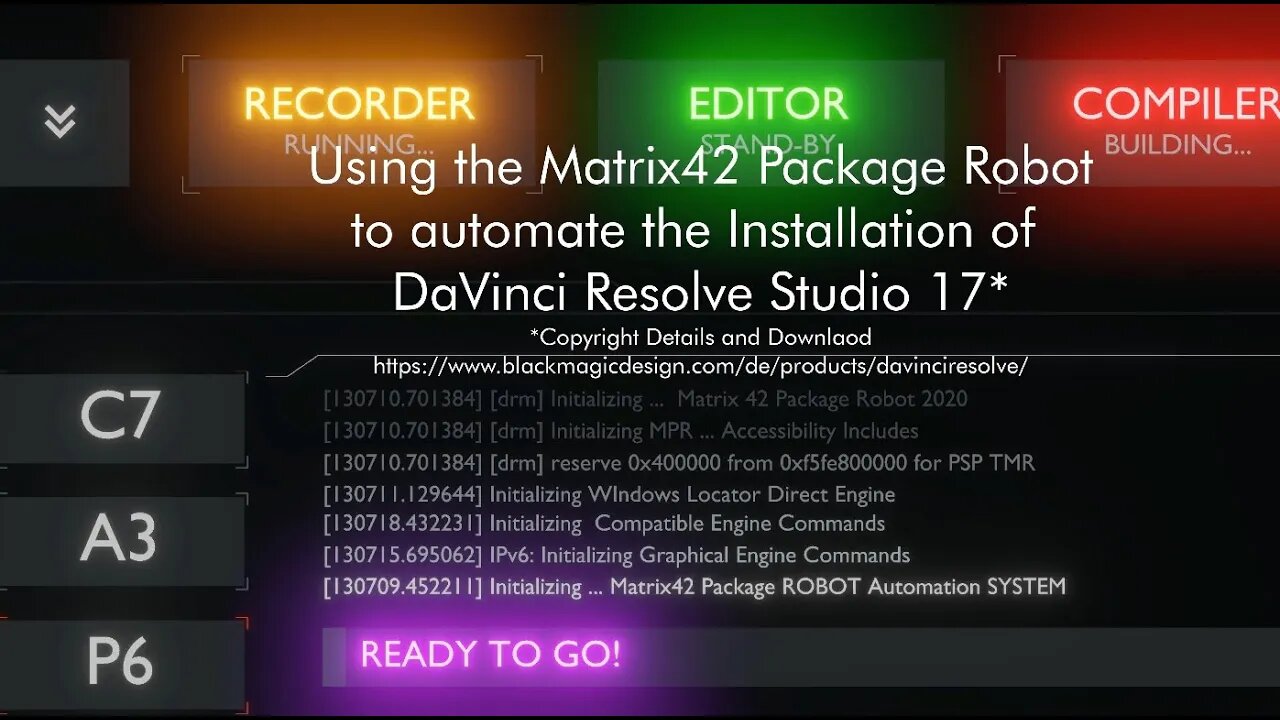
Using the Matrix42 Packagte Robot to automate the Installation of DaVinci Resolve Studio 17*
Whats your favourite Video-Editor?
I have been using "Pinnacle Ultimate" since Version 12 in the past.
That was the time when a Box for Software was as large as 2 Telephone-Books, and included a big handbook and also a included free Green-Board.
Since then a lot has changed.
While the price for the software did not change, you do not even get a package, you will just download the software and burn it on your own Disk.
Also there is no more Greenboard and the Handbook is a PDF that you may print out yourself.
The quality also dropped. While the rendering was quite fast, there were sometimes black spots in the final outcome (you will see them here in some of my videos). To say something positive about Pinnacle: While it crashes a lot the recovery handler works mostly fine.
Also the rendering speed is fast and the Included "Music AI" makes the best background music the easiest way from all products.
Later I used Magix "Video Pro X" because I wanted to avoid the crashes.
But the usage was not easy and intuitive and its rendering was not as fast as i thought it should be. The good thing about this program is its Screen Recorder. Its the only one that really supports 4K Realtime that I have found.
After searching the WEB for Alternatives I found DaVinci Resolve. Its even free in the smaller Version, but it still has a lot more features in many parts then the costly programs.
Below you will find a link where you can download it.
Note that there are 2 versions and we use in here the Studio Version.
What we are going to do is, we will make a Self-Running Installation for "DaVinci Resolve Studio" for the Installation, and for the Uninstallation.
Here is the Video Content:
01:45 Using the "Insta-Rec" to record the Installation of DaVinci Resolve Studio. It starts with some Visual C++ Runtime Libraries ...
03:06 Now we record the Setup itself.
04:25 End of Recording the Installation
04:51 Recording the Uninstallation
06:00 End of Recording Uninstallations
06:35 Testing the Installation on a "PrivateDesktop" (invisible to User)
08:25 Using the "Desktops Manager" to peek on the private Desktop with the Installation.
09:14 Testing the Uninstallation on the private Desktop
10:30 End of Video
Hint: You will find the ready-to-use MPR-Script in the Matrix42 Package Robot-Forum:
http://forum.matrix42.com/viewforum.php?f=121&sid=632ad38f58f0a99a64df50d46019028b
-------------------
*DaVinci Resolve is a product of .. for Details see here:
https://www.blackmagicdesign.com/de/products/davinciresolve/
** Matrix42 is a product of Matrix42, for details see here:
https://marketplace.matrix42.com/details/package-robot/
-
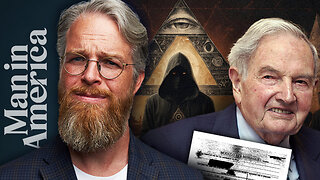 1:16:07
1:16:07
Man in America
8 hours agoOperation Gladio: The CIA, Mossad & City of London’s Plan for a New World Order
18.6K12 -
 2:11:41
2:11:41
Badlands Media
10 hours agoDEFCON ZERQ Ep. 016
68.9K47 -
 2:09:24
2:09:24
Inverted World Live
5 hours agoRats Have Learned to Hunt Bats | Ep. 135
25.2K5 -
 2:48:01
2:48:01
TimcastIRL
5 hours agoLIVE Election Coverage: Polling Stations SWATTED, Bomb Threats Called In | Timcast IRL
232K164 -
 3:30:07
3:30:07
Barry Cunningham
6 hours agoBREAKING NEWS: COUNTDOWN TO COMMUNISM! ELECTION RESULTS SHOW!
48.1K36 -
 2:11:28
2:11:28
DeVory Darkins
5 hours agoLIVE NOW: 2025 Election results and Exit Polls AMA
57.9K41 -
 DVR
DVR
DLDAfterDark
4 hours ago $0.03 earnedJust Another Tuesday - In Virginia - The Governor's Race & Glock Talk
21.6K1 -
 3:21:38
3:21:38
The Charlie Kirk Show
7 hours agoJUDGMENT DAY 2025: The Election Results Stream
186K77 -
 3:51:07
3:51:07
MattMorseTV
8 hours ago $0.77 earned🔴Election Day LIVE COVERAGE.🔴
91.2K47 -
 1:16:51
1:16:51
Flyover Conservatives
1 day agoSHOCKING DATA REVEALS: Young Voters Are Done With the Old GOP - Mark Mitchell, Rasmussen Reports | FOC Show
32.7K16