Premium Only Content

C-More Micro HMI Object Numeric Entry
We will now look at the C-More Micro Numeric Entry objects. The C-More Micro HMI Panel software uses virtual components called Objects. These objects are programmable to simulate the functions that you require on your automation project. Several of these objects can be placed on a one-panel screen, and you can have multiple panel screens. This helps you produce simple, intuitive-looking human-machine interfaces.
Continuing from last time, we will look at the numeric entries we can use with our HMI micro panel. Let’s get started.
More information can be obtained on our website. This includes all of the links mentioned in this video.
https://accautomation.ca/c-more-micro-hmi-object-numeric-entry
Previously we have discussed the following in our C-More Micro HMI Panel:
System Hardware
http://accautomation.ca/c-more-micro-hmi-system-hardware
Unboxing and Review Video
https://youtu.be/_uCcALMqYlM
Installing the Software
http://accautomation.ca/c-more-micro-hmi-installing-the-software
Video
https://youtu.be/BIGrOvxlDTI
- Update Automation Direct Software C More Micro Software Video
https://youtu.be/MNjTpirZs1s
System Setup Screens
http://accautomation.ca/c-more-micro-hmi-system-setup-screens
Video
https://youtu.be/KolqJkKKhaA
First Program
http://accautomation.ca/c-more-micro-hmi-first-program
Video
https://youtu.be/FsUe-b3JSns
First Program Part 2 PLC to/from Panel
http://accautomation.ca/c-more-micro-hmi-first-program-part-2
Video
https://youtu.be/GDCDTV0_vr0
Common Screen Menu
http://accautomation.ca/c-more-micro-hmi-common-screen-menu
Video
https://youtu.be/Y5Xj3w0kY5M
Simulate Project
http://accautomation.ca/c-more-micro-hmi-simulate-project
Video
https://youtu.be/cLyDmpFisMc
Object List Shapes
http://accautomation.ca/c-more-micro-hmi-object-list-shapes
Video
https://youtu.be/Th6gmpJXHjw
Object Buttons and Indicators
http://accautomation.ca/c-more-micro-hmi-object-buttons-and-indicators
Video
https://youtu.be/K-SJnSr-yKo
There are several reasons that we are using the EA3-T4CL C-More Micro Panel. Here are a few:
• Touch screen display
• Free downloadable programming software
• 482 x 272-pixel display (WQVGA) with up to 40 lines by 80 characters of text and graphics
• 32K colors
• 14MB memory
• Built-in USB type Micro-B programming port
• Built-in RJ45 Ethernet Port
• Built-in 15-pin serial communications port
• Built-in RJ12 serial communications port
• Built-in Alarm Control setup that activates beep, back-light flash, customized alarm banner, and red LED blinking
• 0 to 50 °C (32 to 122 °F) operating temperature range (IEC 60068-2-14)
• NEMA 4/4X, IP65 compliant when mounted correctly, indoor use only
• UL, cUL & CE agency approvals
• 2-year warranty from date of purchase
ACC Automation
http://www.accautomation.ca
-
 LIVE
LIVE
Benny Johnson
1 hour agoHow To Fix The Biggest Crisis In America: Housing | Saving The American Dream for Young People 🇺🇸
2,471 watching -
 LIVE
LIVE
Graham Allen
2 hours agoTrump: “SEDITIOUS BEHAVIOR, punishable by DEATH!” Dems LOSING It! + Candace Owens PRANKED Live!!
2,029 watching -
 LIVE
LIVE
Matt Kohrs
10 hours agoMarkets Tilted, OPEX Chaos & Payday Friday || Live Trading
646 watching -
 LIVE
LIVE
Badlands Media
9 hours agoBadlands Daily Nov. 21, 2025
2,997 watching -
 LIVE
LIVE
Wendy Bell Radio
5 hours agoOh HELL NO
7,324 watching -
 LIVE
LIVE
Major League Fishing
8 days agoLIVE! - Fishing Clash Team Series: Summit Cup - Day 6
174 watching -
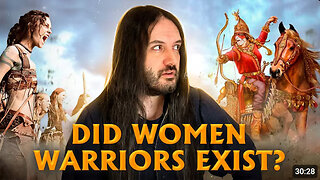 30:49
30:49
MetatronHistory
16 hours agoThe Truth about Women Warriors Based on Facts, Evidence and Sources
1333 -
 15:17
15:17
IsaacButterfield
6 hours ago $0.22 earnedAustralia’s Most Hated Politician
4.62K2 -
 4:28
4:28
MudandMunitions
12 hours agoSHOT Show 2026 Is Locked In and I’m a Gundie Nominee!
31 -
 1:19:44
1:19:44
Chad Prather
19 hours agoWhen God Shakes the Room: Bold Faith in a Fearful World
52.7K41