Premium Only Content
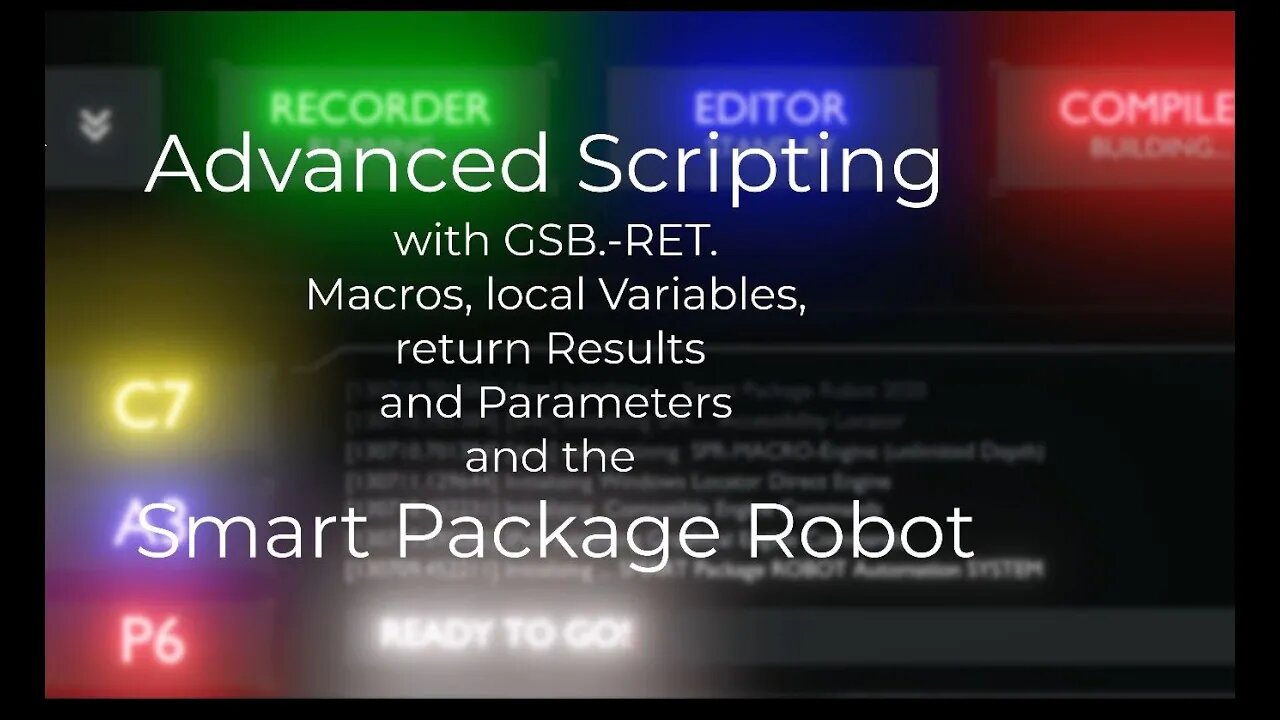
Advanced Scripting Technics with the Smart Package Robot.
More Advanced Scripting Technics with the Smart Package Robot.
You have used the SPR for a while and now you want to get deeper into the possibilities of structuring and preserving code for re-usage.
The SPR is designed to make procedure- or function like Code-Blocks.
You can Use an optional number of parameters for input.
And you can return unlimited number of results from "Functions" wether on the (Return-)Stack or directly in a given Variable.
Using the SAV.-command you have procedure-local variables.
And all of that works with unlimited nesting depth as well in Subprograms (using GSB./RET.) and also in MACROS (using the :% Definition).
While Macros will be "expanded" each time they are used, the "GSB." like procedures or functions will just be called where they are.
So in this Video we mix up all these technics. We make Macros with GSB. inside. We use parameters for GSB./RET. and also return results.
Additionally we take a look on the Returnstack, that can be switched from LIFO to FIFO and has many other options.
01:16 Introduction to more advanced Scripting
02:51 Define your own Commands with the SPR
03:00 Define your own "Macros"
03:24 Simple Messagebox-Macro
05:45 The first Parameter in a Macro is §§§01
06:30 Add more Parameters to the Macro
08:41 The #IF_PARAMS=X Preprocessor Directive to handle
a multiple number of parameters.
10:20 Macro-Local Labels: Do this to NOT get a Dup-Labe Error.
12:58 Macro-special Features for Macro unique Variables and Labels.
And the §§§00 which contains the number of Parameters given.
15:16 Macros can be nested to unlimited depth, but if you do that the Preprocessor will NEVER get ready.
Therefore always break macro expansion at some Level using the #IF RECURS and the §§§99 Feature.
16:32 Use the DMP.1 feature to see how the Macros look expanded in the final code.
25:19 Define an Macro-Function that will return a result (%Add A,B).
28:06 Return Macro-Function Results with PUV. and POP.
32:52 A bit more about the (Return-)STACK-Features of the SPR
36:17 The POP.-Command to get the Results from the (Return-)Stack.
38:30 Another way to return Results directly in a Variable from a Macro-Function or Subprogram-Function.
44:19 VAO. (Variable Once) and VAI. (Variable Indirect)
45:34 We are making a %Add-Command that can "add" numbers as well as "Names".
Using the GVT, (Get Variable Type) Command.
54:54 Taking a more in depth peek into "GSB. with Parameters"
58:36 We make complete Script that will generate a CSV-type File with Random Names and Adresses.
We will use all Features that we have learned before.
1:25:48 The same Script needs 6 Seconds to generate 2500 Random Profiles in "EXE_Mode" and 10 Seconds in "Run-Free-Mode".
1:27:37 End of Video
-
 LIVE
LIVE
SpartakusLIVE
1 hour agoLIVE from the Creator House in FLORIDA || WZ Solos to Start - PUBG, REDSEC or ARC Later?!
471 watching -
 58:03
58:03
MattMorseTV
2 hours ago🔴Trump is BRINGING the CHARGES. 🔴
36.7K37 -
 LIVE
LIVE
EricJohnPizzaArtist
4 days agoAwesome Sauce PIZZA ART LIVE Ep. #70: Movie Night featuring Dark Helmet!
229 watching -
 LIVE
LIVE
Joker Effect
40 minutes agoMASSIVE UPDATES ON MY CHANNEL... what does 2026 look like? CHATTIN WITH WVAGABOND (The Captain).
351 watching -
 2:24:34
2:24:34
vivafrei
12 hours agoEp. 292: Bondi's Betrayal & Comey Judge Caught Lying! Crooks Acted Alone? Judicia Activism & MORE!
172K101 -
 LIVE
LIVE
GritsGG
5 hours ago#1 Most Warzone Wins 4015+!
943 watching -
 LIVE
LIVE
Due Dissidence
9 hours agoTrump SMITTEN By Mamdani, MTG RESIGNS, Hurwitz DOUBLES DOWN on CENSORSHIP, RFK Jr "Poetry" EXPOSED
1,333 watching -
 39:40
39:40
Tactical Advisor
6 hours agoUnboxing New Tactical Packs | Vault Room Live Stream 046
65.8K6 -
 3:30:58
3:30:58
elwolfpr
3 hours agoElWolfPRX Enters the Storm: First Winds
14.1K -
 14:59
14:59
MetatronHistory
19 hours agoAncient Bronze Was Not the Way You Think
38.4K9