Installation of the Smart-Package Robot (english)
3 years ago
2
Installation of the Smart-Package Robot
This Video will show you the complete Installation Process,
so you know it already before you do it on your computer.
Installation is as simple as:
1. Running the Setup
2. Copy the Licence-file into the SPR-Installation Folder
If the Licence-file is on the desktop, the file will be copied automatically
during the Setup-Process.
Content of the Video:
01:00 Downloading the SIlent-Setup and the Normal-Setup
02:30 Always download the Standard-Installer as teh Silent-Installer is just a Starter-Script for the Standard-Installer.
03:00 How to get the needed licence-file.
04:40 The Standard-Setup-Process.
06:19 A bit more about the needed licence-file (Keyfile.dat).
More Details see: www.smart-package.com
Loading comments...
-
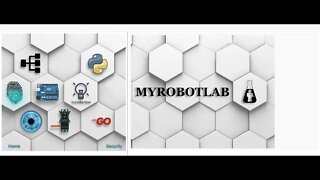 16:09
16:09
Cyber-One Robots and 3D Printing
1 year agoMy Robot Lab Part 1, Installation
9 -
 6:27
6:27
Robotic Automation and Software Technology
1 year agoHow to activate the Smart Package Robot (SPR)
1 -
 6:59
6:59
mahsumakbas
7 years agoInstall Robot Framework and Prepare a basic test case
37 -
 11:40
11:40
GrainDryerRepairman
1 year agoMoore Automation 800DT install
15 -
 18:57
18:57
Bent Sprocket Tech
3 years agoFighting Robot Receiver Install
2 -
 3:54
3:54
thesmartscreen
3 years agoThe Smart Screen gutter protection system installation instructions
68 -
 2:50
2:50
California Robotics and Automation
3 years agoDirect To Package Robotics by BTS
393 -
 3:55
3:55
MasteringMayhem
10 months agoHow To Install The Kwikset SMARTCODE 270 Under 5 Minutes
6 -
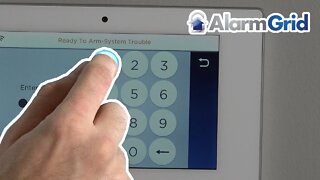 4:20
4:20
Alarm Grid Home Security DIY Videos
8 years agoLyric Security System: Installer Code P2
14 -
 4:17
4:17
Alarm Grid Home Security DIY Videos
8 years agoLyric Security System: Installer Code
9