Premium Only Content

Nylavee SK100 Computer Soundbar
Nylavee SK100 Computer Soundbar
More Info and Purchase: https://www.amazon.com/dp/B09XV53W67?ref=myi_title_dp
Blog: https://marcoscucom.wordpress.com/2022/06/15/nylavee-sk100-computer-soundbar/
This simple and easy to operate soundbar is designed to use with a computer and will sit neatly on your desk under your monitor but in fact, it can be used with almost any audio device. It connects either with Bluetooth - using an up to date Bluetooth 5 connection for fast, stable and automatic pairing - or with a standard audio cable. I have tried other Nylavee speakers and this new model maintains the style and build quality of the earlier products.
In the branded mid-range box were the soundbar itself, an audio cable, and a well written and comprehensive user guide. Build quality seems excellent and weighing in at 2.16 pounds the 16.42 x 2.99 x 2.68 inch device feels substantial and made to last.
The soundbar has a semi-matt black finish with a fine mesh speaker grill along almost all the front face with a discreet logo centrally positioned and a small Bluetooth Status LED near the end. On the back are 3.55m ports for audio In and Out. On one end is the large control knob and LED status ring used to set the volume level, select operating mode and configure Bluetooth. The device has a hardwired USB cable for power and a standard 3.5mm plug for audio. The USB cable is used just to power the Bluetooth system as this device has no battery option and does not support data over USB.
I was pleased to see the soundbar features the latest Bluetooth 5 wireless technology which means connections will be faster, easy to initiate, lag-free and more stable. To set up Bluetooth, after connecting the USB power port, press the multi-purpose control knob twice and the front panel LED will flash blue/white to show it is in Bluetooth pairing mode. Connect your Bluetooth sound source to the soundbar which shows up as ‘SK100’. When connected the soundbar will beep and the LED on the front panel will flash blue. It will beep again when disconnected. The soundbar will automatically connect to the previous sound source when detected again. Double click the multi-function dial to switch between Bluetooth and cable modes
The sound quality is good considering the size of the speakers with a decent level of punchy bass and a higher register that is not too sharp or sibilant. Audio quality through headphones is excellent as you would expect and the inclusion of this pass-through port a very welcome addition.
What are my suggestions for the next version? I would hope it would have pluggable rather than hard-wired cables, a microphone, and a USB power hub feature.
That said, if you need a cleverly designed and well made computer soundbar with decent quality audio you need to go a long way to find one better than this.
The Good
Great Build Quality
Good Audio
Subtle Lighting
Audio Out Port
The Bad
Hard Wired Cables
No Microphone
No USB Hub
More Info and Purchase
Music: YouTube Audio Library: Islabonita - An Jone.mp3
-
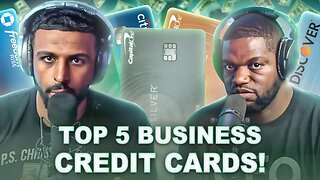 1:14:47
1:14:47
FreshandFit
10 hours agoTop 5 Business Credit Cards
88.9K8 -
 5:32:23
5:32:23
iCheapshot
9 hours ago $2.97 earnedPart 2 of a12cat34dog's Ben and Ed No Rage Quit Challenge!
50.9K -
 1:49:53
1:49:53
Glenn Greenwald
13 hours agoDOGE: Promises vs. Reality; Ukraine's Drone Attacks on Russian Air Bases; Gaza Ceasefire Deal Developments | SYSTEM UPDATE #463
146K94 -
 2:13:34
2:13:34
RiftTV/Slightly Offensive
12 hours agoZelensky Declares WAR on RUSSIA.. Trump FUMING Over Surprise ATTACK | The Rift | Guest: Sarah Stock
78.8K98 -
 4:01:13
4:01:13
a12cat34dog
10 hours ago2011 GAME PREDICTS 2027 :: Homefront :: AMERICA HAS FALLEN {18+}
49.1K3 -
 2:37:10
2:37:10
PudgeTV
14 hours agoMod Mondays Special Ep | Gaming on Rumble Ambassadors | The Rumble Takeover
78.7K6 -
 1:52:43
1:52:43
Dome After Dark
10 hours agoDome After Dark: Monday Night Hangout!
25.1K1 -
 8:50:06
8:50:06
RyuMuramasa✧
11 hours agoLimveld's Destiny | Elden Ring Nightreign | LIVE Full Walkthrough!
16.7K -
 1:52:45
1:52:45
Robert Gouveia
12 hours agoTrump at SUPREME COURT! Election Lawsuit ACCEPTED! Gun Rights IGNORED!
61.8K14 -
 12:34
12:34
From The Desk Of Anthony Pompliano
14 hours ago $7.56 earnedElon Musk & Marc Andreessen Agree: Robotics Will Eclipse EVERYTHING
57.7K6