DIY CWP - #2 - How to buy the perfect website domain (URL)
If you haven't yet, watch video #1 in this series, here: https://youtu.be/9w0lcO5LtOs
Once you decide on some possible business names according to the training in the last video, you’ll need to buy a URL or web domain.
Some rules:
You want it to match your business name. You don’t want it to be too long, but you also don’t want to shorten it by spelling words differently or in an odd way to save characters. You also want it to be a dot com. Not a dot net or dot org or anything.
The only thing you’ll likely want to abbreviate is the State. But you may want to keep the state spelled out completely. Your choice. Ultimately it doesn't matter much at all.
Side note: that’s another thing you’ll notice about what I teach. Dwelling over things is rarely recommended. No little thing is going to make or break your business. If we can get everything 80% perfect, that will get you SO CLOSE to your wildest goals.
You’ll also want to remove the word “of.”
So for instance, two possible domains from the example would be:
SmithRoofingFL.com or SmithRoofingTampaFL.com or SmithRoofingFlorida.com
You’ll notice that in one of the examples that doesn’t contain the word “Tampa” I spelled out “Florida” because I felt it didn’t make the URL too long. With “Tampa” included it may feel a bit long. Look: SmithRoofingTampaFlorida.com seems a bit much. But again… If that were your URL and you had to use it, you’d be just fine. Promise. The important thing is that it’s easy to spell and remember.
In fact, because domain names are so cheap to buy (about 8-15 dollars a YEAR), you may just want to buy all of them so you own them, and then I’ll do a bonus video that shows you how to make all of them automatically take the user to the real website domain you want to use.
In any case, make a list of all of the domains you might use based on my instructions thus far.
The next step is to create an account on the best platform ever for buying domain names. It’s what I use to buy all of mine, and what I recommend to my friends and family if they ask where to buy theirs.
Step 1: Go here: https://minyona.me/namecheap1
Step 2: Create an account.
Step 3: Search for your preferred domain name and add it to your cart.
Step 4 (optional but recommended): Search all of the variations you also listed, and add those to your cart.
Step 5: checkout.
-
 1:04:17
1:04:17
WarRoom Films
8 days agoGovernment Gangsters - WarRoom Film
103K23 -
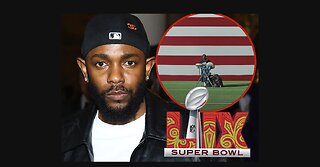 LIVE
LIVE
Akademiks
2 hours agoDiddy Arrest Footage LEAKED! Police Say He's ON S*ICIDE watch after Being Locked up in MDC BROOKLYN
4,208 watching -
 UPCOMING
UPCOMING
Silver Dragons
59 minutes agoGold & Silver Price New FOREVER Trend Starting?
42 -
 1:14:31
1:14:31
Russell Brand
3 hours agoMIGRANT INVASION: “IT’S DIVIDE AND CONQUER” The TRUTH About Immigration & Open Borders - SF457
100K188 -
 1:03:19
1:03:19
Ben Shapiro
2 hours agoEp. 2052 - WORD VOMIT and NARCISSISM For President!
29.8K34 -
 LIVE
LIVE
The Charlie Kirk Show
2 hours agoKill Squads After Trump? + Nebraska Is Key + AMA | Kane, Shirley, Bowyer | 9.20.24
8,697 watching -
 17:53
17:53
Neil McCoy-Ward
2 hours ago🔥 A Barrage Of Overnight Strikes! (As Things Are Escalating Very Quickly...)
21.1K5 -
 59:49
59:49
The Dan Bongino Show
5 hours agoA Shocking Revelation About Trump's Threat Level (Ep. 2333) - 09/20/2024
611K1.71K -
 1:02:08
1:02:08
Dr. Eric Berg
4 days agoThe Dr. Berg Show LIVE September 20, 2024
47K12 -
 39:43
39:43
The Rubin Report
4 hours agoIs This the Issue That Finally Causes Dave Portnoy to Break with Democrats?
53.5K22