Premium Only Content
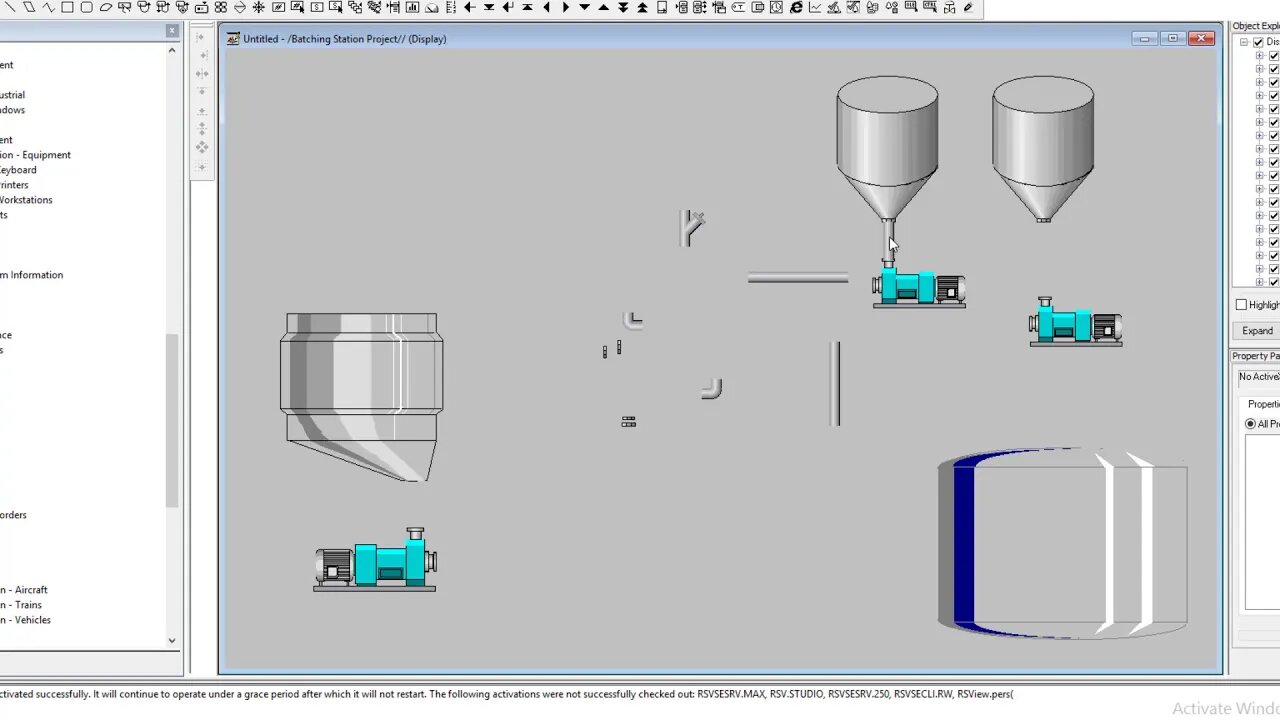
Designing Tanks & Valves in A FactoryTalk View Studio Site Edition | Batching Station PLC | Day 7
As part of building an HMI display for FactoryTalk View Studio Site Edition, it is often best to save time & use elements that Rockwell Automation gives you.
This being our seventh video for our Batching Station, we are just getting started as this will be a solid build-out project to help pass on as much knowledge as we can.
This may not be one of the more exciting videos but this is part of what it takes so thank you for the support.
Here are the previous video leading up to this one:
Video 1: https://youtu.be/yUbYDRXhSzE
Video 2: https://youtu.be/GQnJqaG2nUY
Video 3: https://youtu.be/RQ1imx0X3Ik
Video 4: https://youtu.be/hNuXeEklzb4
Video 5: https://youtu.be/2P2HjrYnaLo
Video 6: https://youtu.be/w7uHMucqAQ0
Video Content:
0:00 - What This Video About (Introduction)
1:00 - Sizing Our HMI Display
1:10 - HMI Libraries
2:45 - Adding Tank Images in The HMI Display
5:50 - Selecting a Pump To Use In Our HMI Display
6:30 - Rotating Images in FactoryTalk View Studio
10:00 - Adding Piping Images In Our HMI Display
12:00 - Adding Flange Images To Our HMI Display
13:20 - Selecting Valve Images For Our HMI Display
14:30 - Editing Our Valve Image To Be More Custom
18:10 - Changing The Color Of Our Valve Image & Sizing
19:45 - Recommended Videos for you
I hope it helped.
Thank you for watching the video.
Learn, Implement, Succeed
If you are interested in getting serious about your knowledge & learning how to better your career then check out our training center.
Visit:
https://www.allen-bradley-plc-training.com/
#FTViewStudioDesign #FTViewDisplayDesign #HMIDisplayDesign
-
 7:41
7:41
Shane Welcher
2 years agoScaling a PIDE Output for a 4 to 20MA signal
56 -
 29:53
29:53
Afshin Rattansi's Going Underground
2 days agoBRICS MUST Replace the US’ Authoritarian International Financial System! (Prof. Steve Keen)
1.27K7 -
 31:27
31:27
Robbi On The Record
3 days ago $4.77 earnedWhat the Bible say about Astrology.. The Conversation Culture Has Been Avoiding | ft. JT Follows JC
31.2K7 -
 17:38
17:38
Professor Nez
2 hours ago🚨THIS IS A NATIONAL SECURITY EMERGENCY: Stephen Miller with CHILLING WARNING for AMERICA
25762 -
 LIVE
LIVE
tminnzy
1 hour agoBLACK OPS 7 MULTIPLAYER ROAD TO MASTER PRESTIGE
198 watching -
 47:10
47:10
The Rubin Report
6 hours agoWhat Really Happened on ‘The View’ & ‘Curb Your Enthusiasm’ | Cheryl Hines
158K42 -
 3:08:37
3:08:37
LumpyPotatoX2
5 hours agoWhere Winds Meet: New Level Cap + Rumble Wallet - #RumbleGaming
26.3K1 -
 LIVE
LIVE
SOLTEKGG
3 hours ago🔴LIVE - Battlefield 6 - Going Pro in RED SEC
231 watching -
 11:37
11:37
tactical_rifleman
2 days agoRare Breed BEATS THE ATF | FRT-15 | Tactical RIfleman
67.5K23 -
 2:51:46
2:51:46
Pepkilla
4 hours agoMore GOLD Camo's PLEASE Grind Call Of Black Ops 7
18K2