Premium Only Content

OpenCV Python Tutorial #1 - Introduction & Images
Welcome to a brand new series on OpenCV and Python. I'll start this episode with a quick introduction to OpenCV, in case some of your aren't familiar with it. I'll also talk about how to install OpenCV, loading an image into OpenCV, as well as manipulating an image within OpenCV.
💻 AlgoExpert is the coding interview prep platform that I used to ace my Microsoft and Shopify interviews. Check it out and get a discount on the platform using the code "techwithtim" https://algoexpert.io/techwithtim
📄 Relevant Documentation: https://opencv-python-tutroals.readthedocs.io/en/latest/py_tutorials/py_gui/py_image_display/py_image_display.html#display-image
📝 Code For This Series: https://github.com/techwithtim/OpenCV-Tutorials
📺 Fix Pip on Windows: https://www.youtube.com/watch?v=AdUZArA-kZw&t
📺 Fix Pip on Mac: https://www.youtube.com/watch?v=E-WhAS6qzsU
🔍 Playlist: https://youtube.com/playlist?list=PLzMcBGfZo4-lUA8uGjeXhBUUzPYc6vZRn
⭐️ Timestamps ⭐️
00:00 | Introduction & Series Overview
01:46 | Installation & Setup
05:45 | Loading an Image
07:56 | Displaying an Image
10:35 | Resizing an Image
12:45 | Rotating an Image
◼️◼️◼️◼️◼️◼️◼️◼️◼️◼️◼️◼️◼️◼️
💰 Courses & Merch 💰
💻 The Fundamentals of Programming w/ Python: https://tech-with-tim.teachable.com/p/the-fundamentals-of-programming-with-python
👕 Merchandise: https://teespring.com/stores/tech-with-tim-merch-shop
🔗 Social Medias 🔗
📸 Instagram: https://www.instagram.com/tech_with_tim
📱 Twitter: https://twitter.com/TechWithTimm
⭐ Discord: https://discord.gg/twt
📝 LinkedIn: https://www.linkedin.com/in/tim-ruscica-82631b179/
🌎 Website: https://techwithtim.net
📂 GitHub: https://github.com/techwithtim
🔊 Podcast: https://anchor.fm/tech-with-tim
🎬 My YouTube Gear 🎬
🎥 Main Camera (EOS Canon 90D): https://amzn.to/3cY23y9
🎥 Secondary Camera (Panasonic Lumix G7): https://amzn.to/3fl2iEV
📹 Main Lens (EFS 24mm f/2.8): https://amzn.to/2Yuol5r
🕹 Tripod: https://amzn.to/3hpSprv
🎤 Main Microphone (Rode NT1): https://amzn.to/2HrZxXc
🎤 Secondary Microphone (Synco Wireless Lapel System): https://amzn.to/3e07Swl
🎤 Third Microphone (Rode NTG4+): https://amzn.to/3oi0v8Z
☀️ Lights: https://amzn.to/2ApeiXr
⌨ Keyboard (Daskeyboard 4Q): https://amzn.to/2YpN5vm
🖱 Mouse (Logitech MX Master): https://amzn.to/2HsmRDN
📸 Webcam (Logitech 1080p Pro): https://amzn.to/2B2IXcQ
📢 Speaker (Beats Pill): https://amzn.to/2XYc5ef
🎧 Headphones (Bose Quiet Comfort 35): https://amzn.to/2MWbl3e
🌞 Lamp (BenQ E-reading Lamp): https://amzn.to/3e0UCr8
🌞 Secondary Lamp (BenQ Screenbar Plus): https://amzn.to/30Dtafi
💻 Monitor (BenQ EX2780Q): https://amzn.to/2HsmUPZ
💻 Monitor (LG Ultrawide 34WN750): https://amzn.to/3dSD7tS
🎙 Mic Boom Arm (Rode PSA 1): https://amzn.to/30EZw9m
🎚 Audio Interface (Focusrite Scarlet 4i4): https://amzn.to/2TjXsih
💸 Donations 💸
💵 One-Time Donations: https://www.paypal.com/donate?hosted_button_id=CU9FV329ADNT8
💰 Patreon: https://www.patreon.com/techwithtim
◼️◼️◼️◼️◼️◼️◼️◼️◼️◼️◼️◼️◼️◼️
⭐️ Tags ⭐️
- Images within OpenCV
- How to install OpenCV
- Python
- Computer vision
- Pip on Windows Mac
⭐️ Hashtags ⭐️
#OpenCV #Python
-
 41:38
41:38
Tech With Tim
1 year ago $0.08 earned3 Python Automation Projects - For Beginners
5982 -
 LIVE
LIVE
SpartakusLIVE
5 hours agoBattlefield 6 - REDSEC || ARC Raiders Later? || Anybody Want Warzone???
617 watching -
 LIVE
LIVE
Alex Zedra
2 hours agoLIVE! Spooky Games tn
205 watching -
 LIVE
LIVE
I_Came_With_Fire_Podcast
12 hours agoThe Normalization of Political Violence | Right Wing In-Fighting | China Chooses China
198 watching -
 LIVE
LIVE
PandaSub2000
7 hours agoLIVE 10:30pm ET | BUZZ TRIVIA with Chat!
150 watching -
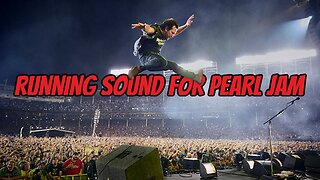 1:13:58
1:13:58
ThisIsDeLaCruz
1 hour agoWhat Fans Never Hear: Pearl Jam’s Audio Engineer Tells His Story
3.51K -
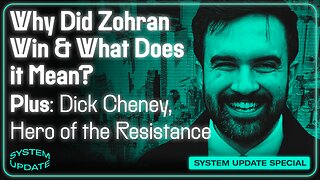 1:39:58
1:39:58
Glenn Greenwald
5 hours agoWhy Did Zohran Win & What Does it Mean? Plus: Dick Cheney, "Hero of the Resistance" | SYSTEM UPDATE #543
113K68 -
 LIVE
LIVE
This is the Ray Gaming
1 hour agoRAYmember RAYmember the 5th of November | Rumble Premium Creator
62 watching -
 1:44:39
1:44:39
vivafrei
4 hours agoArctic Frost is Bigger Scandal than you Think!! Live with Former Green Beret Ivan Raiklin!
48.6K46 -
 2:29:57
2:29:57
Turning Point USA
3 hours agoTPUSA Presents This Is the Turning Point Tour LIVE with Eric and Lara Trump at Auburn University!
46.5K11