Premium Only Content
This video is only available to Rumble Premium subscribers. Subscribe to
enjoy exclusive content and ad-free viewing.
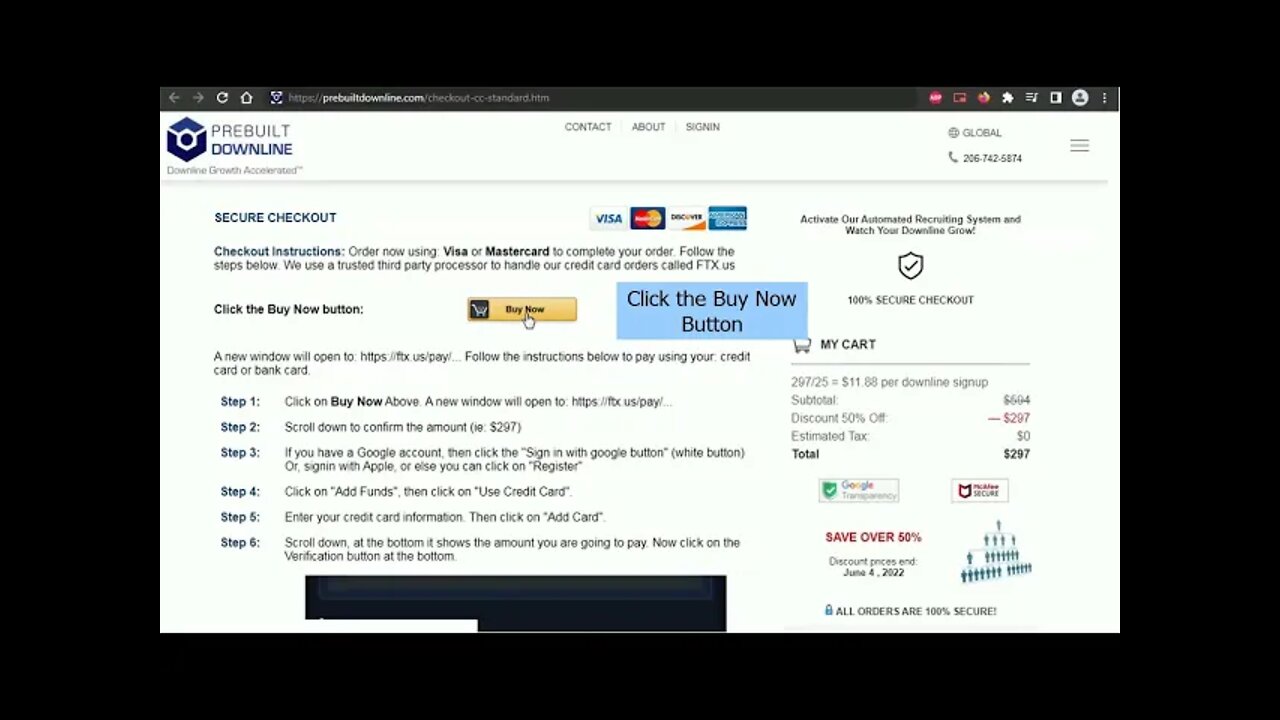
How to Order by Credit Card
2 years ago
2
How to Order by Credit Card. Start by clicking on the Buy Now button.
Click: Sign in with Google
Click on: Add Fund
Click on: Using Credit Card
Enter your credit card data
Then click: Add card
Then at the bottom click on Verify and complete any last steps
Then go back to the checkout page. Scroll down. And click on "Confirm Payment".
You will receive a welcome email after your payment is verified.
If you require assistance please contact us by going to:
www.prebuiltdownline.com/contact.htm
Loading comments...
-
 LIVE
LIVE
Badlands Media
7 hours agoBadlands Daily: April 29, 2025
2,466 watching -
![🔴[LIVE TRADING] Trump Admin Discusses New Trade Deals || The MK Show](https://1a-1791.com/video/fww1/4d/s8/1/Z/T/9/F/ZT9Fy.0kob-small-The-MK-Show-Apr.-29th.jpg) LIVE
LIVE
Matt Kohrs
7 hours ago🔴[LIVE TRADING] Trump Admin Discusses New Trade Deals || The MK Show
1,636 watching -
 LIVE
LIVE
LFA TV
13 hours agoALL DAY LIVE STREAM - TUESDAY 4/29/25
1,171 watching -
 LIVE
LIVE
Wendy Bell Radio
5 hours agoEven the Left Knows It's Too Far Left
8,982 watching -
 LIVE
LIVE
Randi Hipper
23 minutes agoBLACKROCK BUYS NEARLY $1 BILLION WORTH OF BITCOIN
54 watching -
 LIVE
LIVE
2 MIKES LIVE
1 hour agoTHE MIKE SCHWARTZ SHOW with DR. MICHAEL J SCHWARTZ 04-29-2025
150 watching -
 57:06
57:06
BEK TV
11 hours agoExposing the Left’s Agenda: Border Chaos, Gun Control, and 2028 Predictions - Nick Adams
1.22K -
 1:34:18
1:34:18
Chicks On The Right
4 hours agoMedia insists on protecting criminals, Canada is lost, and Schumer ain't effin' leavin'
19.6K6 -
 14:38
14:38
Cowboy Kent Rollins
11 days ago $3.25 earnedMountain Man Breakfast | Hearty Breakfast Casserole
15.2K17 -
 1:17:10
1:17:10
Game On!
18 hours ago $2.96 earnedJalen Hurts DODGES Trump! Skips Team White House Visit!
20.5K4