Premium Only Content
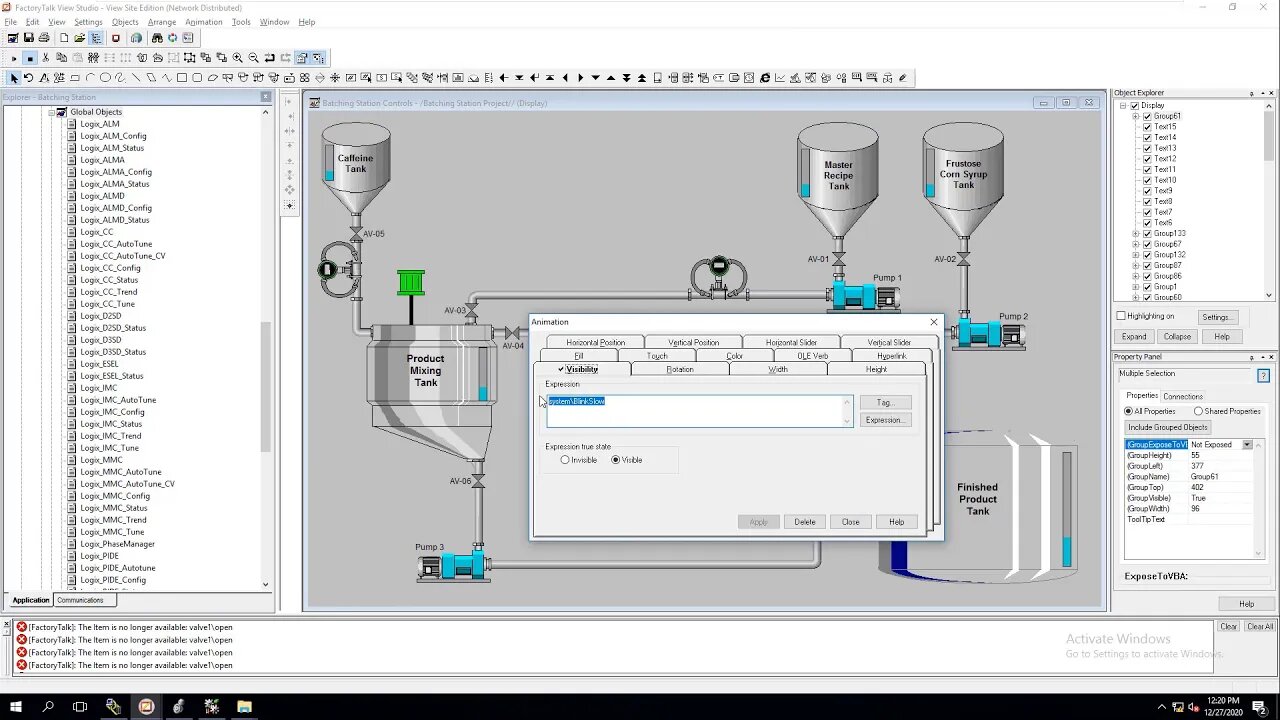
FactoryTalk View Studio Site Edition | Building Simple Graphic With Animation | Batching PLC Day 11
FactoryTalk View Studio Site Edition - Building A Simple HMI graphic then animating it to work with a system tag for demonstration.
The time remaining graphic that we build in this video will be used later on in this Batching Station plc training build. This series of videos is a great follow to teach Studio 5000 V32 & FactoryTalk View Studio Site Editon V10.
Our Batching Station project is completely from our own examples & are views that should be used for educational use only.
Here are the previous video leading up to this one:
Video 1: https://youtu.be/yUbYDRXhSzE
Video 2: https://youtu.be/GQnJqaG2nUY
Video 3: https://youtu.be/RQ1imx0X3Ik
Video 4: https://youtu.be/hNuXeEklzb4
Video 5: https://youtu.be/2P2HjrYnaLo
Video 6: https://youtu.be/w7uHMucqAQ0
Video 7: https://youtu.be/JnZ14DXm9UI
Video 8: https://youtu.be/VQyA0uTtYts
Video 9: https://youtu.be/lPl5g9H6Vi0
Video 10: https://youtu.be/J7vNjSqsCro
Video Content:
0:00 - Quick Intro
0:40 - Adding a panel graphic in an HMI
2:21 - Adding a text graphic in an HMI Display
3:20 - Adding a numeric display to the panel graphic in the HMI
5:30 - Changing the font types from the properties box
6:20 - Grouping objects together in FTView Studio
6:40- Adding animation to the graphic that we made in our HMI
7:30 - Testing HMI Animation with system tags
10:00 - Recommended Videos For You
I hope it helped.
Thank you for watching the video.
Learn, Implement, Succeed
If you are interested in getting serious about your knowledge & learning how to better your career then check out our training center.
Visit: https://www.allen-bradley-plc-training.com/
#FTViewStudioAnimation #FTViewAnimation #HMIanimation
-
 3:59
3:59
Shane Welcher
2 years agoStudio 5000 Download Failed - Communications Timed Out
70 -
 1:01:07
1:01:07
VINCE
3 hours agoThe Walls Are Closing In On The Deep State | Episode 160 - 11/03/25
183K103 -
 LIVE
LIVE
LFA TV
18 hours agoLIVE & BREAKING NEWS! | MONDAY 11/3/25
3,888 watching -
 1:31:18
1:31:18
Graham Allen
4 hours agoErika Fights Back: Vows To EXPOSE TRUTH & DEMANDS Trial Goes Public!! Left Says Her Grief Is FAKE!
130K76 -
 2:08:47
2:08:47
Badlands Media
8 hours agoBadlands Daily: November 3, 2025
53.9K13 -
 2:59:32
2:59:32
Wendy Bell Radio
7 hours agoThings Will Get Worse Before They Get Better
78K97 -
 1:18:28
1:18:28
The Big Mig™
4 hours agoICE Will Use Private Bounty Hunters, LFG
20.1K8 -
 1:08:17
1:08:17
Chad Prather
11 hours agoHow to Get Along With People You Don’t Even Like (Most of the Time)
113K31 -
 1:45:29
1:45:29
MTNTOUGH Podcast w/ Dustin Diefenderfer
10 hours agoTaya + Colton Kyle: Can American Marriages Survive 2025? | MTNPOD #140
26.2K -
 1:12:23
1:12:23
MikeMac - Say Something
18 hours agoSay Something Beyond W/MikeMac: JOKER - Ep.12
25.6K1