Premium Only Content
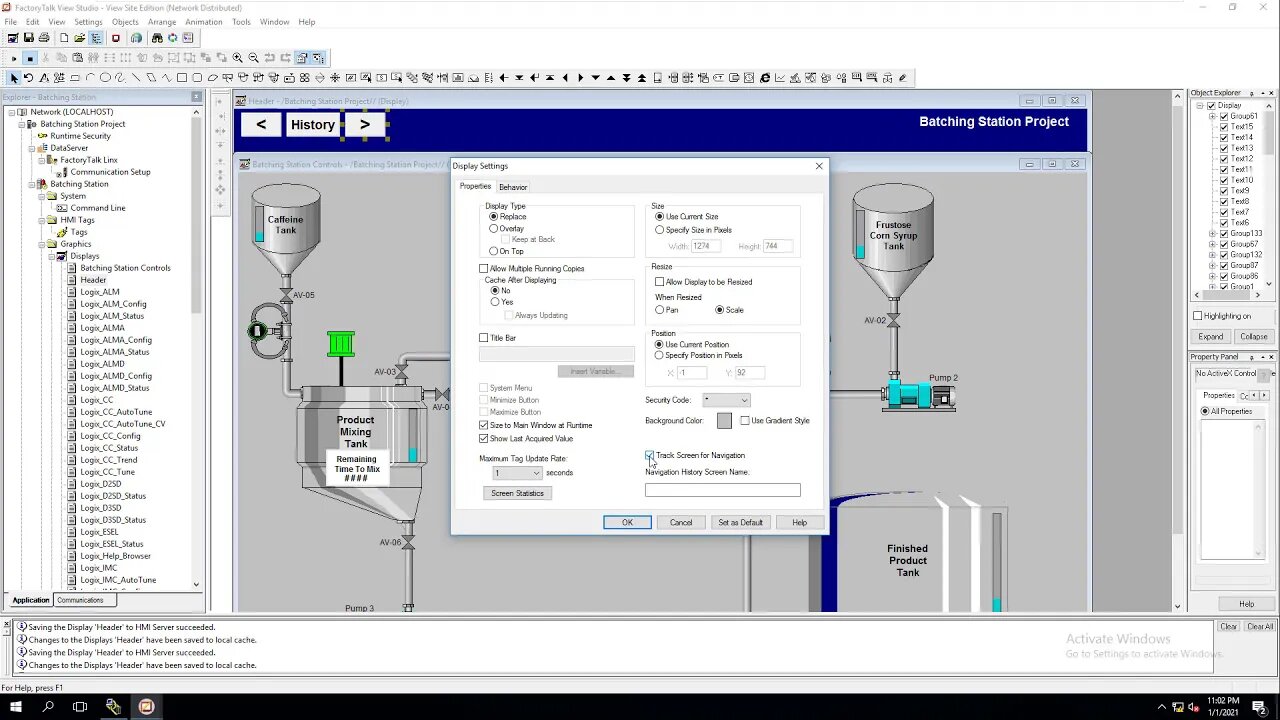
FactoryTalk View Studio Site Edition | Making A Header For An HMI Client | Batching PLC Day-12
In FactoryTalk View Studio Site Edition you can have standard headers for each screen or one default HMI header for the whole HMI application.
In fact, using the way we are showing in this video, you can use a separate header as a screen then call it up in different sections of the HMI application.
This is the twelve video in this series so we are finally getting to stages where we can launch the HMI client. This batching station project shows everything built from scratch for those that are willing to learn video per video.
In this world of information, it is important to note that we have to slow down & pay attention to detail to really learn & care about our future.
Here are the previous video leading up to this one:
Video 1: https://youtu.be/yUbYDRXhSzE
Video 2: https://youtu.be/GQnJqaG2nUY
Video 3: https://youtu.be/RQ1imx0X3Ik
Video 4: https://youtu.be/hNuXeEklzb4
Video 5: https://youtu.be/2P2HjrYnaLo
Video 6: https://youtu.be/w7uHMucqAQ0
Video 7: https://youtu.be/JnZ14DXm9UI
Video 8: https://youtu.be/VQyA0uTtYts
Video 9: https://youtu.be/lPl5g9H6Vi0
Video 10: https://youtu.be/J7vNjSqsCro
Video 11: https://youtu.be/zqodvKKeXFk
Video Content:
0:00 - Quick Intro
1:50 - Start making the new display for the HMI header
2:40 - Setting the wide & height of the HMI client header
6:09 - Adding the Date & Time readout on the HMI client header display
9:05 - Adding HMI screen navigation buttons to the HMI header
12:00 - Aligning the navigation buttons on the HMI header
14:20 - Adding the HMI application name to the header display
17:30 - Recommended videos for you
I hope it helped.
Thank you for watching the video.
Learn, Implement, Succeed
If you are interested in getting serious about your knowledge & learning how to better your career then check out our training center.
Visit: https://www.allen-bradley-plc-training.com/
#FTViewStudioHeader #FTViewHeader #HMIClientHeader
-
 5:21
5:21
Shane Welcher
1 year ago $0.02 earnedRockwell Automation's Studio 5000 V30 Servo Motion Group Not Synced
97 -
 21:39
21:39
Nikko Ortiz
2 days agoI Take A North Korean Shooting
4.26K3 -
 1:46:26
1:46:26
The Michelle Moore Show
16 hours ago'The Religion Invasion In the U.S. and the Deep State Agenda' Guest, Mark Taylor: The Michelle Moore Show (Nov 3, 2025)
13.3K19 -
 LIVE
LIVE
TruthStream with Joe and Scott
5 days agoSovereign Codes & Cosmic Infrastructure,Ufo's, UAP's, Monads, Matrix Satellites, Interstellar Visitors, SYRONA #505
166 watching -
 LIVE
LIVE
Lofi Girl
2 years agoSynthwave Radio 🌌 - beats to chill/game to
136 watching -
 5:55:11
5:55:11
MattMorseTV
9 hours ago $71.54 earned🔴Trump's '60 Minutes' INTERVIEW + MUCH MORE.🔴
147K38 -
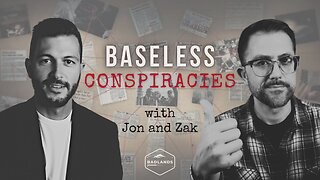 2:02:36
2:02:36
Badlands Media
13 hours agoBaseless Conspiracies Ep. 157: Jack the Ripper, the Crash & the Great Disclosure Countdown
28.4K18 -
 2:06:09
2:06:09
Inverted World Live
10 hours agoMysterious Crash at Area 51 | Ep. 134
31K13 -
 2:48:59
2:48:59
TimcastIRL
8 hours agoTrump Endorses Cuomo, Says NO COMMIE MAMDANI, Obama REFUSES To Endorse Mamdani | Timcast IRL
265K174 -
 5:51:16
5:51:16
Drew Hernandez
1 day agoGOP CIVIL WAR: TUCKER CARLSON DERANGEMENT SYNDROME AT ALL TIME HIGH
52.6K41