Premium Only Content
This video is only available to Rumble Premium subscribers. Subscribe to
enjoy exclusive content and ad-free viewing.
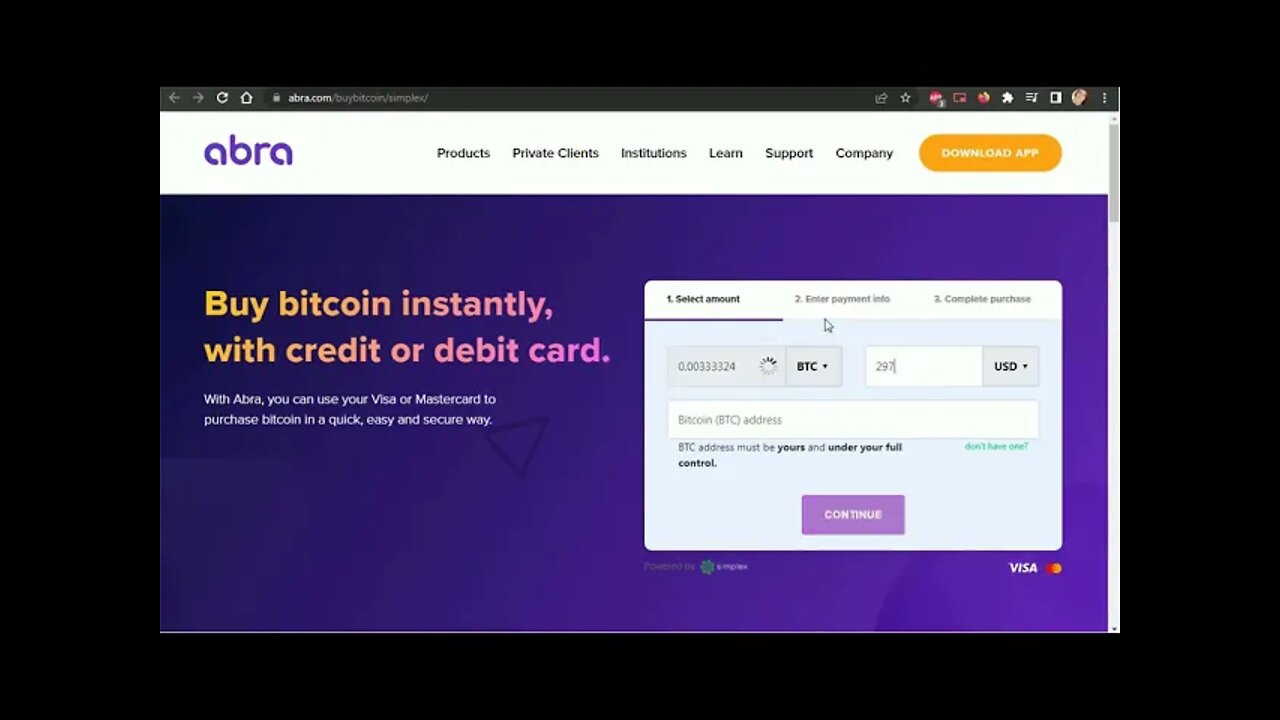
Payment Instructions
3 years ago
How to complete your payment step by step.
Step 1: Click the Buy Now button.
Step 2: Enter the amount of the Plan you're ordering. ie: 297
Step 3: On the order page copy our BTC address.
Step 4: Paste it into Abra and then click Continue
Step 5: Confirm the amount, and then enter your credit card info.
Step 6: Click the terms checkbox and then click Next.
Step 7: Complete any verification then on the order page click on: Confirm Payment.
You will get a welcome email from us with your login ID and Password, after we've verified your payment. If you require any help please contact us. Thank you.
Loading comments...
-
 LIVE
LIVE
MyronGainesX
19 hours ago $3.21 earnedLA Has Fallen! Protestors Takeover And Trump Sends More Troops!
2,325 watching -
 LIVE
LIVE
SpartakusLIVE
5 hours agoVerdansk EASTER EGG || #1 King of Content entertains the PEASANTS, multitudes REJOICE
569 watching -
 52:57
52:57
Sarah Westall
5 hours agoMAHA the Real Deal or Just a Scam? Behind the Scenes in DC w/ Dr. Sherry Tenpenny
7.98K9 -
 LIVE
LIVE
Razeo
3 hours agoIf I'm not here, I'm there.
199 watching -
 1:41:57
1:41:57
megimu32
2 hours agoON THE SUBJECT: Jock Jams & Space Jam - Soundtracks of Our Childhoods
6.31K5 -
 1:26:56
1:26:56
Glenn Greenwald
6 hours agoFederal Court Dismisses & Mocks Lawsuit Brought by Pro-Israel UPenn Student; Dave Portnoy, Crusader Against Cancel Culture, Demands No More Jokes About Jews; Trump's Push to Ban Flag Burning | SYSTEM UPDATE #466
89.7K82 -
 2:21:11
2:21:11
RiftTV/Slightly Offensive
5 hours agoSimone Biles Admits DEFEAT Against Riley Gaines, LA Riots RAGE ON | The Rift | Guest: RFH
26.6K13 -
 LIVE
LIVE
Spartan
6 hours agoPro Halo Player | Halo Infinite Ranked Arena into SWTOR
96 watching -
 2:25:48
2:25:48
Joker Effect
2 hours agoL.A Riots, The Game "Minds Eye" sucks! It tried to be GTA 6 and failed! I am the Real Joker, BATMAN!
9.74K2 -
 LIVE
LIVE
Awes0me_B0ysDad
2 hours agoSkyrim AE | EP 11 | Survival Mode | 2k | Goldenhill Plantation completed
32 watching