Premium Only Content

Convert A YouTube Video to a MP3 File | Linux command line | Quick Guide
Just siply copy this command followed by the youtube link
youtube-dl --extract-audio --audio-format mp3
or if youwant a thumbnail in your file
youtube-dl --prefer-ffmpeg --extract-audio --audio-format mp3 --audio-quality 0 --embed-thumbnail
0:00 The Command line that you need to enter
0:56 Just Copy and Paste the Link from youtube video you want the audio from
1:20 The process of the video downloading then converting to MP3
2:22 The video should be in the Home directory
+++++++++++++++++++++++++++++++++++++++++++++++++++++++
Need a VPN
Using the Express VPN Service Please Sing up here and Click on my referral link.
https://www.linkev.com/?a_fid=freesatellitetv
+++++++++++++++++++++++++++++++++++++++++++++++++++++++
If these Videos help you please consider supporting my work
https://www.paypal.com/donate/?token=QKzEirXJqq0FTbnGEmr3zZUYnrEJk9b7E5JktI6qe_RWThkac4gqudDIUwhd7Ugo-cMjfm&country.x=CA&locale.x=CA
https://www.patreon.com/RobbieStrike
Learn about Satellite and other things by sitting back and binging on these playlists
https://www.youtube.com/user/ottawaoctane/playlists
https://www.youtube.com/user/ottawaoctane/videos
https://www.facebook.com/RobbieStrikeVideos/
https://twitter.com/robbiestrike3
(c) Robbie Strike 2022 http://www.RobbieStrike.com
www.FreeSatelliteTV.net my links https://flow.page/robbiestrike
-
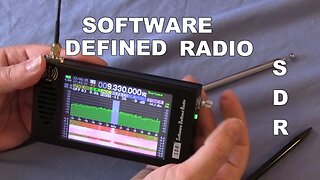 22:58
22:58
Robbie Strike Channel, Not Account
8 months ago $0.01 earnedTune In NOW to Unlock the SECRET of Software Defined Radio SDR!
921 -
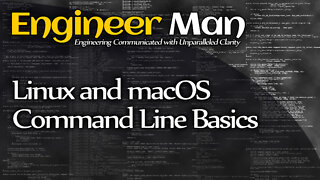 15:42
15:42
Engineer Man
3 years agoLinux and macOS Command Line Basics
1864 -
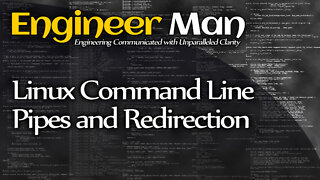 10:33
10:33
Engineer Man
3 years agoLinux Command Line Pipes and Redirection
184 -
 13:13
13:13
Smoking Badger Podcast & Cigar Reviews
3 years agoLast video on YouTube?
74 -
 0:28
0:28
akaTheGirls
3 years agoNew video on YouTube
48 -
 LIVE
LIVE
Reidboyy
15 hours ago $1.10 earned24/7 BO7 Camo Grind! Stream Doesn't End Until I Unlock EVERY Camo in Black Ops 7!
54 watching -
 23:46
23:46
iCkEdMeL
3 hours ago $1.98 earned🔴 Anna Kepner Case: 3AM Warning and Cabin Screaming Reveal Terrifying Timeline
13.4K1 -
 LIVE
LIVE
HomieQuest
6 hours agoLive Streaming!
70 watching -
 26:47
26:47
Degenerate Jay
7 hours ago $3.20 earnedPlaying Fallout 3 For The First Time Ever - Here's My Thoughts
24.7K4 -
 LIVE
LIVE
ItsMossy
3 hours ago🍃DEVS ARE CRACKING DOWN🍃maybe a video?🍃shrooms aren't real dude🍃ARC RAIDERS RAIDERING SO HARD🍃
34 watching