Premium Only Content
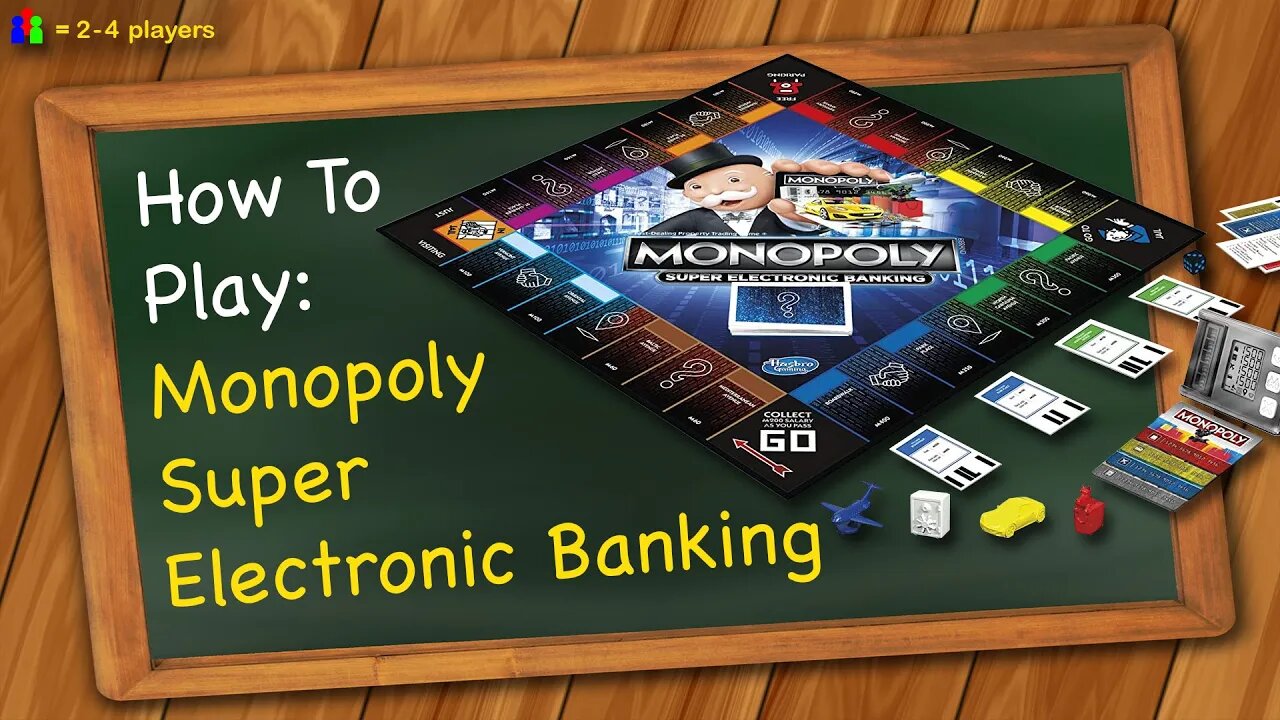
How to play Monopoly Super Electronic Banking
Learn the rules to the board game Monopoly Super Electronic Banking quickly and concisely - This video has no distractions, just the rules.
Don't own the game?
Buy it here: https://amzn.to/3sBYUg5 (This Amazon Affiliate link directly supports me)
RULES:
The object of the game is to have the most money when the last property is purchased. Layout the board then shuffle the chance deck and place it face down on the board. Place the title deed cards next to their corresponding property space around the board. Each player choses a token and takes its matching bank card and reference card. Your reference card will indicate the exclusive rewards you can receive throughout the game. Each player places their token on Go.
There is no paper money, all finances are handled by the banking unit. Press any button on the banking unit to turn it on. To reset the unit to start a new game, press and hold the X and M until the unit for 5 seconds until the unit turns off. Then press any button it turn it on, ready for a new game. Each player taps their bank card to the banking unit. Whenever you tap a card you will hear a sound. If you don’t hear a sound, then it didn’t work and you will need to tap that card again.
Once all the players have tapped their bank cards and are ready, press the check mark and the game will begin, giving each player $1500. The youngest player goes first, then play proceeds clockwise. On your turn, roll the die and move your piece that many spaces clockwise around the board then perform the actions indicated by the space you are on. If you land on an unowned property you may buy it. Tap the property card then your bank card. The cost of the property, which is listed on its space on the board, will be automatically deducted from your account.
If you don’t want to buy a property then you must auction it. Press the M button until the auction icon appears then tap the property and press the check. The bidding starts at 10 and increases in increments of 10. To bid, press the M button and read out the new total of the bid. When the time runs out, the winner of the auction taps their bank card to pay.
If you don’t have enough money to buy a property the banking unit will make this sound… and the transaction will be cancelled. In an auction, the other players will need to redo the auction. If no player wants to bid, then the property remains where it is.
When you land on a property that another player owns, you need to pay them rent if they ask for it. To pay them, tap the property then tap your bank card. The amount due will be automatically deducted.
If you land on or pass go, press the M button until the arrow icon then tap your bank card to receive $200. If you land on chance, draw the top card from the chance deck, read it aloud, do what it says, then tap it. Then tap your bank card to pay or collect money, if another player is needed to collect money with you, then they will tap their card after you. If you land on free parking or just visiting then nothing happens.
If you land on a flight space, you may choose to pay $100 to move to any PROPERTY space on the board. If you don’t want to pay and move, then do nothing. Otherwise, press the M button until the flight icon appears and then tap your bank card. If you pass Go, do not collet $200.
You are not allowed to trade in the game. Instead, the only way to trade If you land on the forced trade space. When you land here, you may choose any one of your properties and trade it for any opponent’s property that you choose. However, you may not trade for a property that is a part of a complete colored set. To trade, press the M button until the forced trade icon appears, then tap the title deed you want from another player followed by the property you are giving them. Then each player places their new property in front of themselves.
-
 1:19
1:19
Triple S Games
1 year ago $0.03 earnedHow to play Chosen Chess
706 -

Nerdrotic
4 hours ago $5.59 earnedLet's TACO-bout Take Us North, Hollywood COPE! Cracker Barrel CRACKED! | Friday Night Tights 369
29.1K1 -
 LIVE
LIVE
RiftTV
2 hours agoHow Blue Light is Turning You Gay | The Rift | Guest: Jack Kruse
614 watching -
 LIVE
LIVE
Tundra Tactical
1 hour agoCrits & Giggles Diablo IV On A Friday Night!
53 watching -
 LIVE
LIVE
SavageJayGatsby
19 hours agoFriend Friday | MicroWorks | $300 Weekly Goal for Spicy Bite Saturday | 250 Follower Goal!
54 watching -
 LIVE
LIVE
Edge of Wonder
3 hours agoCattle Mutilations, Chupacabra Sightings & NASA’s Voyager Goes Dark?
270 watching -
 LIVE
LIVE
Mally_Mouse
22 hours agoFriend Friday!! 🎉 - Let's Play! - Microworks
124 watching -
 LIVE
LIVE
Quite Frankly
2 days agoHookah Special: Found Footage, Workplace Folly, More Cringe Music Vids (8/23/25 Re-Run)
368 watching -
 LIVE
LIVE
LFA TV
13 hours agoLFA TV ALL DAY STREAM - FRIDAY 8/29/25
740 watching -
 12:38
12:38
AlaskanBallistics
19 hours agoNutrek Optics Coppertag 5-25x56mm Review
2.35K