Premium Only Content

Honda V6 Oil Pressure Switch Replacement (Code P3400)
# Honda V6 VCM Oil Pressure Switch Replacement (Code P3400)
Honda V6 Engine J35A7, with VCM (Variable Cylinder Management)
shown in the 2010 Odyssey Ex-L
## Reason
* Check engine light P3400
* Valve Pause System (VPS) stuck in off position - bank 1
## Supplies
1. Honda Oil Pressure Switch, part#: 37240-R70-A04
2. O-ring, part#: 91319-PAA-A01
## Tools
1. Ratchet socket/box wrench
2. 24 mm deep socket
3. Torque wrench (set at 13 ft pounds)
4. Pick
## Preparation
1. Pop the hood
2. Remove the engine cover
## Oil Pressure Switch Removal
1. Find the bank 1 (in the back, to the firewall) oil pressure switch
2. Remove connector to the oil pressure switch
3. Use a 24mm deep socket to remove switch
4. Use a pick to remove the existing gasket, possibly stuck on the engine
5. Clean the surface
## Oil Pressure Switch Replacement
1. Lubricate the new o-ring with engine oil.
2. Put the new o-ring back on the engine contact.
3. Thread the oil pressure switch on, and make sure the o-ring is in place.
4. Torque the switch to 13 ft lb or snug.
## Check
1. Start engine and check leaks
2. Clear code and test drive
## Additional comments
Some service manuals (on older models) suggest the use of liquid gasket on the thread.
However, I don't see anything on the factory switch thread and skip this step.
It is working fine and so far no leak on the Odyssey.
--
Be safe, stay dirty.
Enjoy the work!
God bless!
-
 12:29
12:29
The Pascal Show
1 day agoLOCKED IN A DUNGEON?! Parents Arrested After 5 Children Found In 'Dungeon' At Home
1.15K3 -
 LIVE
LIVE
Lofi Girl
2 years agoSynthwave Radio 🌌 - beats to chill/game to
156 watching -
 3:07:24
3:07:24
FreshandFit
8 hours agoPrivileged Nigerian Thinks Women Created Everything: HEATED DEBATE
141K70 -
 5:57:27
5:57:27
SpartakusLIVE
9 hours agoNEW Update - BROKEN Attachment || Viewers REJOICE at the long-awaited Return of Their KING
72.2K -
 2:06:31
2:06:31
TimcastIRL
8 hours agoTrump To Deploy National Guard To Portland, Antifa Has Been WIPED OUT | Timcast IRL
182K149 -
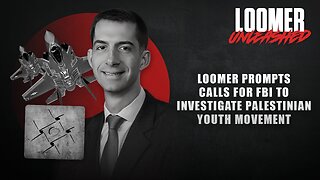 2:30:00
2:30:00
Laura Loomer
10 hours agoEP142: Loomer Prompts Calls For FBI To Investigate Palestinian Youth Movement
49.8K19 -
 1:26:34
1:26:34
Man in America
12 hours agoExposing the Cover-Up That Could Collapse Big Medicine: Parasites
52.8K23 -
 4:53:00
4:53:00
CHiLi XDD
8 hours agoTekken Fight Night
28.2K1 -
 9:25:57
9:25:57
ItsLancOfficial
13 hours agoFREAKY FRIDAY-GETTING FRIED-WELP! #TOTS
28.5K3 -
 1:09:11
1:09:11
Sarah Westall
9 hours agoRead the Signs: Are We Already Operating in a New Financial System? w/ Andy Schectman
40.7K8