Premium Only Content
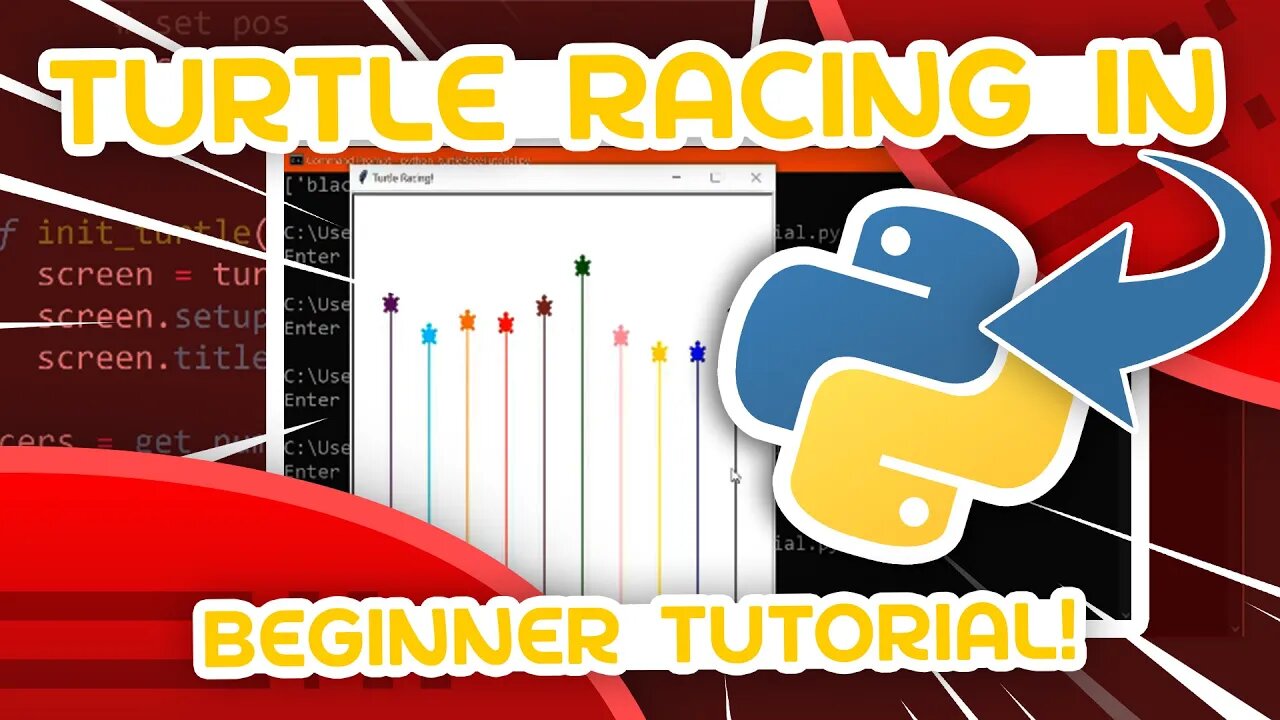
Python Beginner Project Tutorial - Turtle Racing!
Welcome this Python beginner project video! In this video, I'll be showing you how to create a graphical application, and develop a turtle racing program using the python turtle module! The user picks how many turtles they want to race, and the program will race that many turtles by randomly moving them across the screen. This tutorial is perfect for beginners, and is more in depth than a basic "hello world" program.
💻 AlgoExpert is the coding interview prep platform that I used to ace my Microsoft and Shopify interviews. Check it out and get a discount on the platform using the code "techwithtim" https://algoexpert.io/techwithtim
📄 Resources 📄
Python Download: https://www.python.org/downloads/
Sublime Text Download: https://www.sublimetext.com/3
Code Download: https://github.com/techwithtim/Turtle-Racing-V2
Turtle Documentation: https://docs.python.org/3/library/turtle.html
⭐️ Timestamps ⭐️
00:00 | Introduction and Project Demo
02:56 | Project Requirements
04:43 | Getting User Input For # of Racers
12:22 | Setting Up Turtle & The Turtle Screen
17:07 | Creating and Moving a Turtle
19:08 | Turtle Methods and Functionality
27:26 | Creating Our Turtle Racers
36:26 | Turtle Starting Position Calculation
43:46 | Racing Our Turtles
◼️◼️◼️◼️◼️◼️◼️◼️◼️◼️◼️◼️◼️◼️
💰 Courses & Merch 💰
💻 The Fundamentals of Programming w/ Python: https://tech-with-tim.teachable.com/p/the-fundamentals-of-programming-with-python
👕 Merchandise: https://teespring.com/stores/tech-with-tim-merch-shop
🔗 Social Medias 🔗
📸 Instagram: https://www.instagram.com/tech_with_tim
📱 Twitter: https://twitter.com/TechWithTimm
⭐ Discord: https://discord.gg/twt
📝 LinkedIn: https://www.linkedin.com/in/tim-ruscica-82631b179/
🌎 Website: https://techwithtim.net
📂 GitHub: https://github.com/techwithtim
🔊 Podcast: https://anchor.fm/tech-with-tim
🎬 My YouTube Gear 🎬
🎥 Main Camera (EOS Canon 90D): https://amzn.to/3cY23y9
🎥 Secondary Camera (Panasonic Lumix G7): https://amzn.to/3fl2iEV
📹 Main Lens (EFS 24mm f/2.8): https://amzn.to/2Yuol5r
🕹 Tripod: https://amzn.to/3hpSprv
🎤 Main Microphone (Rode NT1): https://amzn.to/2HrZxXc
🎤 Secondary Microphone (Synco Wireless Lapel System): https://amzn.to/3e07Swl
🎤 Third Microphone (Rode NTG4+): https://amzn.to/3oi0v8Z
☀️ Lights: https://amzn.to/2ApeiXr
⌨ Keyboard (Daskeyboard 4Q): https://amzn.to/2YpN5vm
🖱 Mouse (Logitech MX Master): https://amzn.to/2HsmRDN
📸 Webcam (Logitech 1080p Pro): https://amzn.to/2B2IXcQ
📢 Speaker (Beats Pill): https://amzn.to/2XYc5ef
🎧 Headphones (Bose Quiet Comfort 35): https://amzn.to/2MWbl3e
🌞 Lamp (BenQ E-reading Lamp): https://amzn.to/3e0UCr8
🌞 Secondary Lamp (BenQ Screenbar Plus): https://amzn.to/30Dtafi
💻 Monitor (BenQ EX2780Q): https://amzn.to/2HsmUPZ
💻 Monitor (LG Ultrawide 34WN750): https://amzn.to/3dSD7tS
🎙 Mic Boom Arm (Rode PSA 1): https://amzn.to/30EZw9m
🎚 Audio Interface (Focusrite Scarlet 4i4): https://amzn.to/2TjXsih
💸 Donations 💸
💵 One-Time Donations: https://www.paypal.com/donate?hosted_button_id=CU9FV329ADNT8
💰 Patreon: https://www.patreon.com/techwithtim
◼️◼️◼️◼️◼️◼️◼️◼️◼️◼️◼️◼️◼️◼️
⭐️ Tags ⭐️
- Python program
- Python for beginners
- Tech With Tim
- Coding tutorial
- Coding for beginners
- Basic Python
⭐️ Hashtags ⭐️
#Python #TechWithTim
-
 7:54
7:54
Tech With Tim
2 years ago $0.01 earnedThese 7 Coding Skills Give You an UNFAIR Advantage
342 -
 1:18:21
1:18:21
DeVory Darkins
4 hours agoTrump issues CHILLING WARNING to GOP as SCOTUS hears arguments regarding Tariffs
96.5K79 -
 3:35:48
3:35:48
Barry Cunningham
5 hours agoBREAKING NEWS: PRESIDENT TRUMP SPEECH AT THE MIAMI BUSINESS FORUM! (MIKE JOHNSON PRESSER)
77.3K8 -
 2:04:47
2:04:47
The Charlie Kirk Show
4 hours agoOnward | Henderson, Laurie, Miles | 11.5.2025
92.9K25 -
 2:15:52
2:15:52
Steven Crowder
7 hours agoWho is the Real Myron Gaines | Ash Wednesday
326K403 -
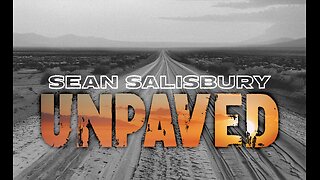 1:07:53
1:07:53
Sean Unpaved
3 hours agoRankings, Recaps, & Deadline Deals: CFB Shake-Ups & NFL Trades
48K3 -
 2:13:33
2:13:33
Side Scrollers Podcast
5 hours agoAsmongold SUED for Emotional Distress + Hasan REJECTED+ INSANE Plane Crash + More | Side Scrollers
54.6K16 -
 1:00:32
1:00:32
VINCE
8 hours agoNYC Has Been Seized By The Communists | Episode 162 - 11/05/25
276K438 -
 1:47:26
1:47:26
LadyDesireeMusic
5 hours ago $0.01 earnedLive Piano & Convo Rumble Rants/ Subs to Request
34.5K3 -
 5:02:14
5:02:14
SOLTEKGG
6 hours agoGOING FOR KILL RECORD - BF6 SKIN Giveaway
25.1K1