Premium Only Content

DIY Home Network 2.0 // Network Upgrade + Q&A
Bugdet Nerd upgrades his home network.
Check out FS.com: https://www.fs.com/
In this video, I go over a few upgrades for my network rack and network. I also go over some of the common questions and comments, and I get and do a question and answer session at the end of the video. Hopefully we can learn some things from this video, but overall, this one is also just for fun.
SKIP TO THE Q&A: 6:19
MUSIC: Patrick Patrikios - Away
FS SWITCHES:
https://www.fs.com/c/enterprise-switches-3079?sort_order=price&count=24&settab=two
FS CABLES:
https://www.fs.com/c/patch-cables-960
FS MANAGEMENT:
https://www.fs.com/c/cable-management-3
TP-LINK TL SG1024 Switch:
https://amzn.to/2laCy46
Startech 6U Rack (Closest to the NavePoint):
https://amzn.to/2JTt4oO
NavePoint 1U Patch Panel:
https://amzn.to/2yeopfu
Network Cable Wall Plate:
https://amzn.to/2teMFbB
Rackmount Power Strip:
https://amzn.to/2MxISiE
MonoPrice Punch-Down Tool:
https://amzn.to/2LUtKuw
fs switch
fs cable
Startech 6U Rack (Closest to the NavePoint):
https://amzn.to/2JTt4oO
NavePoint 1U Patch Panel:
https://amzn.to/2yeopfu
Network Cable Wall Plate:
https://amzn.to/2teMFbB
Rackmount Power Strip:
https://amzn.to/2MxISiE
MonoPrice Punch-Down Tool:
https://amzn.to/2LUtKuw
-
 LIVE
LIVE
ytcBUBBLESBOOM
58 minutes ago😥Can I just get this Battle Pass Done Now!! Live with Bubbles on Rumble 💚😋
16 watching -
 LIVE
LIVE
Midnight In The Mountains™
6 minutes agoMorning Coffee w/ Midnight & The Early Birds of Rumble | Happy ThanksGiving Stream | Long Live Rum!
15 watching -
 1:02:57
1:02:57
ZeeeMedia
18 hours agoVaccines, Transhumanism & the Hidden Agenda ft. Dr. Suzanne Humphries | Daily Pulse Ep 152
7.77K46 -
 15:42
15:42
Nikko Ortiz
15 hours agoPublic Freakouts Caught On Camera...
65.7K23 -
 9:55
9:55
MattMorseTV
18 hours ago $17.17 earnedTheir ENTIRE PLOT just got EXPOSED.
16.6K79 -
 1:55
1:55
Dr Disrespect
2 days agoPeak Focus. No Crash. This Is KENETIK
16.3K9 -
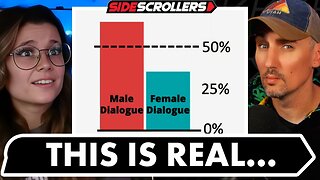 2:06:36
2:06:36
Side Scrollers Podcast
20 hours agoThis is the Dumbest Story We’ve Ever Covered… | Side Scrollers
72.5K21 -
 15:37
15:37
The Pascal Show
18 hours ago $6.77 earnedCANDACE OWENS DISAPPEARS?! Candace Owens Goes Into Hiding After Revealing A**assination Claims
17.4K11 -
 18:05
18:05
GritsGG
1 day agoThis Duo Lobby Got a Little Spicy! We Have Over 20,000 Wins Combined!
30K -
 1:12:29
1:12:29
PandaSub2000
3 days agoSonic Galactic | GAME ON...ly! (Edited Replay)
28K5