Premium Only Content
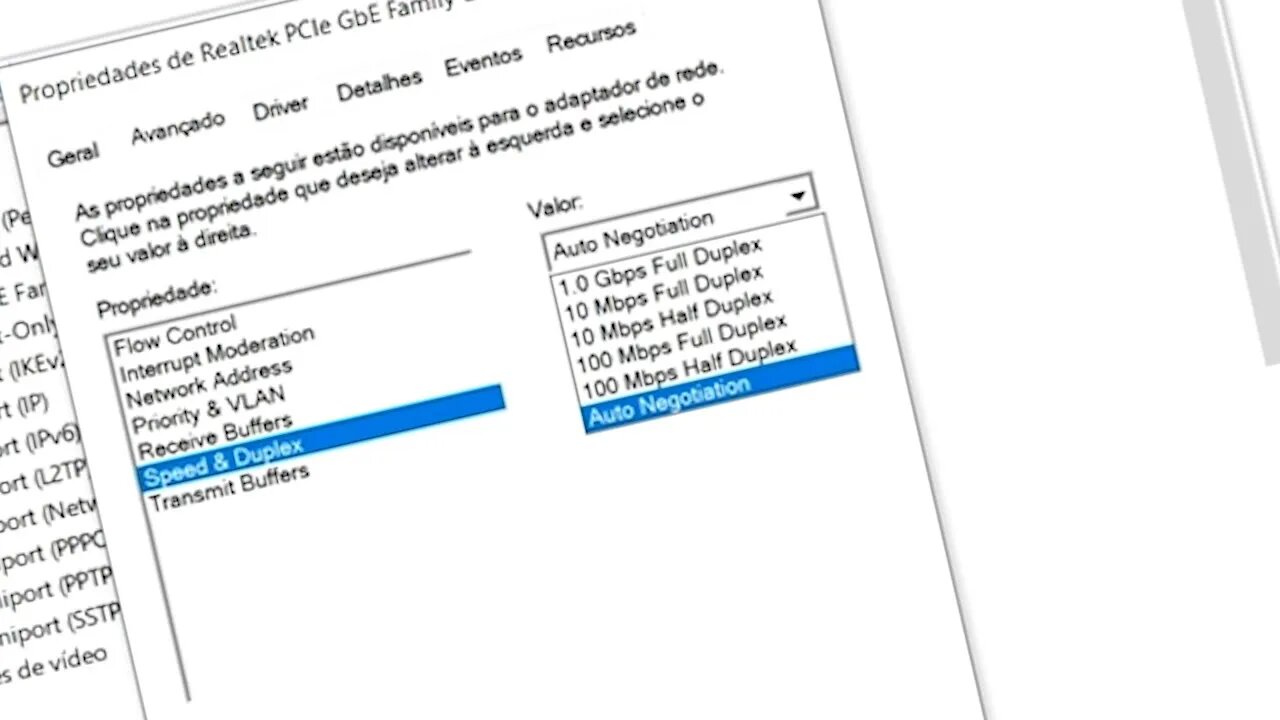
COMO VERIFICAR VELOCIDADE DA PLACA DE REDE LOCAL
Fala ai internautas, blz?
Nesse vídeo vou mostrar como identificar a velocidade da placa de rede local.
Para atingir velocidades maiores acima de 100 mega, é preciso ter uma placa giga 10/100/1000.
Alem de usar cabos de rede CAT5E.
Para velocidades maiores que 1 Giga é preciso ter uma placa 10/100/1000/2500 além de usar cabo CAT6.
Mesmo a placa de rede sendo giga os dispositivos como roteadores e cabo de rede precisam ser compativeis.
Importante:
Inscreva-se no canal e ative o sino de notificação!
Dê o like
Te vejo no proximo vídeo!
Speak blz netizens?
In this video I will show you how to identify the speed of the LAN card.
To achieve higher speeds above 100 mega, you need to have a 10/100/1000 giga card.
In addition to using CAT5E network cables.
For speeds greater than 1 Giga you need a 10/100/1000/2500 card in addition to using CAT6 cable.
Even though the network card is gigantic, devices like routers and network cable need to be compatible.
HOW TO CHECK NETWORK CARD SPEED
Important:
Subscribe to the channel and activate the notification bell!
Like it
See you in the next video!
¿Hablas interautas, Tranquilo?
En este video le mostraré cómo identificar la velocidad de la tarjeta LAN.
Para alcanzar velocidades superiores a 100 mega, necesita tener una tarjeta giga 10/100/1000.
Además de utilizar cables de red CAT5E.
Para velocidades superiores a 1 Giga, necesita una tarjeta 10/100/1000/2500 además de utilizar un cable CAT6.
Aunque la tarjeta de red es gigantesca, los dispositivos como los enrutadores y el cable de red deben ser compatibles.
CÓMO VERIFICAR LA VELOCIDAD DE LA TARJETA DE RED
Importante:
¡Suscríbete al canal y activa la campana de notificación!
Gusta
¡Nos vemos en el próximo video!
-
 LIVE
LIVE
Barry Cunningham
1 hour agoPRESIDENT TRUMP IS BUILDING A NEW MAGA! ARE YOU READY FOR THE NEXT ACT?
5,668 watching -
 LIVE
LIVE
Dr Disrespect
8 hours ago🔴LIVE - DR DISRESPECT - STREAMING UNTIL WE GET 10 WINS
1,900 watching -
 LIVE
LIVE
RiftTV
2 hours agoCON INC: We Should All Just FORGET About Epstein | The Rift | Dinesh D’Souza, Lauren Witzke + More
609 watching -
 LIVE
LIVE
LIVE WITH CHRIS'WORLD
2 hours agoLIVE WITH CHRIS’WORLD - I Have So Many Questions Right Now
79 watching -
 58:21
58:21
BonginoReport
3 hours agoTrump Deepens MAGA’s Epstein Divide - Nightly Scroll w/ Hayley Caronia (Ep.91) - 07/16/2025
110K66 -
 LIVE
LIVE
RalliedLIVE
5 hours ago $0.85 earned10 WINS WITH THE SHOTTY BOYS
87 watching -
 LIVE
LIVE
Playback Request Live
1 hour agoLevel Up: Our First Live Performance ft. Lady Desiree
161 watching -
 LIVE
LIVE
Blabs Games
1 hour agoBig Bad Uno Plays | Noob Plays
35 watching -
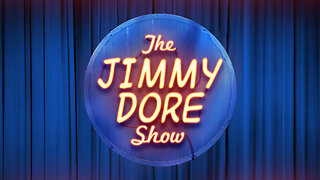 LIVE
LIVE
The Jimmy Dore Show
2 hours agoTrump Attacks His OWN Supporters As Democrat Dupes Over Epstein! Columbia University CAVES to Trump!
7,294 watching -
 1:25:13
1:25:13
Kim Iversen
3 hours agoColonel Macgregor: The Pentagon Has No Strategy, Only Targets
70.8K66