Premium Only Content
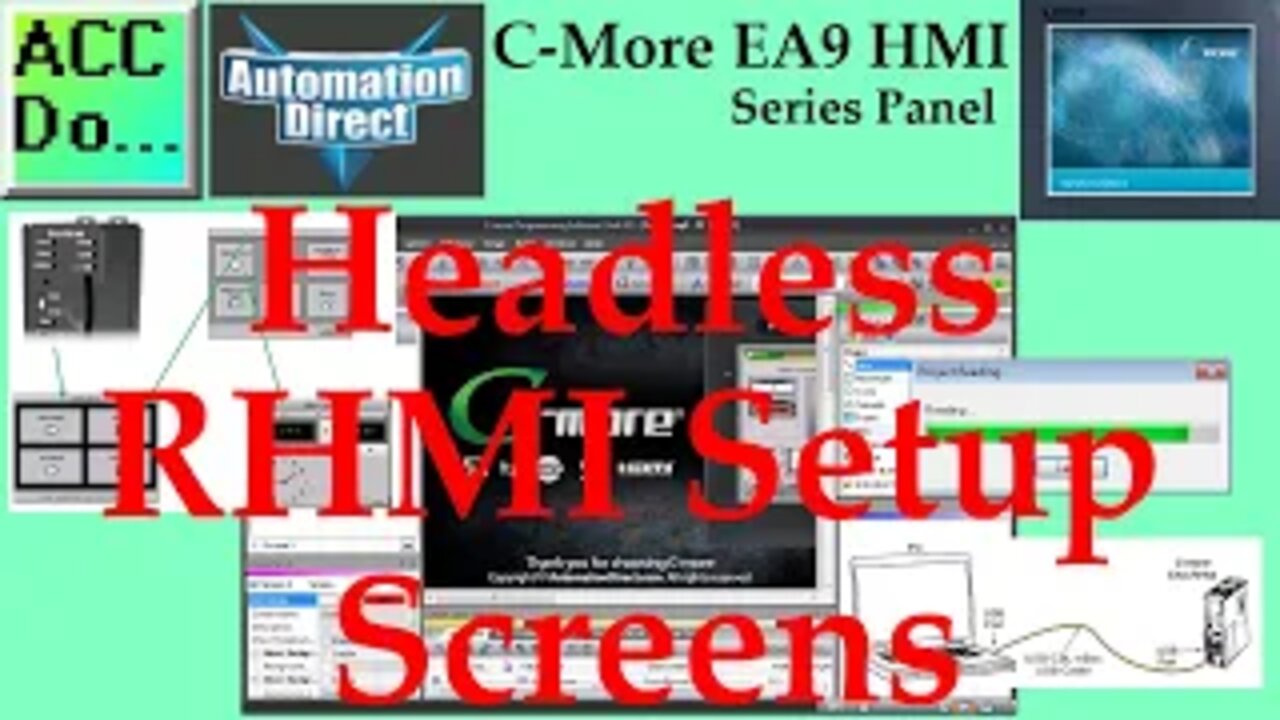
C-More EA9 HMI Series Headless RHMI Setup Screens
We will now look at the cmore ea9 hmi setup screens. The C-more headless EA9-RHMI is programmed using the C-more Programming Software, EA9-PGMSW. The developed project is transferred from the PC to the HMI by either a USB or an Ethernet connection. Previously we used the Ethernet connection to establish communication.
We will be using the USB connection to establish communication, save the program, and review the setup screens of the Headless C-more. Let's get started.
More information can be obtained on our website. This includes all of the links mentioned in this video.
https://accautomation.ca/c-more-ea9-hmi-series-headless-rhmi-setup-screens
Previously we have discussed the following in our C-More HMI Panel:
System Hardware
https://accautomation.ca/c-more-micro-hmi-system-hardware
Powering the Unit
https://youtu.be/BIGrOvxlDTI
Installing the Software
https://accautomation.ca/c-more-ea9-hmi-series-panel-installing-the-software
https://youtu.be/6EnyUbEp4As
System Setup Screens
https://accautomation.ca/c-more-ea9-hmi-series-panel-system-setup-screens
https://youtu.be/tL6Ygr1BuDY
First Program
https://accautomation.ca/c-more-ea9-hmi-series-panel-first-program
Establishing Communication and Updating Firmware Video
https://youtu.be/WTHw1p-iJFE
First Program Video
https://youtu.be/5c8ZsdK5dak
Panel to PLC and PLC to Panel Settings
https://accautomation.ca/c-more-ea9-hmi-series-panel-to-plc-and-plc-to-panel-settings/
https://youtu.be/b_KsLBDrtOU
Common Screen Menu
https://accautomation.ca/c-more-ea9-hmi-series-panel-common-screen-menu
https://youtu.be/OGtA9RR-dc4
Simulate Project
https://accautomation.ca/c-more-ea9-hmi-series-panel-simulate-project
https://youtu.be/fx-1rucSE4g
Object List Shapes
https://accautomation.ca/c-more-ea9-hmi-series-panel-object-list-shapes
https://youtu.be/JeTjaTn9OVc
Object List Buttons
https://accautomation.ca/c-more-ea9-hmi-series-panel-object-list-buttons
https://youtu.be/lk2aHQtKzEg
Object List Indicators
https://accautomation.ca/c-more-ea9-hmi-series-panel-object-list-indicators
https://youtu.be/9XKnXu6XKak
Object List Entry
https://accautomation.ca/c-more-ea9-hmi-series-panel-object-list-entry
https://youtu.be/xob4NZ-dqoo
Object List Meters and Graphs
https://accautomation.ca/c-more-ea9-hmi-series-panel-object-list-meters-and-graphs
https://youtu.be/dmebD7vhkds
Object List Bitmaps
https://accautomation.ca/c-more-ea9-hmi-series-panel-object-list-bitmaps
https://youtu.be/P_uNunjo91Q
Object List Recipe
https://accautomation.ca/c-more-ea9-hmi-series-panel-object-list-recipe
https://youtu.be/h27EE2IWyHw
Define Custom Keypad
https://accautomation.ca/c-more-ea9-hmi-series-panel-define-custom-keypad
https://youtu.be/JPn9s4fRGvE
Object List Alarms
https://accautomation.ca/c-more-ea9-hmi-series-panel-object-list-alarms
https://youtu.be/aCtzD60icGA
Object List Text
https://accautomation.ca/c-more-ea9-hmi-series-panel-object-list-text
https://youtu.be/NNYFIQ9Z0CA
Object List Clock
https://accautomation.ca/c-more-ea9-hmi-series-panel-object-list-clock
https://youtu.be/pomvTvld-pA
Barcode Scanner Input
https://accautomation.ca/c-more-ea9-hmi-series-panel-barcode-scanner-input
https://youtu.be/dLLlC71-B8Y
Web Server and Remote Access
https://accautomation.ca/c-more-ea9-hmi-series-panel-web-server-and-remote-access
https://youtu.be/0r33T1gL8lA
Data Logging
https://accautomation.ca/c-more-ea9-hmi-series-panel-data-logging
https://youtu.be/Kc87v1JqolQ
FTP File Transfer Protocol
https://accautomation.ca/c-more-ea9-hmi-series-panel-ftp-file-transfer-protocol
https://youtu.be/b5TmA5sUdFE
Sending Email
https://accautomation.ca/c-more-ea9-hmi-series-panel-sending-email
https://youtu.be/0Pbmlo9pGYQ
Headless RHMI Panel
https://accautomation.ca/c-more-ea9-hmi-series-headless-rhmi-panel
Headless RHMI Panel Unboxing - Video
https://youtu.be/Pi2NlVhPxg8
Headless RHMI Panel Establish Communication - Video
https://youtu.be/xeOCzc9vJAQ
There are several reasons that we are using the EA9-T10CL C-More HMI Panel. Here are a few:
• Touch screen display (LCD) 280 NITS display brightness
• 10.4" diagonal color TFT (Thin Film Transistor)
• Analog resistive (1024 X 1024) touch screen allowing unlimited touch areas
• EA9-PGMSW programming software
• 800 x 600-pixel display
• 64K colors
• 50,000-hour average backlight half-life
• USB port B (program/download) and USB port A (USB device options)
• Ethernet 10/100 Base-T port (program/download & PLC communication
• Remote Internet Access
• Serial PLC interface (RS-232/422/485)
• One built-in SD memory card slot
• 12–24 VDC powered (18W), 110VAC power adapter (optional)
• Audio Line Out, stereo - requires amplifier and speaker(s)
• 26MB project memory
• Data logging
• 0 to 50°C [32 to 122°F] operating temperature range
• NEMA 4/4X, IP65 compliant when mounted correctly, indoor use only
• Slim design saves panel space
• UL, cUL & CE agency approvals
• 2-year warranty from date of purchase
-
 LIVE
LIVE
LadyDesireeMusic
2 hours ago $0.01 earnedYour Daily White Pill- Music & Convo
159 watching -
 LIVE
LIVE
StoneMountain64
5 hours agoBattlefield REDSEC UNSTOPPABLE WIN Squad
83 watching -
 1:40:36
1:40:36
The Quartering
6 hours agoKimmel Pulls Show Mysteriously, Youtube Collapse? & Much MOre
110K59 -
 LIVE
LIVE
cosmicvandenim
5 hours agoCOSMIC VAN DENIM | OFF CHARACTER | WARZONE PRACTICE
76 watching -
 2:08:06
2:08:06
The Robert Scott Bell Show
5 hours agoMike Adams, Brian Hooker, Live From Brighteon Studios in Austin Texas, Kids Triple Vaccinated, Blood Sugar and Autism, Candy Fed to Cows, Nutrition Reform - The RSB Show 11-7-25
41.5K7 -
 LIVE
LIVE
GritsGG
4 hours ago#1 Most Warzone Wins 3943+!
18 watching -
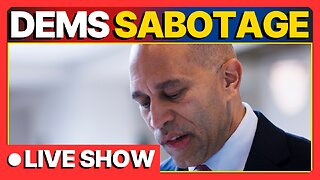 1:15:58
1:15:58
DeVory Darkins
6 hours agoLIVE NOW: Democrats SABOTAGE GOP effort to reopen Government
114K61 -
 1:21:21
1:21:21
Tucker Carlson
5 hours agoThe Global War on Christianity Just Got a Whole Lot Worse, and Ted Cruz Doesn’t Care
70K263 -
 10:50
10:50
Dr. Nick Zyrowski
2 days agoDoctors Got It Wrong! This LOWERS CORTISOL In Minutes!
30.7K4 -
 24:14
24:14
Verified Investing
2 days agoBiggest Trade As AI Bubble Begins To Burst, Bitcoin Flushes Through 100K And Gold Set To Fall
25.3K