Premium Only Content

C-More EA9 HMI Series Panel FTP - File Transfer Protocol
The C-More EA9 HMI Panel through the Ethernet port can be set up to use FTP (File Transfer Protocol). FTP is a standard network protocol used to transfer computer files between a client and a server on a computer network.
Depending on your application, the C-More HMI can be used as an FTP Client or Server. An FTP client can send and receive files from an FTP server site. You will need an FTP Server already set up in your network to use this feature. (Example: FTP Web Server) See the help file in the C-More software for more information on the Cmore FTP Client Setup and use.
We will be setting up the FTP Server function and accessing the data log that we set up previously using a PC as the client. The Cmore FTP Server can retrieve data from the C-more memory with requests from the client. The power of this setup is the ability to automate the retrieval of the information using a batch (BAT) file. Let’s get started.
More information can be obtained on our website. This includes all of the links mentioned in this.
video.
https://accautomation.ca/c-more-ea9-hmi-series-panel-ftp-file-transfer-protocol
Previously we have discussed the following in our C-More HMI Panel:
System Hardware
https://accautomation.ca/c-more-micro-hmi-system-hardware
Unboxing and Review Video
https://youtu.be/_uCcALMqYlM
Powering the Unit
https://youtu.be/BIGrOvxlDTI
Installing the Software
https://accautomation.ca/c-more-ea9-hmi-series-panel-installing-the-software
https://youtu.be/6EnyUbEp4As
System Setup Screens
https://accautomation.ca/c-more-ea9-hmi-series-panel-system-setup-screens
https://youtu.be/tL6Ygr1BuDY
First Program
https://accautomation.ca/c-more-ea9-hmi-series-panel-first-program
Establishing Communication and Updating Firmware Video
https://youtu.be/WTHw1p-iJFE
First Program Video
https://youtu.be/5c8ZsdK5dak
Panel to PLC and PLC to Panel Settings
https://accautomation.ca/c-more-ea9-hmi-series-panel-to-plc-and-plc-to-panel-settings/
https://youtu.be/b_KsLBDrtOU
Common Screen Menu
https://accautomation.ca/c-more-ea9-hmi-series-panel-common-screen-menu
https://youtu.be/OGtA9RR-dc4
Simulate Project
https://accautomation.ca/c-more-ea9-hmi-series-panel-simulate-project
https://youtu.be/fx-1rucSE4g
Object List Shapes
https://accautomation.ca/c-more-ea9-hmi-series-panel-object-list-shapes
https://youtu.be/JeTjaTn9OVc
Object List Buttons
https://accautomation.ca/c-more-ea9-hmi-series-panel-object-list-buttons
https://youtu.be/lk2aHQtKzEg
Object List Indicators
https://accautomation.ca/c-more-ea9-hmi-series-panel-object-list-indicators
https://youtu.be/9XKnXu6XKak
Object List Entry
https://accautomation.ca/c-more-ea9-hmi-series-panel-object-list-entry
https://youtu.be/xob4NZ-dqoo
Object List Meters and Graphs
https://accautomation.ca/c-more-ea9-hmi-series-panel-object-list-meters-and-graphs
https://youtu.be/dmebD7vhkds
Object List Bitmaps
https://accautomation.ca/c-more-ea9-hmi-series-panel-object-list-bitmaps
https://youtu.be/P_uNunjo91Q
Object List Recipe
https://accautomation.ca/c-more-ea9-hmi-series-panel-object-list-recipe
https://youtu.be/h27EE2IWyHw
Define Custom Keypad
https://accautomation.ca/c-more-ea9-hmi-series-panel-define-custom-keypad
https://youtu.be/JPn9s4fRGvE
Object List Alarms
https://accautomation.ca/c-more-ea9-hmi-series-panel-object-list-alarms
https://youtu.be/aCtzD60icGA
Object List Text
https://accautomation.ca/c-more-ea9-hmi-series-panel-object-list-text
https://youtu.be/NNYFIQ9Z0CA
Object List Clock
https://accautomation.ca/c-more-ea9-hmi-series-panel-object-list-clock
https://youtu.be/pomvTvld-pA
Barcode Scanner Input
https://accautomation.ca/c-more-ea9-hmi-series-panel-barcode-scanner-input
https://youtu.be/dLLlC71-B8Y
Web Server and Remote Access
https://accautomation.ca/c-more-ea9-hmi-series-panel-web-server-and-remote-access
https://youtu.be/0r33T1gL8lA
Data Logging
https://accautomation.ca/c-more-ea9-hmi-series-panel-data-logging
https://youtu.be/Kc87v1JqolQ
There are several reasons that we are using the EA9-T10CL C-More HMI Panel. Here are a few:
• Touch screen display (LCD) 280 NITS display brightness
• 10.4” diagonal color TFT (Thin Film Transistor)
• Analog resistive (1024 X 1024) touch screen allowing unlimited touch areas
• EA9-PGMSW programming software
• 64K colors
• 50,000-hour average backlight half-life
• USB port B (program/download) and USB port A (USB device options)
• Ethernet 10/100 Base-T port (program/download & PLC communication
• Remote Internet Access
• Serial PLC interface (RS-232/422/485)
• One built-in SD memory card slot
• Audio Line Out, stereo - requires amplifier and speaker(s)
• Data logging
• 0 to 50°C [32 to 122°F] operating temperature range
• NEMA 4/4X, IP65 compliant when mounted correctly, indoor use only
• Slim design saves panel space
• UL, cUL & CE agency approvals
• 2-year warranty from date of purchase
-
 38:25
38:25
Coin Stories with Natalie Brunell
18 hours agoBlackRock's Robbie Mitchnick on Bitcoin ETF Inflows, Risk-On vs Risk-Off & Digital Gold's Future
11K4 -
 15:56
15:56
itsSeanDaniel
2 days agoMarjorie Taylor Greene Finally WENT TOO FAR (Career Over?)
16.8K34 -
 17:41
17:41
Nikko Ortiz
14 hours agoDropping A School Shooter In VR...
7.62K3 -
 1:47:50
1:47:50
Side Scrollers Podcast
1 day agoSide Scrollers Presents: OVERCOCKED
67.3K24 -
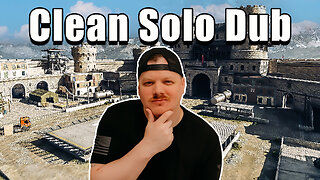 15:01
15:01
GritsGG
15 hours agoSolo Dubulars! Most Winning Warzone Player Dominates Lobby!
12.1K -
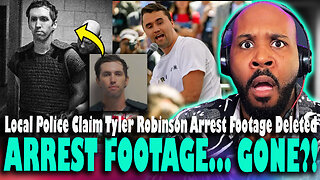 13:12
13:12
The Pascal Show
19 hours ago $3.03 earnedTYLER'S ARREST FOOTAGE MISSING?! Local Police Claim Tyler Robinson Arrest Footage Has BEEN DELETED?!
18.2K2 -
 LIVE
LIVE
Lofi Girl
2 years agoSynthwave Radio 🌌 - beats to chill/game to
276 watching -
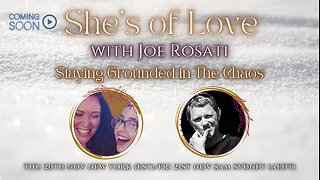 57:44
57:44
TruthStream with Joe and Scott
1 day agoShe's of Love podcast and Joe co-Hosted interview, Mother Claudia and Daughter Juliette: Traveling, Home School, Staying Grounded, Recreating oneself, SolarPunk #514
15.6K1 -
 2:32:42
2:32:42
CAMELOT331
2 days agoCAMELCAST 107 | CECIL SAYS | My Last Stream? Being Kicked Off Youtube
13.6K4 -
 1:16:28
1:16:28
Man in America
18 hours agoThe Study They Tried to BURY: Covid Shots Cause MASSIVE Spike in Cancer w/ Dr. Makis
215K61