Premium Only Content

How to Add Content Filters on Your Family Computer
00:00 Intro
02:23 Installing Applications
04:20 DNSMinder
07:16 resolve.conf for DNS management
08:54 DNS Settings in Network Manager
11:24 Hosts File Blocking
12:45 HostMinder
18:17 Manually Editing Hosts File
20:30 Conclusions
Today we look at how to block bad content on your computer. We will look at DNS management and Hosts file management both manually and with some applications.
#FamilyFilter #OnlineSafety #BlockList
Applications can be found here:
https://github.com/jeremehancock
Block Lists:
https://github.com/StevenBlack/hosts
-----------
Support Switched to Linux!
👕 Merch: https://shop.switchedtolinux.com
🛒 Amazon: http://tlm.li/amazon
💰 Support: https://switchedtolinux.com/support
🛒 Affiliates: https://switchedtolinux.com/affiliates
👥 Multichannel Support: https://thinklifemedia.com
💰 https://patreon.com/tomm
💰 https://subscribestar.com/switchedtolinux
-----------
Social Media:
🐦 Twitter: @switchedtolinux
🐸 Gab: @switchedtolinux
💡 Minds: @switchedtolinux
Reddit: /r/switchedtolinux
Mastodon: https://fosstodon.org/@switchedtolinux
-----------
We are a participant in the Amazon Services LLC Associates Program, an affiliate advertising program designed to provide a means for us to earn fees by linking to Amazon.com and affiliated sites.
-
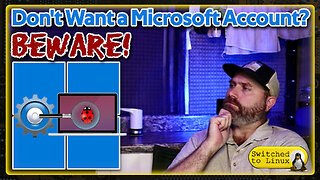 12:53
12:53
SwitchedToLinux
5 days ago $0.14 earnedDon't Want a Microsoft Account? Beware!
5062 -
 15:11
15:11
Cash Jordan
14 hours agoIllegals ‘Force Out’ NYC Millionaires… "Communist" Mayor FREAKS as RESIDENTS LEAVE
3266 -
 LIVE
LIVE
RiftTV
6 hours agoLeftists Scheme To Destroy the Economy | Guest: Brad Miller | DC Dive
165 watching -
 6:52
6:52
ThinkStory
14 hours agoThe INSANE Pennywise Daughter Theory - IT: Welcome to Derry
70 -
 7:49
7:49
Blackstone Griddles
12 hours agoEasy Weeknight Meals: Southwest Patty Melt
381 -
 52:51
52:51
A Cigar Hustlers Podcast Every Day
22 hours agoEpisode 2 Hustler Every Day
9 -
 LIVE
LIVE
FyrBorne
1 hour ago🔴Battlefield 6 Live M&K Gameplay: Assault Might Actually Be OP In REDSEC
43 watching -
 36:10
36:10
ZeeeMedia
14 hours agoCash Quickly Becoming ILLEGAL & Silicon Valley's Devilish Endeavors | Daily Pulse Ep 140
26.5K19 -
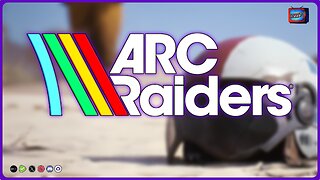 LIVE
LIVE
PudgeTV
1 hour ago🟣 Arc Raiders - Gaming on Rumble | Toxic Tuesday Tantrums
39 watching -
 LIVE
LIVE
BBQPenguin_
2 hours agoBATTLEFIELD 6: UPDATE NOT WORKING ON PS5?!🤯 NEW Update (1.1.1.5) - First Impressions!
34 watching