Premium Only Content
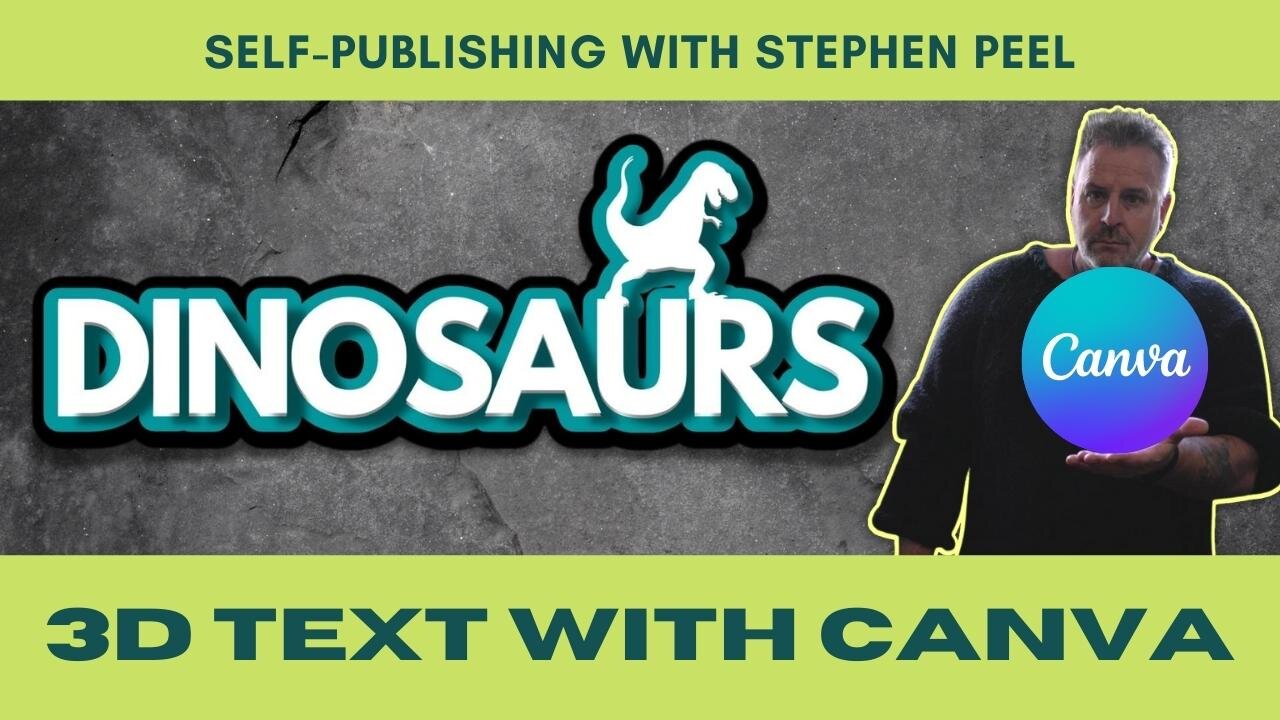
Create 3D Effect Text in Canva. 3D effect text on book covers can be compelling and fun to create.
Creating 3D text is quite simple, if not a little longwinded, in Canva, but it can be effective.
I will show you how to create the 3D text using Canva in Free and Pro versions. But, it's pretty simple to develop your text in white with a transparent background and then upload it to your project in Canva. That's one way of getting around not having to purchase Canva Pro.
I also link to other videos I have created on how to remove backgrounds to create transparency away from Canva.
If any of you have other suggestions for videos, let me know.
📺 Subscribe to the channel: https://www.youtube.com/c/StephenPeelMr?sub_confirmation=1
☕ If you wish, you could treat me to a coffee: https://ko-fi.com/stephenjohnpeel
👕 My Shirts: https://www.amazon.co.uk/s?rh=n%3A83450031%2Cp_4%3AAdventure+Crazy&ref=bl_sl_s_ap_web_83450031
📘 Join the Facebook Group: https://www.facebook.com/groups/332746901873780
💰 Amazon Royalties Calculator: https://kdp.amazon.com/en_US/help/topic/GSQF43YAMUPFTMSP
PDF Joiner: https://pdfjoiner.com/
PDF to Jpeg: https://pdf2jpg.net/
🕮 KDP Cover Size Calculator: https://kdp.amazon.com/cover-calculator
_____________________________________
Niche, Books, Canva, KDP, Amazon, Kindle Direct Publishing, Stephen Peel, Low Content Book Publishing, UK, AmazonKDP, Children’s Books, Self-publishing, How to Write, Niche Research, POD, Print on Demand, Merch by Amazon, Passive Income, Digital Nomads, Writing, , Checkmark, Income Report, #3dtextincanva #canva #3d
-
 10:45
10:45
Self Publishing with Stephen Peel
2 years agoDRAFT 2 DIGITAL Paperback Publishing In Minutes - Free!
77 -
 2:30:27
2:30:27
Steven Crowder
4 hours agoNick Fuentes Sits Down with Crowder
412K923 -
 1:07:12
1:07:12
The Rubin Report
3 hours agoHost Gets Visibly Angry as Scott Bessent Rips Him to Shreds in Front of NY Times Crowd
46.9K15 -
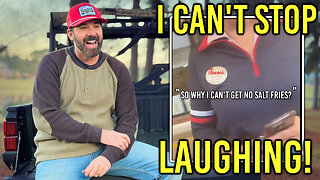 4:42
4:42
Buddy Brown
3 hours ago $0.58 earnedThe Most GHETTO Chick-fil-A Customer EVER! | Buddy Brown
5.07K7 -
 1:11:14
1:11:14
iCkEdMeL
2 hours ago $1.92 earned🔴 BREAKING: Brian Cole Identified as DC Pipe Bomb Suspect — FBI Arrest
22.1K11 -
 LIVE
LIVE
LFA TV
16 hours agoLIVE & BREAKING NEWS! | THURSDAY 12/04/25
2,763 watching -
 LIVE
LIVE
TheAlecLaceShow
1 hour agoAlec Goes To Capitol Hill for RSC New Media Event | Full Coverage | The Alec Lace Show
45 watching -
 59:25
59:25
VINCE
5 hours agoFINALLY: Jan 6th Pipe Bomber Arrested? | Episode 181 - 12/04/25 VINCE
237K196 -
 1:11:54
1:11:54
Chad Prather
3 hours agoCandace Owens ACCEPTS TPUSA’s Debate Invitation + Dem Rep Instructs Military To REMOVE Trump?!
56.8K15 -
 1:07:17
1:07:17
Grant Stinchfield
2 hours ago $0.43 earnedBiden’s Inner Circle Cracks! It's the Presidency That Wasn’t!
10.3K3