Premium Only Content

Learn how to extract data from webpages using Python
DOWNLOAD FREE FULL COURSE
https://bit.ly/39zghcQ
You can automatically extract and scrape data from websites using the Python script.
What you’ll learn
Learn how to extract data from webpages using Python
To begin with, create a Python environment.
Make a virtual environment and activate it.
Create a Python script.
A Python Script Prototype
Using a Python script, extract data from a website.
Save the extracted data automatically.
Requirements
Python expertise is recommended.
Description
Python is a high-level, general-purpose programming language that is interpreted. With substantial indentation, its design philosophy emphasises code readability.
Web scraping (data extraction) is the practice of obtaining data from the internet. Web scraping includes even capturing and pasting the lyrics of your favourite music! The term “web scraping,” on the other hand, generally refers to an automated operation. Some websites dislike having their data scraped by automated scrapers, while others do not.
You’re unlikely to encounter any issues if you scrape a website responsibly for educational reasons. Even so, it’s a good idea to conduct some independent research and double-check that you’re not breaking any terms of service before embarking on a large-scale project.
You can scrape any website you want on the Internet, but the complexity varies depending on the site.
This course will provide you with an overview of web scraping so you can better grasp how it works. Then you can use the same procedure to scrape any website you like.
Before you develop any Python code, you should familiarise yourself with the website you wish to scrape. That should be the first step in every web scraping job you take on. To extract the information that’s useful to you, you’ll need to grasp the site’s structure. To begin, open your preferred browser and go to the website you wish to scrape.
Who this course is for:
An introduction to data extraction for beginners (web scrapping)
-
 LIVE
LIVE
Reidboyy
16 hours ago $1.64 earned24/7 BO7 Camo Grind! Stream Doesn't End Until I Unlock EVERY Camo in Black Ops 7!
205 watching -
 17:04
17:04
T-SPLY
16 hours agoCongresswoman DENIED By Judge To Drop Federal Assault Charges!
5.47K12 -
 LIVE
LIVE
Wahzdee
2 hours agoTHE "I WON'T QUIT" STREAM... FAILED | Tarkov 1.0 Broke Me | Playing Liar's Bar
112 watching -
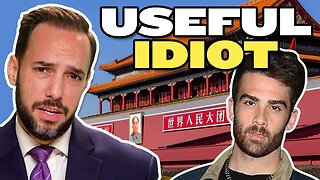 10:46
10:46
China Uncensored
17 hours agoHasan Piker Finds Out the Hard Way...
10.2K20 -
 59:40
59:40
American Thought Leaders
14 hours agoHe Said No to Billions from China. Now They’re After Him | Declan Ganley
6.68K6 -
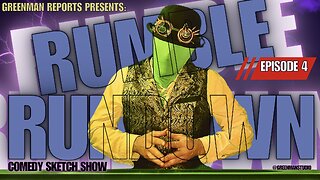 4:58
4:58
GreenMan Studio
13 hours agoTHE RUMBLE COLLAB SHOW EP.4 W/Greenman Reports
6.76K2 -
 8:05
8:05
Freedom Frontline
16 hours agoAOC DISRESPECTS Byron Donalds And Gets DESTROYED Immediately
6.24K2 -
 11:53
11:53
GBGunsRumble
14 hours agoGBGuns Range Report 15NOV25
5.93K2 -
 21:37
21:37
Forrest Galante
9 hours ago6 Deadly Sea Monsters That Actually Exist
87.4K3 -
 LIVE
LIVE
Lofi Girl
3 years agolofi hip hop radio 📚 - beats to relax/study to
595 watching