Premium Only Content
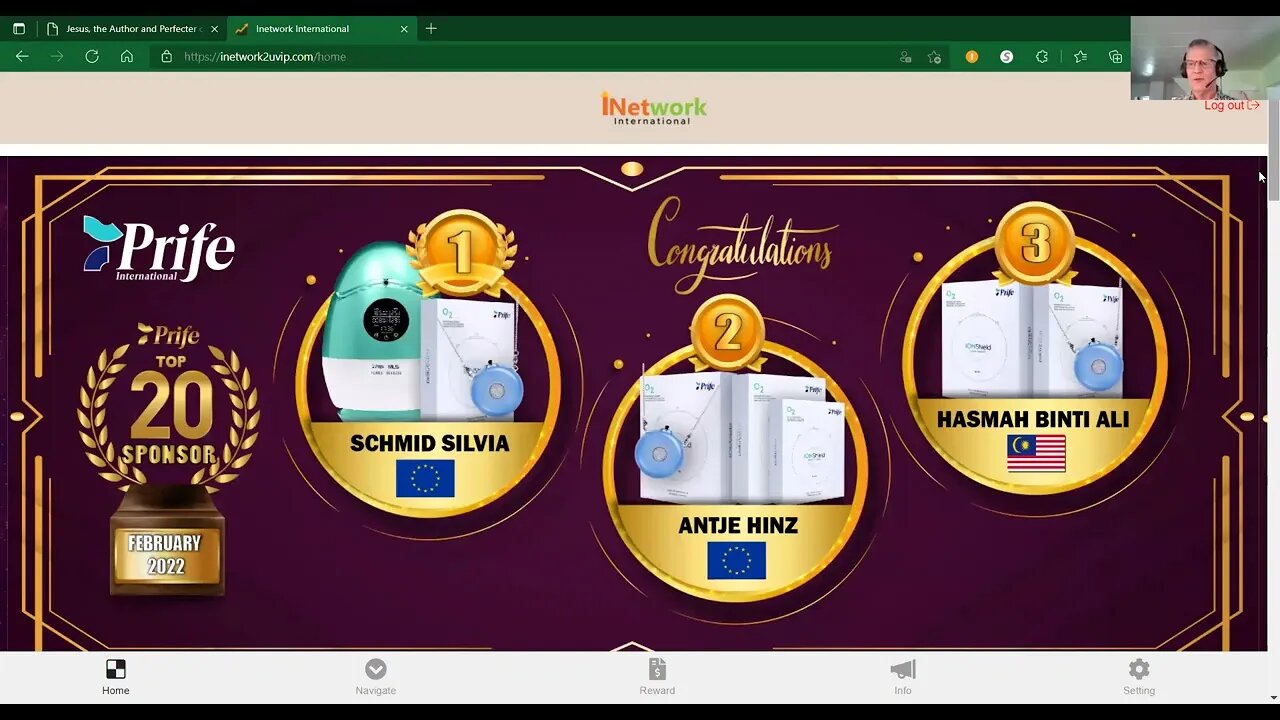
Register New Customer ITeraCare Health Blower
https://parsonsmarketing.net Video about enrolling new customer for the health blower that sends THz therapy and negative ions into and on your body. Treat your whole body with the latest medical technology.
COMPLETE GUIDE to Sign Up New Customer:
1. PAYMENT via Top Up Link
Login into the persons back office that is going to sponsor the new member, this HAS a to be done with the Sponsors back office!
Click on Navigate (ON THE BOTTOM) then on the left, click on Purple Referral Link, Enter your security password and the genealogy will open.
Click down on username circles (or enter the username of the person you want to place them under in search box) select the SHARE ME button where you want to place the new person.
After you click SHARE ME button, a Large QR code will produce a Copy link box under it, Copy the Link and paste it in your browser to open up the sign-up form.
2. You will Need all The information from your new person, Name, Address, Email, Phone, Username and CC to complete the process of signing your new person up.
If there is a problem with the sign up process or you don’t complete the order go to Navigate and click on Referral Register Status and there will be a red REJECT BUTTON all the way to the right of the person’s name, click reject to cancel it and the position will be freed up, this takes 5 minutes before you can cancel it!
3. Please get with your sponsor to learn the best spot to place your new member before you do this!
The form allows for you to choose the Stockist and enter all the information needed for the new member:
NAME
SHIPPING
USERNAME
WANTED EMAIL ADDRESS AND CELL PHONE.
I recommend placing people in the first 2 spots in your binary then run all the other people down your left side to maximize the earning potential for all your team.
This new way also creates the Delivery Order automatically for the Stockist! No need to login to the back office of the new member to complete the Delivery Order!
DO NOT SEND THE LINK TO YOUR NEW PERSON, IT IS BEST THAT YOU DO THE SIGN-UP PROCESS YOURSELF, ALSO DO NOT USE THE TOP UP LINK TO TAKE A PERSONS PAYMENT ANY LONGER, ONLY DO THE NEW SIGN-UP PROCESS TO REGISTER AND PAY.
Click submit .
✅ DONE ✅
-
 7:50
7:50
Prife iTeraCare Devices For In Home Therapy
29 days agoPrife iTeraCare Devices Moving Inventory Clearance
1343 -
 LIVE
LIVE
Badlands Media
3 hours agoBadlands Media Special Coverage - FBI Press Conference on Charlie Kirk's Assassination - Time TBA
1,802 watching -
 LIVE
LIVE
LFA TV
15 hours agoLFA TV ALL DAY STREAM - THURSDAY 9/11/25
1,261 watching -
 1:01:56
1:01:56
The Nick DiPaolo Show Channel
5 hours agoDems + Media Killed Kirk | The Nick Di Paolo Show #1792
62.4K61 -
 LIVE
LIVE
LIVE WITH CHRIS'WORLD
6 hours agoLIVE WITH CHRIS’WORLD - WE ARE CHARLIE KIRK! Remembering a Legend
133 watching -
 50:24
50:24
Donald Trump Jr.
6 hours agoFor Charlie
312K366 -
 LIVE
LIVE
Quite Frankly
7 hours agoTipping Point USA? & Open Lines | 9/11/25
888 watching -
 1:04:09
1:04:09
TheCrucible
4 hours agoThe Extravaganza! EP: 35 (9/11/25)
81.9K22 -
 1:19:43
1:19:43
Dr. Drew
8 hours agoCharlie Kirk Assassination: 24 Hours Later, What We Know About The Utah Valley University Shooting w/ Salty Cracker, Free Speech Activist Douglass Mackey & Experts – Ask Dr. Drew
88.8K26 -
 1:17:50
1:17:50
Redacted News
5 hours agoBREAKING! CHARLIE KIRK'S ASSASSIN IDENTIFIED, NATIONWIDE MANHUNT UNDERWAY | Redacted News
287K288