Premium Only Content
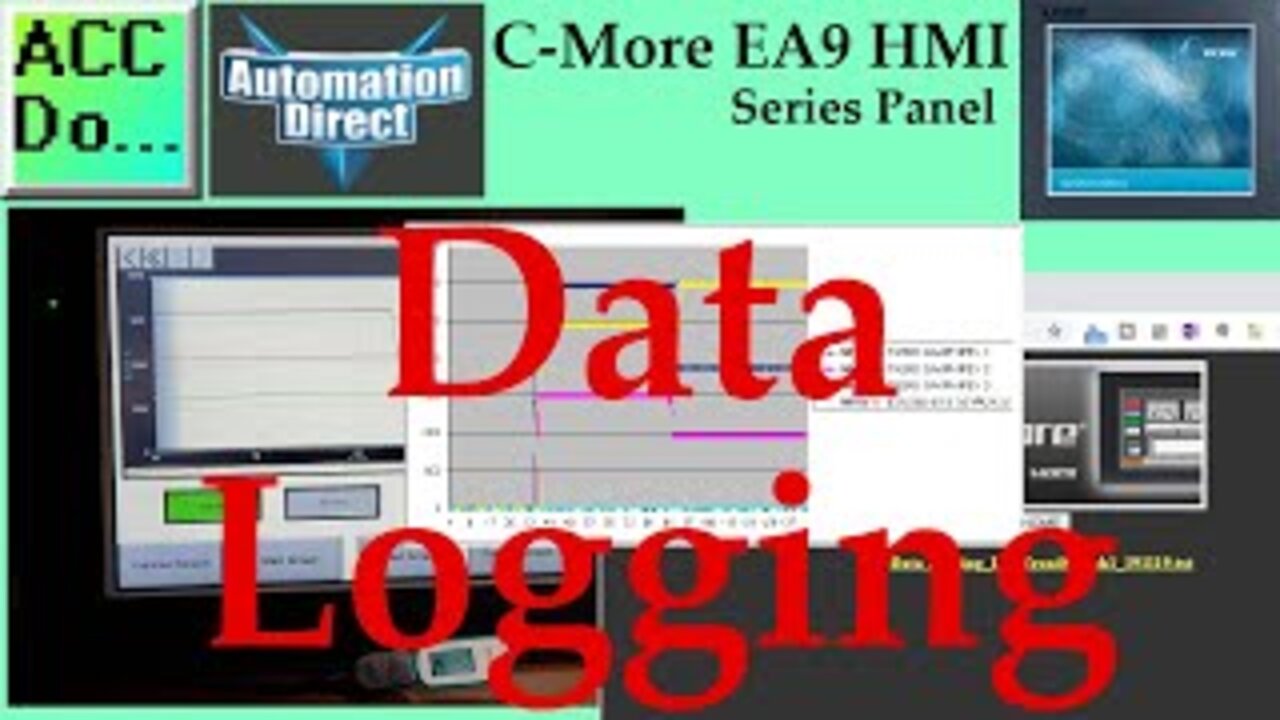
C-More EA9 HMI Series Panel Data Logging
The C-More HMI Panel can log data using the Line Trend Graph or PID Faceplate Trend Graph objects. When Save Log Data is selected on the Options tab configuration for that object, data is written to a ".txt " file saved to the chosen storage device.
Data Logging is commonly used to monitor systems and/or processes at an industrial facility, providing time, date, and current conditions as configured on the Object. Data Logging can collect temperatures, flows, alarms, levels, pressure, and any instrument measurable condition.
We will be data logging from a Line Trend Graph. A register (word) made up of bits will also be logged. We will log this information every second on our USB stick. Starting/stopping the logging can be controlled on the HMI and USB reject. Once the USB is ejected, it can be connected to our computer to review the files. We will also view and copy the files from our web server that we enabled last time on our C-More EA9 HMI panel. Let’s get started.
More information can be obtained on our website. This includes all of the links mentioned in this video.
https://accautomation.ca/c-more-ea9-hmi-series-panel-data-logging
Previously we have discussed the following in our C-More HMI Panel:
System Hardware
https://accautomation.ca/c-more-micro-hmi-system-hardware
Unboxing and Review Video
https://youtu.be/_uCcALMqYlM
Powering the Unit
https://youtu.be/BIGrOvxlDTI
Installing the Software
https://accautomation.ca/c-more-ea9-hmi-series-panel-installing-the-software
https://youtu.be/6EnyUbEp4As
System Setup Screens
https://accautomation.ca/c-more-ea9-hmi-series-panel-system-setup-screens
https://youtu.be/tL6Ygr1BuDY
First Program
https://accautomation.ca/c-more-ea9-hmi-series-panel-first-program
Establishing Communication and Updating Firmware Video
https://youtu.be/WTHw1p-iJFE
First Program Video
https://youtu.be/5c8ZsdK5dak
Panel to PLC and PLC to Panel Settings
https://accautomation.ca/c-more-ea9-hmi-series-panel-to-plc-and-plc-to-panel-settings/
https://youtu.be/b_KsLBDrtOU
Common Screen Menu
https://accautomation.ca/c-more-ea9-hmi-series-panel-common-screen-menu
https://youtu.be/OGtA9RR-dc4
Simulate Project
https://accautomation.ca/c-more-ea9-hmi-series-panel-simulate-project
https://youtu.be/fx-1rucSE4g
Object List Shapes
https://accautomation.ca/c-more-ea9-hmi-series-panel-object-list-shapes
https://youtu.be/JeTjaTn9OVc
Object List Buttons
https://accautomation.ca/c-more-ea9-hmi-series-panel-object-list-buttons
https://youtu.be/lk2aHQtKzEg
Object List Indicators
https://accautomation.ca/c-more-ea9-hmi-series-panel-object-list-indicators
https://youtu.be/9XKnXu6XKak
Object List Entry
https://accautomation.ca/c-more-ea9-hmi-series-panel-object-list-entry
https://youtu.be/xob4NZ-dqoo
Object List Meters and Graphs
https://accautomation.ca/c-more-ea9-hmi-series-panel-object-list-meters-and-graphs
https://youtu.be/dmebD7vhkds
Object List Bitmaps
https://accautomation.ca/c-more-ea9-hmi-series-panel-object-list-bitmaps
https://youtu.be/P_uNunjo91Q
Object List Recipe
https://accautomation.ca/c-more-ea9-hmi-series-panel-object-list-recipe
https://youtu.be/h27EE2IWyHw
Define Custom Keypad
https://accautomation.ca/c-more-ea9-hmi-series-panel-define-custom-keypad
https://youtu.be/JPn9s4fRGvE
Object List Alarms
https://accautomation.ca/c-more-ea9-hmi-series-panel-object-list-alarms
https://youtu.be/aCtzD60icGA
Object List Text
https://accautomation.ca/c-more-ea9-hmi-series-panel-object-list-text
https://youtu.be/NNYFIQ9Z0CA
Object List Clock
https://accautomation.ca/c-more-ea9-hmi-series-panel-object-list-clock
https://youtu.be/pomvTvld-pA
Barcode Scanner Input
https://accautomation.ca/c-more-ea9-hmi-series-panel-barcode-scanner-input
https://youtu.be/dLLlC71-B8Y
Web Server and Remote Access
https://accautomation.ca/c-more-ea9-hmi-series-panel-web-server-and-remote-access
https://youtu.be/0r33T1gL8lA
There are several reasons that we are using the EA9-T10CL C-More HMI Panel. Here are a few:
• Touch screen display (LCD) 280 NITS display brightness
• 10.4” diagonal color TFT (Thin Film Transistor)
• Analog resistive (1024 X 1024) touch screen allowing unlimited touch areas
• EA9-PGMSW programming software
• 800 x 600-pixel display
• 64K colors
• 50,000-hour average backlight half-life
• USB port B (program/download) and USB port A (USB device options)
• Ethernet 10/100 Base-T port (program/download & PLC communication
• Remote Internet Access
• Serial PLC interface (RS-232/422/485)
• One built-in SD memory card slot
• 12–24 VDC powered (18W), 110VAC power adapter (optional)
• Audio Line Out, stereo - requires amplifier and speaker(s)
• 26MB project memory
• Data logging
• 0 to 50°C [32 to 122°F] operating temperature range
• NEMA 4/4X, IP65 compliant when mounted correctly, indoor use only
• Slim design saves panel space
• UL, cUL & CE agency approvals
• 2-year warranty from date of purchase
-
 43:37
43:37
The Rubin Report
1 hour agoTriggernometry Hosts Try to Hide Their Shock at Sam Harris’ Charlie Kirk Claim
5.93K5 -
 DVR
DVR
Dr. Eric Berg
3 days agoThe Dr. Berg Show LIVE - November 21, 2025
4.57K7 -
 UPCOMING
UPCOMING
Film Threat
17 hours agoWICKED FOR GOOD + SISU 2 + LOADS OF REVIEWS! | Film Threat Livecast
341 -
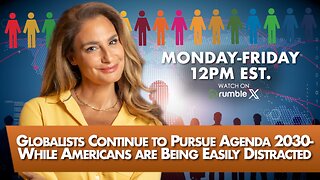 LIVE
LIVE
The Mel K Show
1 hour agoMORNINGS WITH MEL K - Globalists Continue to Pursue Agenda 2030-While Americans are Being Easily Distracted 11-21-25
240 watching -
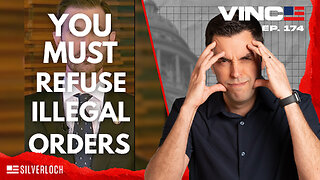 1:02:43
1:02:43
VINCE
3 hours agoDid The Democrats Really Just Commit Treason? | Episode 174 - 11/21/25 VINCE
157K126 -
 1:01:48
1:01:48
Benny Johnson
2 hours agoHow To Fix The Biggest Crisis In America: Housing | Saving The American Dream for Young People 🇺🇸
25.9K37 -
 LIVE
LIVE
LFA TV
14 hours agoLIVE & BREAKING NEWS! | FRIDAY 11/21/25
2,168 watching -
 2:44:29
2:44:29
Matt Kohrs
12 hours agoMarkets Tilted, OPEX Chaos & Payday Friday || Live Trading
18.7K1 -
 33:34
33:34
Rethinking the Dollar
1 hour agoFed Blinked Under Pressure: What Happens Next? | Friday News Update
3.58K -
 1:41:58
1:41:58
Graham Allen
3 hours agoTrump: “SEDITIOUS BEHAVIOR, punishable by DEATH!” Dems LOSING It!
122K850