Competitive gamer reviews: FinalMouse 2015 gaming mouse, 3310 sensor
9-1-2016, had to RMA my FM due to a double clicking issue. The replacement's scroll wheel's rubber grip notches are less defined than previous ones so scrolling is a bit harder.
UPDATE: firmware update in march fixed the variable dpi issue, and improved the inconsistency in the tracking some. The Summer Edition seems to have mostly fixed the tracking issues. Though the side buttons are pretty cheap and overall manufacturing quality is fairly poor. This is my current #1 recommendation if you don't want to deal with the MLT04 mice - MLT04 pros and cons: http://www.overclock.net/t/1139543/official-the-mouse-suggestion-thread/2600_50#post_22420357.
All mice tested using CS 1.6 on Win 8.1 x64 @ 500hz. My archive of related info & current recommendations: https://github.com/MaximilianKohler/Archive/wiki/Mice,-keyboards,-gaming
Mousetester: http://www.overclock.net/t/1535687/mousetester-software/0_50
74g (without cord), 123.46mm(L)*70.20mm(W)*42.37mm(H), Omrons
Text summary:
The shape is pretty "meh". It's useable in all 3 grips because of its low weight, and doesn't have any major flaws (besides the unreachable side buttons), but it's certainly inferior to something like a larger aurora or wider FK1.
Build quality is good, buttons feel nice. Can't click the side buttons without releasing my grip on the mouse (bad). Scroll wheel too far back to scroll with middle finger.
Wheel is too hard to press, but because the scroll is firm too I get fewer accidental scrolls when clicking the wheel compared to other mice like the aurora.
Glossy side = good for dry hands, bad for sweaty. Rubber top isn't that great for dry hands. Sweat builds up on sides.
The feet are too thin and some of the mice have some sharp edges, so the mixture of those two things can cause some of the mice to scrape on the pad once in a while.
Couldn't make it malfunction. Got around 5m/s.
You don't get the full benefits of the 3310 sensor since there is no way to change the dpi in increments of 50.
Sensor has pretty much 0 "smoothing", but CPI and sensor performance vary a lot from mouse to mouse. Probably the best mouse you can buy right now IF you get a good one.
I tried 3 of these mice. 1st one was around 465cpi on the 400 step. 2nd one was 400-480. 3rd one was 400.
The CPI also changes on its own. First it was 800, then the next day it was 950, then I cycled through back to the same step and it was back to 800.
My first and 3rd FM felt skippy, or like they would have micro freezes. My 1st FM performed better on a darker mousepad. My 2nd FM felt really inconsistent and "loose".
Played with the 3rd one for a few days and kind of got used to it. I would probably use the 1st one on a black pad over the other mice I've tried. Maybe even the 3rd one.
-
 1:04:17
1:04:17
WarRoom Films
9 days agoGovernment Gangsters - WarRoom Film
312K63 -
 8:02
8:02
Colion Noir
16 hours agoWow, $67 Million Spent On Mandatory Gun Buy Backs, Not One Gun Collected
106K120 -
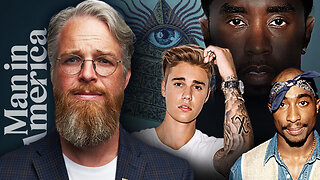 1:27:27
1:27:27
Man in America
20 hours ago🔴 LIVE: Diddy & the Hip Hop Cabal—Sodomy, Satan & Selling Souls EXPOSED
127K262 -
 14:53
14:53
Winston Marshall
4 days agoTrump Just Said THIS On X...It Will Surprise You!
124K82 -
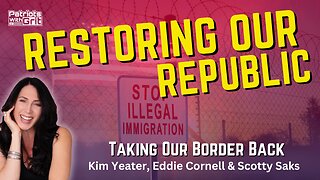 38:37
38:37
Patriots With Grit
17 hours agoRestoring Our Republic: Taking Back Our Border | Kim Yeater, Eddie Cornell & Scotty Saks
98.8K19 -
 51:54
51:54
TheTapeLibrary
1 day ago $5.56 earnedDisturbing Haunting of a Witches' Prison | The True Story of The Cage
83.1K17 -
 0:30
0:30
steveinman
1 day agoBrotherly Love
115K8 -
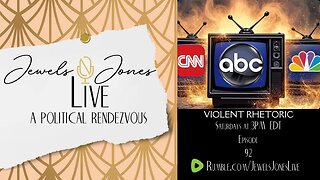 2:58:53
2:58:53
Jewels Jones Live ®
1 day agoVIOLENT RHETORIC | A Political Rendezvous - Ep. 92
125K61 -
 1:13:17
1:13:17
Exploring With Nug
1 day ago $8.64 earnedMissing Person's Remains Found In Virginia Well
114K42 -
 2:00:56
2:00:56
Tate Speech by Andrew Tate
23 hours agoEMERGENCY MEETING EPISODE 76 - GYAL DEM
386K607