Ledger Nano S Plus Unboxing & Set Up
00:00 Intro
00:34 Comparison of Ledger Products (Nano X, Nano S, and Nano S Plus)
02:22 Comparison of Storage Capacity (Nano X, Nano S, and Nano S Plus)
04:35 Comparison of Ledger Nano X (Bluetooth/Battery) to Ledger Nano S Plus (No Bluetooth/No Battery)
06:03 Unboxing
08:20 Download and Install Ledger Live Software
08:49 Initialize and Set Up Device
10:57 Using the Device Menu Interface
12:20 Choose “Set Up as New” or “Restore from Recovery Phrase”
13:00 Set Pin Code
15:49 Write Down Recovery Phrase
17:17 Verifying Your Recovery Phrase
19:25 Explore Dashboard and Command Center
19:42 Adjust Settings (optional)
20:51 Finish Ledger Live Screens (Quiz is Skippable)
21:29 Perform Genuine Check
22:31 Install Accounts/Apps for Cryptocurrency (What is a “Wallet”?)
24:49 Adding Our First Bitcoin Account/Wallet
26:23 Editing the Account/Wallet Name
27:28 Funding our Account/Wallet with Bitcoin
28:29 Purchasing and Transferring Bitcoin to Our Wallet Using Coinbase
31:34 How to Transfer & Sell Your Bitcoin Back to Coinbase
🔐 LEDGER NANO S PLUS 🔐
Order Here: https://shop.ledger.com/pages/ledger-nano-s-plus?r=6057
CHECK OUT THESE GREAT LEDGER VIDEOS FROM CRYPTODAD!
Ledger Nano X Hardware Wallet Setup Guide (Latest Version 2021): https://youtu.be/GNv3uPfqUdg
How to Restore a Ledger Nano X Hardware Wallet from your 24 Word Backup Phrase (Latest Version 2021): https://youtu.be/iaPzg2mg9aQ
How to Re-Install Ledger Live on a New Computer (Latest Version 2021): https://youtu.be/sIeB4xS4ZfQ
How to Upgrade Your Ledger Nano X to Firmware Version 2.0 (Covers Bluetooth Pairing Reset Issue): https://youtu.be/3OXIJp0traQ
Social Media links!
Twitter: https://twitter.com/The_CryptoDad
YouTube: https://www.youtube.com/CryptoDad
#cryptodad #ledgernanosplus
-
 34:08
34:08
The CryptoDad
1 year agoLedger Nano S Final Edition: How to Setup & Manage Multiple Devices in Ledger Live
41 -
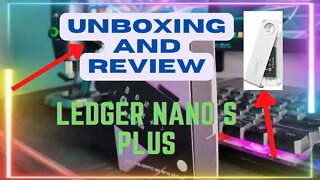 11:30
11:30
CryptoClarity
1 year agoLedger Nano S Plus Unboxing and Product Review
14 -
 3:39
3:39
dWeb Guide
1 year agoNano Ledger X Setup "Quick Tutorial Guide & Unboxing" Part 1
4 -
 1:12
1:12
endodoug
3 years agoLedger Nano S Unboxing - Best Bitcoin Hardware Wallet Available?
181 -
 16:09
16:09
Crypto Casey
2 years ago $0.01 earnedLedger Nano S Plus!! 💥 It's Here! 😮➜ Unboxing.. + Full Review! ✔️❌ (Bonus: S Plus vs. Nano X?) 😎
102 -
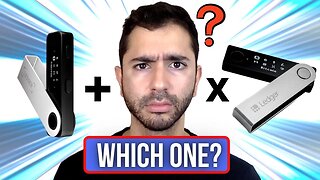 2:30
2:30
The Bitcoin Express
2 years agoLedger Nano S Plus vs Ledger Nano X: Which One Is Right For You?
2 -
 25:59
25:59
MineYour₿iz
2 years agoLedger Nano S Plus VS EVERYTHING ELSE (It's That Good) - unboxing
8 -
 11:47
11:47
mckormick
2 years agoLedger Nano Unboxing & Review!
26 -
 11:12
11:12
dWeb Guide
1 year agoNano Ledger X Setup "Quick Tutorial Guide" Application, Device & Sending Crypto!
4 -
 7:49
7:49
Crypto DeFi Revolution
2 years agoSecuX W20 | Hardware Wallet Unboxing & Review
81