Premium Only Content
![How To Increase Storage In A CCTV System??? Installing WD Purple Hard Disk In DS-7P16NI-K2 [Hindi]](https://1a-1791.com/video/s8/1/s/U/T/e/sUTee.qR4e-small-How-To-Increase-Storage-In-.jpg)
How To Increase Storage In A CCTV System??? Installing WD Purple Hard Disk In DS-7P16NI-K2 [Hindi]
Upgrading storage space in CCTV NVR is pretty easy, just make sure your NVR supports extra hard drives and do check maximum capacity of hard disks supported as well! Most of the NVRs support hard disk up to 6TB. Due to 24x7 operation, only surveillance grade hard disks should be installed in CCTV systems as desktop hard disk are not meant to sustain such write tasks. In this video a 4TB WD surveillance hard disk is installed in Hikvision DS-7P16NI-K2 NVR.
0:00 Intro and disassembly with cleaning
0:35 Only surveillance grade hard disks should be installed in CCTV systems
1:02 Installation
2:02 Organizing cables
2:25 Sunon Maglev fan
2:31 Reassembly
3:09 Initializing (formatting) hard disk after reattaching cables and boot up
3:45 Hard disk capacity will depend on your CCTV unit
4:07 WD Purple Vs Red Vs Blue hard disks
4:59 Price and purchase information
Links for buying:
~~~WD Purple Surveillance Hard Disk~~~
6TB https://amzn.to/3faCyh6
4TB https://amzn.to/3A6t5iX
2TB https://amzn.to/3ibEfMT
~~~Seagate Skyhawk Surveillance Hard Disk~~~
4TB https://amzn.to/3laaGxn
2TB https://amzn.to/3zYhClr
1TB https://amzn.to/3ljG5xv
~~~Hikvision IP CCTV System~~~
https://www.nicedealonline.com/home-hikvision-ip-cctv
~~~Cable Organizing Velcro Straps~~~
Gizga Cable Ties Strap 10m https://amzn.to/38wjoi7
Gizga Cable Ties Strap 7m https://amzn.to/3bBc6eR
Subscribe to the channel now to never miss another video posted every Saturday!
Video demonstrates various technicalities which can be difficult for inexperienced persons to emulate, therefore you should assume the responsibility of the results yourself. Any misunderstanding is a result of your perception and not the video. This video does not intend anything that's unlawful, wrong, immoral or otherwise unethical.
#hikvision
-
 UPCOMING
UPCOMING
The Bold Lib
15 minutes agoBOLDCHAT: Trump Accounts | Venezuela | Somalia w/ANGELA BELCAMINO
-
 23:01
23:01
Jasmin Laine
3 hours agoCTV Catches Carney LYING!—Poilievre Drops a NUCLEAR Fact-Check
50513 -
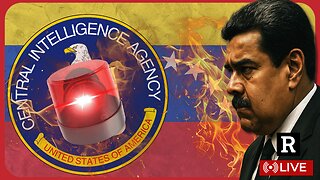 1:29:39
1:29:39
Redacted News
3 hours agoWar Alert! CIA Caught Inside Venezuela Trying to Kill Maduro, Russia Captures 86 cities since Sept
110K89 -
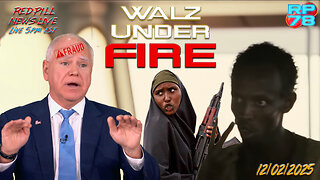 LIVE
LIVE
Red Pill News
3 hours agoMinnesota Fraud Gets Worse - Walz Under Investigation on Red Pill News Live
3,871 watching -
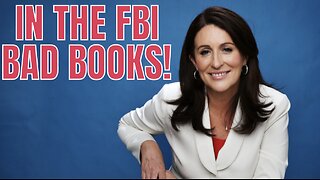 1:17:03
1:17:03
vivafrei
4 hours agoMiranda Divine & Dan Bongino Go Fisticuffs! Jillian Michaels & Crowder Go Fisticuffs! AND MORE!
102K46 -
 1:19:31
1:19:31
The Quartering
5 hours agoWoke Church Exposed, Income Taxes To End?, Gross Doordash Video, & Based Chic At Planet Fitness
133K65 -
 24:55
24:55
Stephen Gardner
4 hours ago🔥Trump Just Got THE EVIDENCE we’ve ALL been waiting for!
35.5K44 -
 1:14:03
1:14:03
John Crump Live
5 hours ago $0.26 earnedDLD Makes His Case For Micro Influencer of The Year
14.4K -
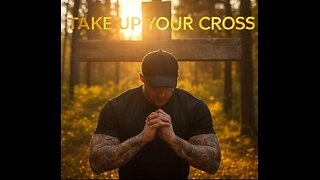 LIVE
LIVE
freecastle
7 hours agoTAKE UP YOUR CROSS- Then you will call on ME and come and pray to ME, and I will LISTEN to you."
73 watching -
 1:48:12
1:48:12
The HotSeat With Todd Spears
3 hours agoEP 218: God Bless America, Why Not America Bless GOD? Pt 2
19.2K17