Premium Only Content

How to sacrifice your cards!
Jay the great gives a step by step demonstration of how to Sacrifice your banished cards on the LOCGame Marketplace!
All you have to do is:
1: Log in to your account
2: Go to your profile
3: Go to your cards
4: Search for Crypto Banter card
5: Click on Crypto Banter card
6: Click on the Sacrifice button option
7: This will take you inside the temple, click on the Sacrifice button.
8: Approve the transaction.
9: Once the transaction is confirmed the player will receive the Judgement Day pack under “My Pack”.
Enter the Marketplace to start: https://market.locgame.io/
Follow us everywhere:
https://www.youtube.com/channel/UCa3IB-ioGTn8IrOX5M3Iz7g
https://discord.gg/J7bpTFbeBW
https://twitter.com/LOCgameio
https://medium.com/locgame
https://www.instagram.com/loc.game/
https://opensea.io/collection/locgame-legendsofcrypto
https://www.twitch.tv/legendsofcrypto
-
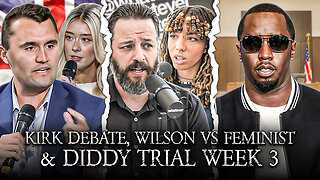
MyronGainesX
1 day ago $1.35 earnedCharlie Kirk vs 400 Cambridge Students And Andrew Wilson vs Feminist
52.5K15 -
 9:11:39
9:11:39
Bitcoin Magazine
1 day agoThe Bitcoin Conference 2025 | Day 1 Livestream
210K15 -
 23:08
23:08
Producer Michael
9 hours agoWE FINALLY FLEW HIM TO BEVERLY HILLS! MILLION SUBSCRIBER GIVEAWAY
21.8K2 -
 1:29:30
1:29:30
Glenn Greenwald
6 hours agoThe ADL's Censorship Mission Revealed | SYSTEM UPDATE REVISITED
66.4K27 -
 LIVE
LIVE
Reolock
4 hours agoWoW Classic Hardcore | Levels for DAYS
200 watching -
 3:33:02
3:33:02
Barry Cunningham
4 hours agoPRESIDENT TRUMP WANTS TO HELP YOU BE RICH! AND THAT'S NOT A BAD THING!
40.5K9 -
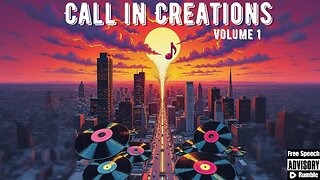 2:05:09
2:05:09
Amish Zaku
1 day agoCall in Creations Volume 1 - Full Album
16.9K6 -
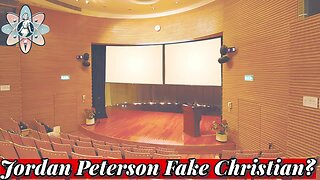 3:15:39
3:15:39
Culturama Podcast
3 hours agoJordan Peterson Fake Christian?
17.4K2 -
 1:46:45
1:46:45
Anthony Rogers
9 hours agoEpisode 368 - Ain't No Party Like a Diddy Party
16.7K2 -
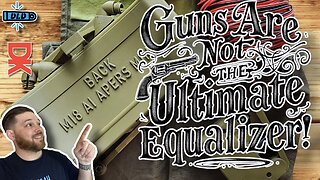 LIVE
LIVE
DLDAfterDark
2 hours ago $0.01 earnedDLD Live! Guns Are Not The Ultimate Equalizer! Meet The M18A1!
84 watching