Premium Only Content
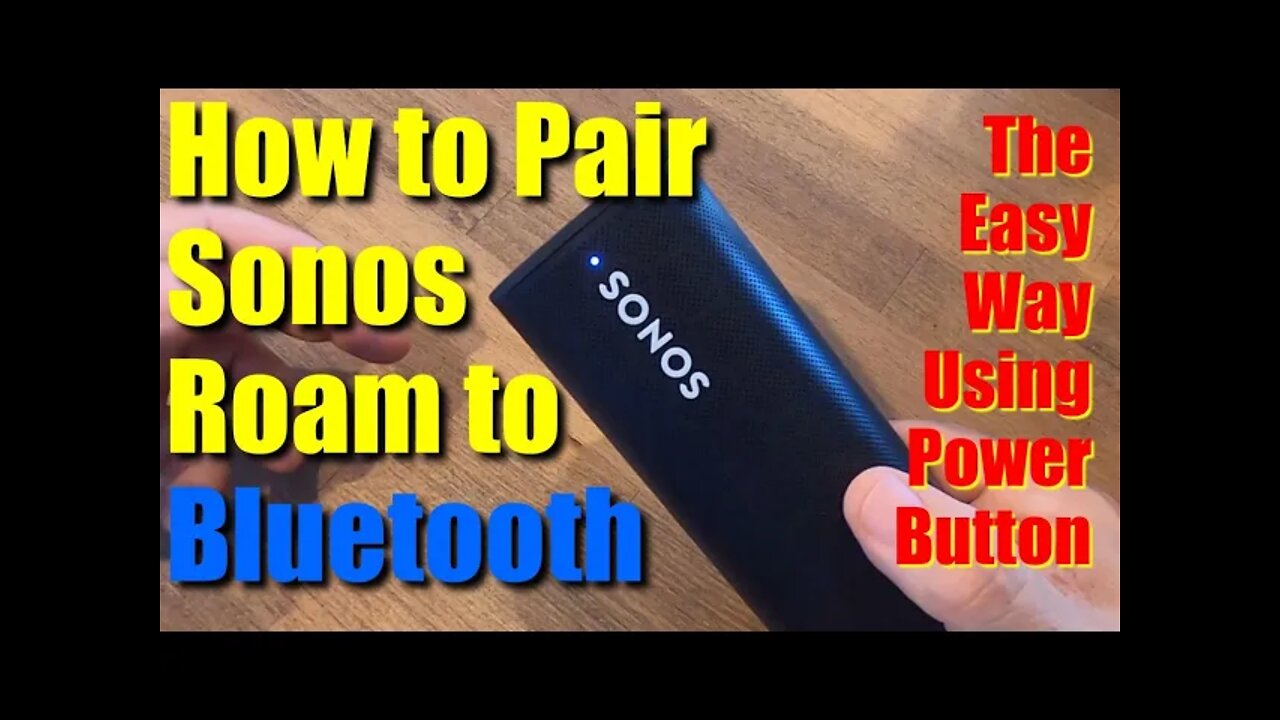
🔥Sonos Roam ● Quick Bluetooth Pairing Using Just the Power Button ✅
This video will explain how to quickly connect and pair over Bluetooth with existing or new Bluetooth connections, simply by using the power button. Easy pairing for your phone or laptop. The new Sonos Roam speaker is a great device if you know how to use it. The included and online instructions leave out a lot of key information.
Get a Quality Wireless Qi Charger from Belkin Here: https://amzn.to/3Cst0Ho
Make sure you see my other Sonos Roam videos so you know how to operate this thing!
* What happens when your battery is fully drained and the unit will not restart or respond:
https://youtu.be/u6F8Kp9hBYw
[This Video]
* How to pair Sonos Roam with Bluetooth:
https://youtu.be/Au2pl4ioJbc
* Understanding How Standby and Power Off Functions Work with Sonos Roam's Power Button:
https://youtu.be/sna6MDrKNXo
* Everything You Need to Know LEDs, Power Button, Standby, Shut Off and Bluetooth Pairing:
https://youtu.be/GDf4CUvmLmo
* Why Does It Turn On By Itself? Why Won't It Finish Charging?
https://youtu.be/yG4Z_22tNCA
If this video helps you, please give it a thumbs up and leave a short comment. That's all I ask! Thanks!
Sonos Roam on Amazon - https://amzn.to/335Vbfn
Gear used for Filming:
* GoPro Hero Black - https://amzn.to/3ls3KJY
* GoPro Mounting Kit - https://amzn.to/2IgQjNJ
#Sonos #Roam #SonosRoam #Bluetooth #Pairing
-
 3:57
3:57
Apache Ranch
1 year agoFireTV ReCast Not Working? How to Fix Bad Connection
175 -
 7:42
7:42
The Pascal Show
15 hours ago $0.89 earnedBREAKING! Police Provide UPDATE In Emmanuel Haro's Case! Is Jake's Lawyer Lying To Us?!
13.7K -
 2:29:46
2:29:46
FreshandFit
8 hours agoAfter Hours w/ Girls
117K80 -
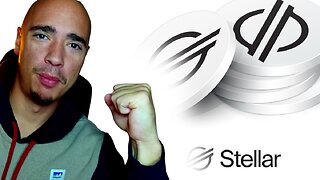 5:28
5:28
Zach Humphries
14 hours ago $1.73 earnedNEAR PROTCOL AND STELLAR TEAM UP!
20.8K2 -
 1:09:57
1:09:57
Brandon Gentile
1 day ago10,000 Hour BITCOIN Expert Reveals Why $13.5M Is Just The Start
26K3 -
 2:03:55
2:03:55
Badlands Media
8 hours agoDevolution Power Hour Ep. 382: DOJ Coverups, Clapper’s Team Sport & Trump’s Countermoves
138K24 -
 2:06:30
2:06:30
Inverted World Live
12 hours agoDon't Approach the Zombie Rabbits | Ep. 95
56.6K26 -
 3:26:45
3:26:45
Drew Hernandez
8 hours agoISRAEL PLANNING POSSIBLE DRAFT IN USA & TRUMP'S VIEW ON ETERNAL LIFE ANALYZED PT 2
43.5K55 -
 3:08:07
3:08:07
TimcastIRL
11 hours agoTexas Republicans Win, House Passes Redistricting Map, GOP Looks To Gain 5 Seats | Timcast IRL
197K88 -
 1:30:34
1:30:34
FreshandFit
11 hours agoHow To Stay Focused While Pursuing Women...The Good, The Bad, And The Ugly
67.3K39