Premium Only Content
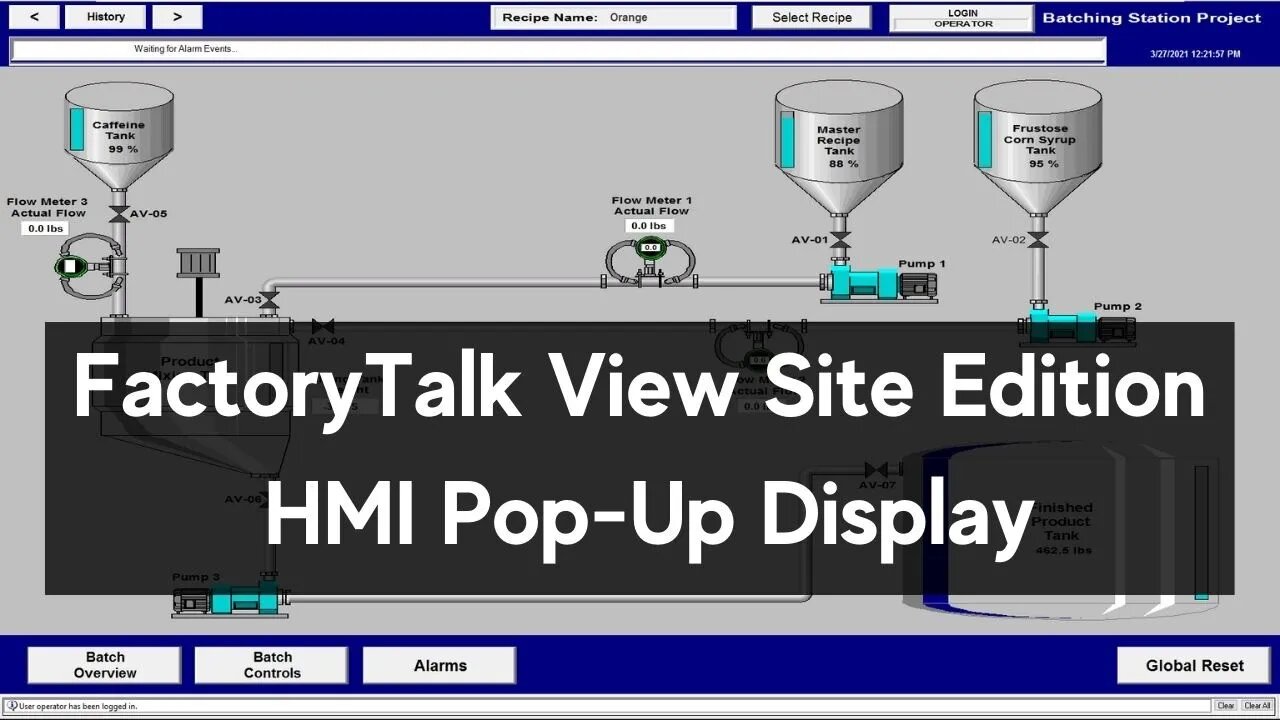
FactoryTalk View Site Edition Pop-Up Display Editing Tips | Batching PLC Day-34
FactoryTalk View Site Edition display editing to allow a pop-up to be moved around using a cursor.
Using the HMI screen display settings to enable the Title Bar & how it works. This is a video that highlights recent edits in this project for the batching station series we are building.
Note: all videos in this series are timeline to help you find the topics quickly & are designed to be helpful.
Whole playlist:
https://www.youtube.com/watch?v=yUbYDRXhSzE&list=PLv8KkQpb5K0jVq56UnvkQ1q_oWvX3kQg5
If you haven't seen the videos leading up to this then feel free to subscribe to this playlist & watch all that we are teaching here.
Teaching:
✔️ PLC programming using Studio 5000
✔️ HMI programming using FactoryTalk View Studio SE
✔️ System communication using RSLinx classic
Here are the previous video leading up to this one:
Video 1: https://youtu.be/yUbYDRXhSzE
Video 2: https://youtu.be/GQnJqaG2nUY
Video 3: https://youtu.be/RQ1imx0X3Ik
Video 4: https://youtu.be/hNuXeEklzb4
Video 5: https://youtu.be/2P2HjrYnaLo
Video 6: https://youtu.be/w7uHMucqAQ0
Video 7: https://youtu.be/JnZ14DXm9UI
Video 8: https://youtu.be/VQyA0uTtYts
Video 9: https://youtu.be/lPl5g9H6Vi0
Video 10: https://youtu.be/J7vNjSqsCro
Video 11: https://youtu.be/zqodvKKeXFk
Video 12: https://youtu.be/_P18ASCa_hs
Video 13: https://youtu.be/f7KZqCABrio
Video 14: https://youtu.be/os_Oe6jzbJ0
Video 15: https://youtu.be/ALqXplh-qlo
Video 16: https://youtu.be/Hh1Ymqwq7-w
Video 17: https://youtu.be/rlk4KiXnWRM
Video 18: https://youtu.be/w4IB-3PLbdQ
Video 19: https://youtu.be/c6QeTis6ZhU
Video 20: https://youtu.be/zErnM5yGi2U
Video 21: https://youtu.be/vrq8mUiFoH0
Video 22: https://youtu.be/KN9I4oBXkto
Video 23: https://youtu.be/Lhn4uVpK7qI
Video 24: https://youtu.be/JNCiZY3E280
Video 25: https://youtu.be/7QdxWrlnQo8
Video 26: https://youtu.be/rFCYKcjvtXM
Video 27: https://youtu.be/EjWJZmDilpg
Video 28: https://youtu.be/992OK1yOslY
Video 29: https://youtu.be/ikQbsn8aqXg
Video 30: https://youtu.be/A5Ga0UxedlY
Video 31: https://youtu.be/irDuNgGaRzc
Video 32: https://youtu.be/k4Fu5hFXpPQ
Video 33: https://youtu.be/8ynLv7jvduA
Video Content:
0:00 Quick Intro
0:55 HMI Display Settings To Show Title Bar
1:20 Enlarge HMI Display Edits
1:30 Testing The HMI Display Title Bar
2:20 Manual Edits - Display Title Bar Naming
3:00 Testing the Display Title change - HMI Client
3:30 Use image reference
3:45 Adding a reference image for pushbuttons
3:52 Launch image library
4:00 Copying the image to be used
4:05 Paste from library
4:25 Scaling the reference image
5:00 Up Appearance / Down Appearance
5:45 Using a Text Object for naming
6:20 HMI Screen layers - Custom look
6:40 Screen sizing tests & why
7:03 Color change using the property panel
8:00 HMI client testing
10:50 Recommended videos for you
Thank you for watching.
We are teaching this project from scratch to give a clear understanding to help everyone we can with plc logic controls & HMI controls.
I hope it helped.
Thank you for watching the video.
Learn, Implement, Succeed
If you are interested in getting serious about your knowledge & learning how to better your career then check out our training center.
Visit: https://www.allen-bradley-plc-training.com/
#FactoryTalkViewSE #PopUpEdits #FTViewSE
-
 2:05
2:05
Shane Welcher
1 year ago $0.02 earnedPLC Program IO Tree Troubleshooting Using Studio 5000
111 -
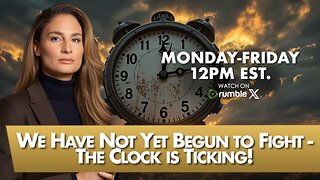 LIVE
LIVE
The Mel K Show
1 hour agoMORNINGS WITH MEL K - We Have Not Yet Begun to Fight - The Clock is Ticking! 11-28-25
482 watching -
 LIVE
LIVE
Film Threat
13 hours agoHOLLYWOOD FOR SALE! BLACK FRIDAY BLOW OUT! | Film Threat Livecast
66 watching -
 UPCOMING
UPCOMING
The Shannon Joy Show
1 hour agoSJ Show Nov 28 - The SJ Friday Matinee Watch Party With Commentary Featuring The Big Short!
54 -
 LIVE
LIVE
Grant Stinchfield
3 hours agoThe Medical Deep State Exposed — And McCullough Has the Receipts!
118 watching -
 LIVE
LIVE
Trumpet Daily
39 minutes agoTrumpet Daily LIVE | Nov. 28, 2025
330 watching -
 LIVE
LIVE
LFA TV
14 hours agoLIVE & BREAKING NEWS! | FRIDAY 11/28/25
7,601 watching -
 2:00:18
2:00:18
Badlands Media
10 hours agoBadlands Daily – Nov. 28, 2025
76.1K13 -
 2:18:44
2:18:44
Nikko Ortiz
2 hours agoVR Ghost Of Tabor... | Rumble LIVE
4.55K2 -
 19:08
19:08
ThinkStory
4 hours agoSTRANGER THINGS SEASON 5 Volume 1 Ending Explained, Theories, & Details You Missed!
7.42K1