Premium Only Content
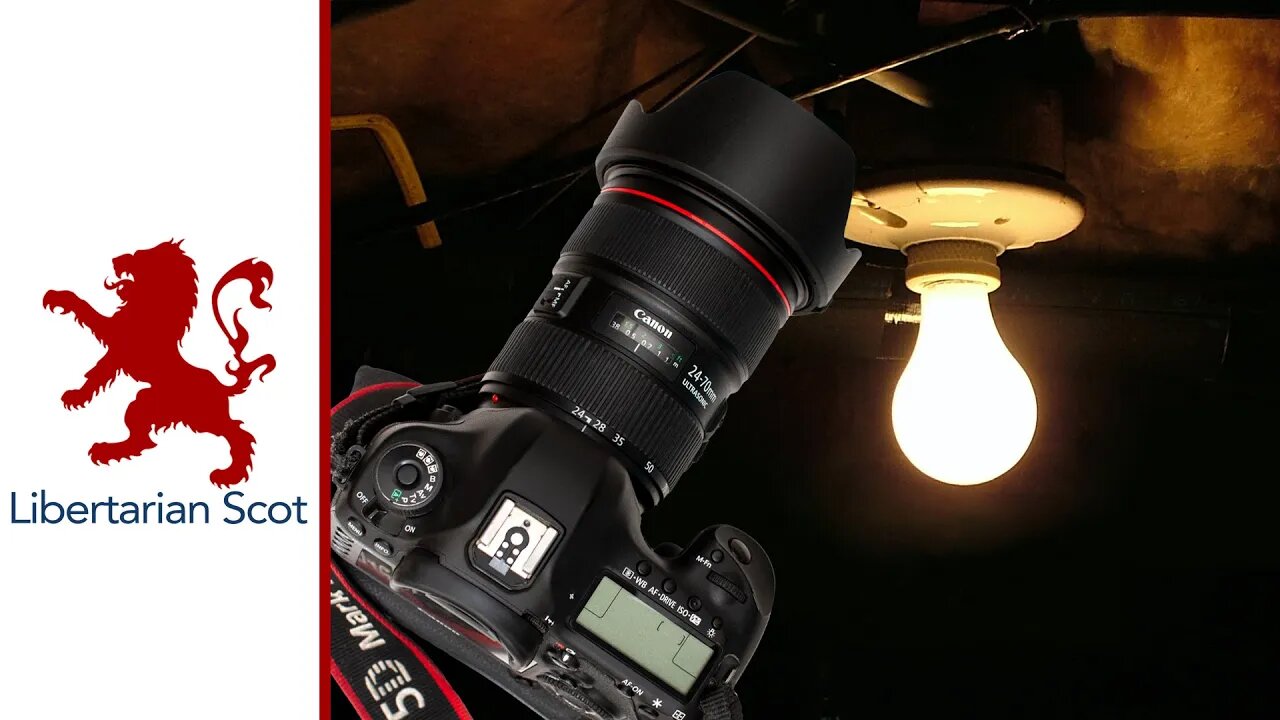
Timelapse Photography: How to Stop Light Flickering
Timelapse photography can be a lot of fun. In this video, I briefly give explanation in response to a question I received on timelapse photography. The problem this person may have had applies to video.
I must extend on what I explained on my video, however, that what you would use mostly for timelapse photography where in such a scenario you may have a light in your shot and causes flickering. The 3 scene modes under video setting on the Canon G7X Mark II clearly illustrates 3 scenes, the camera would automatically adjust the shutter speed accordingly to suit each scene. For the walking people, it would obviously increase the shutter speed.
In this video on timelapse photography, I explain how to stop light flickering to solve such a problem. It seems like it is a common problem that people run into and I hope this video serves you well, whether you're taking pictures using timelapse or video. I must add, however, that using the timelapse feature on the Canon G7X Mark II I personally haven't faced those issues.
Bearing in mind, if you're drawing with a slow shutter speed, your hand will appear blurred. It might be preferable to record in a brightly lit room with a faster shutter speed. However, this video should give you a bit better understanding behind the light flickering problem you may have come upon.
-
 25:30
25:30
Libertarian Scot
2 years agoChild Labour: Industrial Revolution to Present—Refuting Viki1999
129 -
 8:01
8:01
MattMorseTV
8 hours ago $1.65 earnedHe's ACTUALLY doing it...
12.2K21 -
 15:04
15:04
GritsGG
12 hours agoHow the Rank 1 Player Warms Up on Warzone Before Stream!
1.59K -
 1:54:43
1:54:43
Side Scrollers Podcast
16 hours agoVoice Actor ROASTED For Racist Double Standard + Influencer FELONY After Con Threat | Side Scrollers
21.4K7 -
 11:03
11:03
The Pascal Show
16 hours ago'THAT BABY IS GONE!' Neighbors Break Silence On Emmanuel Haro Case... Wildlife Took Remains?!
1.71K -
 LIVE
LIVE
Lofi Girl
2 years agoSynthwave Radio 🌌 - beats to chill/game to
271 watching -
 2:54:09
2:54:09
Badlands Media
13 hours agoDEFCON ZERQ Ep. 007: Flynn, Q Signals, and the Venezuela Strike
111K49 -
 2:29:05
2:29:05
FreshandFit
4 hours agoOwen Shroyer leaves Alex Jones But Here's the Truth!
18.6K16 -
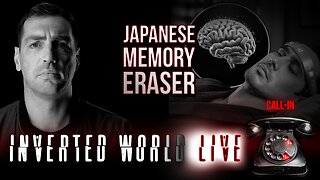 2:04:10
2:04:10
Inverted World Live
10 hours agoJapanese Memory Eraser | Ep. 101
101K18 -
 2:42:52
2:42:52
TimcastIRL
7 hours agoTrump To Deploy National Guard To Chicago, Baltimore, Democrats Call To Resist | Timcast IRL
223K92