Premium Only Content
![Netgear RAX10 AX1800 Wi-Fi 6 Router (Unboxing Review + Installation) [Hindi]](https://1a-1791.com/video/s8/1/o/L/b/a/oLbae.qR4e-small-Netgear-RAX10-AX1800-Wi-Fi-.jpg)
Netgear RAX10 AX1800 Wi-Fi 6 Router (Unboxing Review + Installation) [Hindi]
Netgear RAX10 1800 AX Wi-Fi 6 router offers considerable features for its price with solid reliability as well. Do note that RAX40 & RAX80 have buggy firmware as of now. RAX20 has good firmware but lacks features to justify its premium price, therefore RAX10 comes on top.
Along with a good Wi-Fi router, high quality ethernet cables should also be used for maximum bandwidth and AmazonBasics Cat 7 ethernet cables provide super high speeds of up to 10 gigabits. Ethernet cables are labeled by category to indicate maximum bandwidth they support. Cat 6 and 5e support gigabit speeds but in terms of interference, cat 6 is much better than cat 5e, while cat 7 is the best.
0:00 Unboxing overview
2:39 Installation
3:06 Boot up and LEDs on router
3:23 Configuring web interface: Initial settings
4:11 Configuring web interface: Internet status and wireless
4:28 Configuring web interface: Internet and wireless settings
5:40 Configuring web interface: Attached devices and Qos
6:03 Configuring web interface: Guest network and VPN client
6:29 Configuring web interface: CPU, RAM & flash usage
6:58 Configuring web interface: Setup wizard, WPS and other options already covered
7:17 Configuring web interface: LAN setup
7:58 Configuring web interface: QoS (WMM) and access control
8:30 Configuring web interface: Block sites (parental control) and block services
9:29 Configuring web interface: Schedule, E-mail, router status, system logs & attached devices
10:07 Configuring web interface: Backup settings, set password, NTP settings & firmware update
10:49 Configuring web interface: Advanced wireless settings
11:12 Configuring web interface: Router, AP & Bridge modes
11:24 Configuring web interface: Traffic meter, LED settings & VPN client
11:57 Configuring Wi-Fi router through Nighthawk App
12:14 Speed test
13:30 Worth buy for Wi-Fi 6 AX devices
14:07 Wi-Fi adapters and mobile used for testing
14:40 Bandwidth is super stable!
15:05 Range is good
15:44 Interference in mice at 2.4 Ghz band during testing
16:33 Avoiding interference between different wireless devices
16:44 Worth buy for Wi-Fi 6 AX devices
17:15 Processor, flash storage, RAM and custom firmware
18:10 Temperature and CPU usage
18:32 Lack of USB port and its alternatives
19:03 Timely firmware updates from Netgear
19:21 Price and purchase information
Links for buying;
~~~Wi-Fi Router~~~
~~Netgear~~
RAX10 AX 1800 Wi-Fi 6 https://amzn.to/2RliTlT (India)
R6700AX10 AX 1800 Wi-Fi 6 https://amzn.to/3pN6rsf (US)
R6120 AC 1200 https://amzn.to/2QvWnGl
~~TP-Link~~
Archer C6 AC 1200 https://amzn.to/2SXsWhf
Archer A6 AC 1200 https://amzn.to/3oBNsQs
AX10 AX 1500 Wi-Fi 6 https://amzn.to/3fo24i4
AX20 AX 1800 Wi-Fi 6 https://amzn.to/3ylQ21b
~~~Wi-Fi Card~~~
~~Asus~~
PCE-AX58BT Wi-Fi 6 https://amzn.to/3uUyxCg
~~TP-Link~~
Archer T4E https://amzn.to/3n4Rmi7
Archer T6E https://amzn.to/38Q0baM
~~~AmazonBasics RJ45 Ethernet Cables~~~
~~Cat 7~~
3 Feet https://amzn.to/3ercD5b
7 Feet https://amzn.to/3cqFFPy
10 Feet https://amzn.to/3vnZno3
15 Feet https://amzn.to/38uXrjr
25 Feet https://amzn.to/3ewbkSy
~~Cat 6~~
3 Feet https://amzn.to/3rFC6vc
7 Feet https://amzn.to/3rFBcyS
10 Feet https://amzn.to/3t2jNkm
14 Feet https://amzn.to/3t9zHcD
25 Feet https://amzn.to/3rEcUW8
~~Cat 5e~~
14 Feet https://amzn.to/3lxv7m6
25 Feet https://amzn.to/2PaiX6f
50 Feet https://amzn.to/38ROlha
~~~Belkin Surge Protector~~~
3 Socket https://amzn.to/3obDaFA
4 Socket https://amzn.to/2Mpcovf
6 Socket https://amzn.to/2JGs1h3
8 Socket https://amzn.to/38WQOpF
Links to other videos:
TP-Link Archer C6 AC1200 Wi-Fi Router https://www.youtube.com/watch?v=cyf1o5k-6Jc
TP-Link TL-SG108E Smart Gigabit Switch https://www.youtube.com/watch?v=YsdexM8Kdpg
Asus PCE-AX58BT Wi-Fi 6 PCI Adapter https://www.youtube.com/watch?v=ndHGp01vt84
TP-Link Archer T4E AC1200 Wi-Fi Adapter https://www.youtube.com/watch?v=vlKspstV0p0
AmazonBasics Ethernet Cables https://www.youtube.com/watch?v=-z_02QmU_K4
Belkin Surge Protector https://www.youtube.com/watch?v=Sw9VsUW3v3M
Subscribe to the channel now to never miss another video posted every Saturday!
Video demonstrates various technicalities which can be difficult for inexperienced persons to emulate, therefore you should assume the responsibility of the results yourself. Any misunderstanding is a result of your perception and not the video. This video does not intend anything that's unlawful, wrong, immoral or otherwise unethical.
#netgear
-

Sarah Westall
2 hours agoEU Falling, United States Barely Hanging on - Strength and Courage Needed to Fight for Free Speech
9.27K1 -
 LIVE
LIVE
LFA TV
10 hours agoLFA TV ALL DAY STREAM - TUESDAY 8/19/25
1,214 watching -
 2:11:18
2:11:18
The Quartering
4 hours agoToday's Breaking News! Disgusting Grocery Shopping "Haul" Goes Viral, Las Vegas Collapse & More
85.4K30 -
 LIVE
LIVE
StoneMountain64
5 hours agoBest Extraction shooter is FINALLY on Console (+CoD Reveal Today)
203 watching -
 3:04:51
3:04:51
Due Dissidence
7 hours agoZelensky RETURNS To DC, HUGE Protests In Israel, Gal Gadot Blames Palestine For Flop, MSNBC Rebrands
31.4K15 -
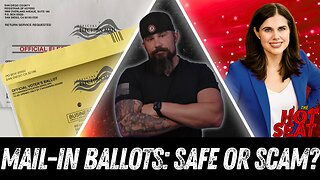 1:19:29
1:19:29
The HotSeat
2 hours ago🚨 Dems Swear Mail-In Voting Is “Secure”… Trump Says HELL NO 🚨
14.2K8 -
 LIVE
LIVE
Reidboyy
9 hours ago $0.71 earnedNEW FREE FPS OUT ON CONSOLE TODAY! (Delta Force = BF6 Jr.)
62 watching -
 29:20
29:20
Stephen Gardner
2 hours ago🔥YES! Trump unleashes Democrats’ worst nightmare!
16.9K10 -
![[Ep 731] Trump Leading the World | Islam NOT Compatible with West | Guest Sam Anthony [your[NEWS](https://1a-1791.com/video/fww1/93/s8/1/c/n/K/a/cnKaz.0kob-small-Ep-731-Trump-Leading-the-Wo.jpg) LIVE
LIVE
The Nunn Report - w/ Dan Nunn
3 hours ago[Ep 731] Trump Leading the World | Islam NOT Compatible with West | Guest Sam Anthony [your[NEWS
132 watching -
 2:05:30
2:05:30
Side Scrollers Podcast
7 hours agoEveryone Hates MrBeast + FBI Spends $140k on Pokemon + All Todays News | Side Scrollers Live
84.9K4