Premium Only Content
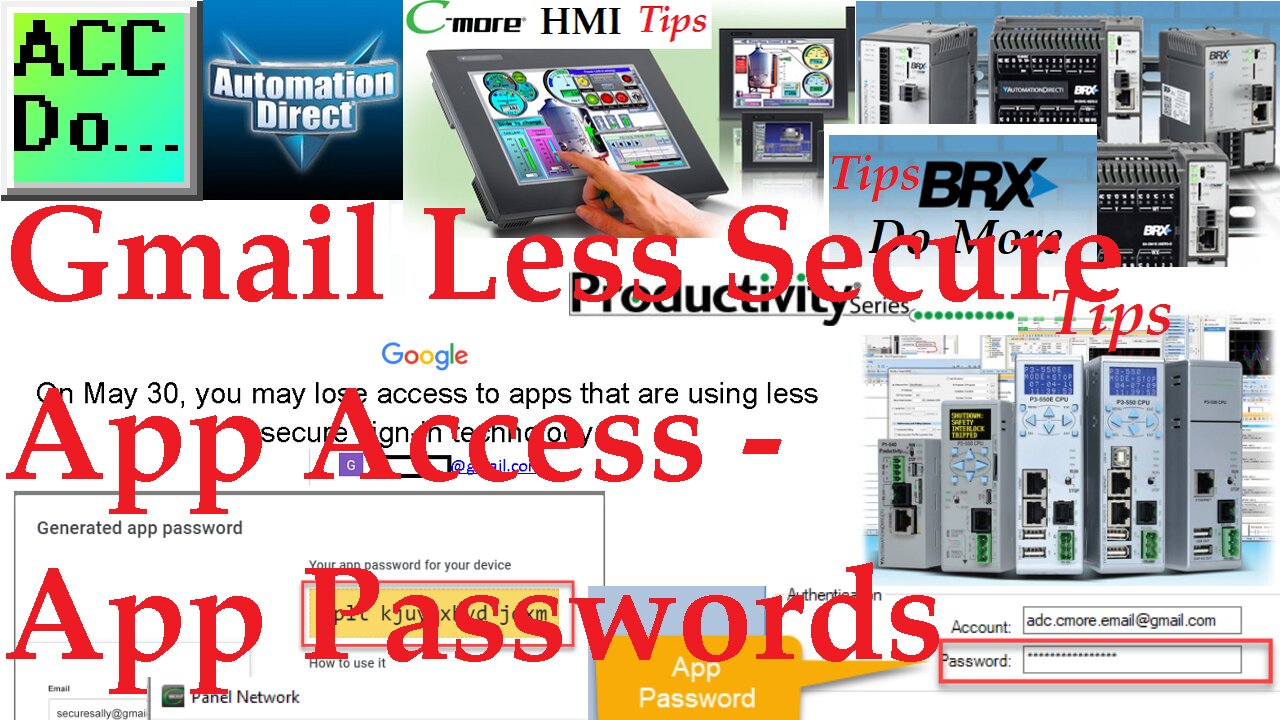
Gmail Less Secure App Access - App Passwords
Gmail Less Secure App Access - App Passwords
If you use Google email (Gmail) on your industrial equipment, you may have had the following email about discontinuing less secured apps on May 30.
Google is providing better security. To keep the same functionality on your less secured apps, Sign in to your google account. If you are already signed into a Google app, click your symbol
on the upper right-hand side and select "Manage your Google Account".
Open Security.
Enable 2-Step Verification. Follow all the 2-step verification steps.
Once 2-step verification has been enabled, there will be a selection for App Passwords. Select app passwords.
Select app and then select Other (Custom Name)
Enter a name for the App Password and select Generate.
Use the password generated for the authentication password in your C-More EA9, BRX Do-More PLC, Productivity PLC, or any other controller that uses email.
Note: The password is 16 characters long. (No Spaces)
The following posts will deal with Gmail accounts on the controllers.
C-More EA9 Sending Email
https://accautomation.ca/c-more-ea9-hmi-series-panel-sending-email/
C-More Series of HMI
https://accautomation.ca/series/c-more-hmi-series-panel/
BRX Do-More PLC Sending Email
https://accautomation.ca/brx-plc-email-text-sms-messaging-gmail/
BRX Do-More Series of PLC
https://accautomation.ca/series/brx-do-more-plc/
Productivity 1000 PLC (PAC) Sending Email
https://accautomation.ca/productivity-1000-series-plc-email-and-text-communication/
Productivity PLC Series
https://accautomation.ca/series/productivity-1000-plc/
https://accautomation.ca/series/productivity-2000-series-plc-p2000/
ACC Automation
https://accautomation.ca/
-
 5:13
5:13
Buddy Brown
7 hours ago $0.78 earnedMuslim PATROL CARS Begin Monitoring NYC! | Buddy Brown
2.63K5 -
 12:54
12:54
MetatronGaming
3 hours agoYou Remember Super Mario WRONG and I can Prove it
10.7K4 -
 1:02:55
1:02:55
Russell Brand
3 hours agoThe Epstein Files Are Coming — And The Establishment Is Terrified! - SF653
81.7K14 -
 32:47
32:47
The White House
3 hours agoPresident Trump Meets with Zohran Mamdani, Mayor-Elect, New York City
22.4K50 -
 1:07:21
1:07:21
The Quartering
2 hours agoPeace Between Ukraine & Russia? Kimmel Meltdown & More layoffs
27.8K12 -
 LIVE
LIVE
Barry Cunningham
3 hours agoBREAKING NEWS: PRESIDENT TRUMP MEETS WITH COMMIE MAMDANI | AND MORE NEWS!
1,325 watching -
 LIVE
LIVE
LadyDesireeMusic
1 hour agoLive Piano Music & Convo | Anti Brain Rot | Make Ladies Great Again | White Pill of the Day
104 watching -
 LIVE
LIVE
StoneMountain64
4 hours agoArc Raiders Making Money and LEVELING Up
97 watching -
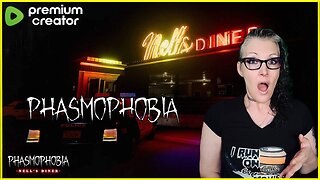 LIVE
LIVE
ReAnimateHer
5 hours agoNell’s Diner Is OPEN… For Your Final Meal
40 watching -
 14:53
14:53
Neil McCoy-Ward
10 hours ago🇦🇺 Australian Censorship Chief SUMMONED For Questioning In USA!!! 🇺🇸
6.73K9