Premium Only Content
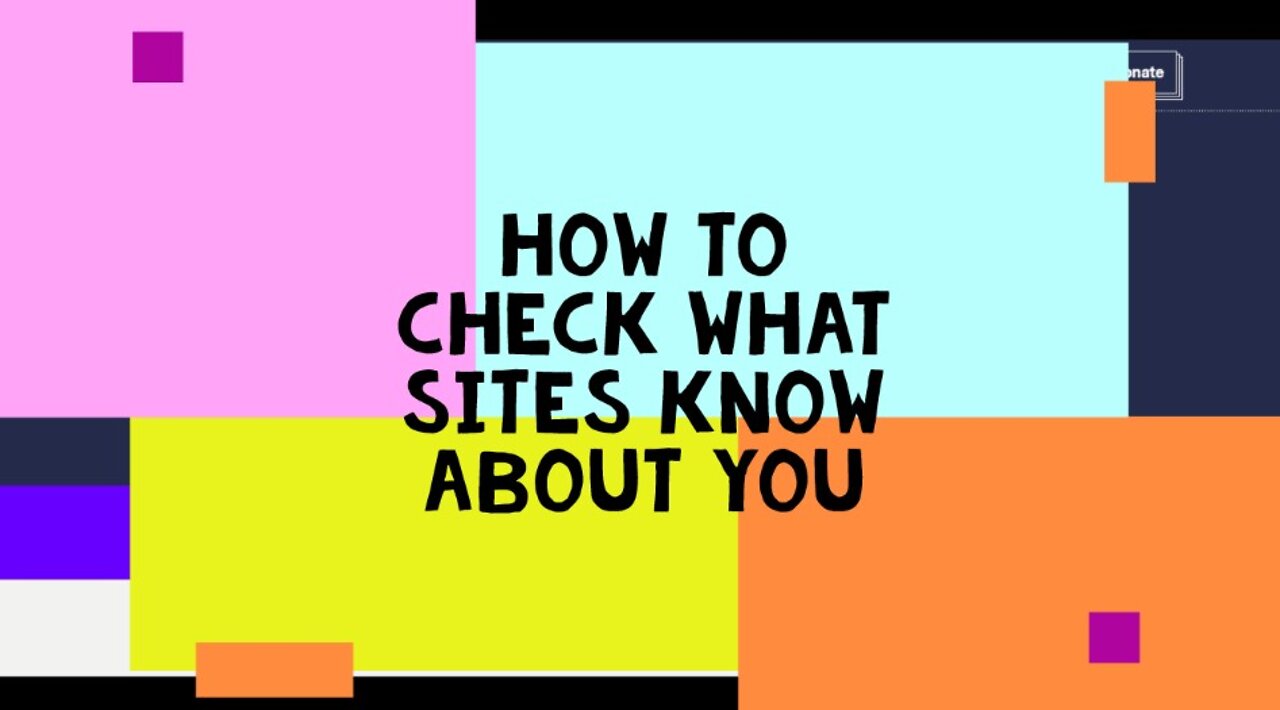
How to check what sites know about you
While you are working, watching videos, studying, reading articles or shopping online, websites are collecting data about you. They know not only your IP, but even how you moved the cursor on the site.
To find out what tracking tools a particular resource uses and what it knows about you, use the Blacklight service (https://themarkup.org/blacklight). This is a robust web privacy inspector that will show you everything that websites are hiding from you.
We insert the address of the desired site in the line "Enter a Website Address", click on the search button and wait a bit. You will see detailed statistics - whether the service uses advertising trackers, collects browser fingerprints, monitors cursor movements or not. It's easy to become paranoid!
-
 2:17:08
2:17:08
FreshandFit
6 hours ago10 Top Red Pills About American Women
44.4K18 -
 2:10:26
2:10:26
Badlands Media
11 hours agoDevolution Power Hour Ep. 384: Durham’s Blind Spots, Soros Panic, and Trump’s Economic Warfare
59.6K26 -
 3:17:28
3:17:28
TimcastIRL
6 hours agoTrans Shooter Targets Catholic Kids In Mass Shooting, Leftists Reject Prayers | Timcast IRL
220K61 -
 1:31:29
1:31:29
Brandon Gentile
1 day ago25 Year Wall Street INSIDER: $1M Bitcoin Soon Is Just The START
18.2K -

SpartakusLIVE
7 hours ago#1 Birthday Boy Celebrates with MASSIVE and HUGE 4.8-Hour Stream
50.9K -
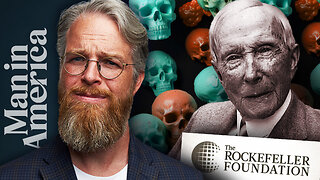 55:54
55:54
Man in America
9 hours agoFrom Oil Barons to Pill Pushers: The Rockefeller War on Health w/ Jeff Adam
47K6 -
 3:02:18
3:02:18
Barry Cunningham
6 hours agoBREAKING NEWS: PRESIDENT TRUMP THIS INSANITY MUST END NOW!
92.8K176 -
 3:58:27
3:58:27
StevieTLIVE
5 hours agoWednesday Warzone Solo HYPE #1 Mullet on Rumble
37.8K -
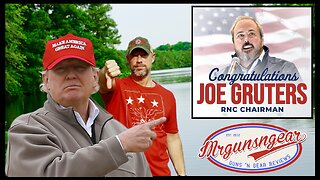 5:58
5:58
Mrgunsngear
6 hours ago $3.67 earnedBreaking: The New Republican Party Chairman Is Anti 2nd Amendment
29.3K9 -
 2:28:35
2:28:35
Geeks + Gamers
6 hours agoGeeks+Gamers Play- MARIO KART WORLD
28.7K