Premium Only Content

Snap To Grid | Grid Modes in FL Studio
When you understand grid modes, you will see your music and your productivity getting better. In this video, I’m going to explain all the grid modes and some tricks to help you speed up your workflow.
My name is Tiago Duarte, and welcome to DailyBeats where I help you master the software so that it’s just you and Music. If you are new to the channel, subscribe and activate the notifications so that you are up to date with all the videos I publish about music production.
When I understood the snap modes, I became more productive with FL Studio. I was able to move notes, audio clips, and patterns to the correct position in the project. Sometimes I hear beats that some of you send me and one of the things that I see is that the instruments don’t all align correctly. Sometimes when we want to add swing or groove to beats, we move the notes around and out of the grid but if you are starting out, I would recommend first staying within the grid to understand it correctly. When you are more experienced, then you can experiment with going out of the grid modes to try things out.
There are several Snap configurations across the FL Studio pages. You have a local Snap button on the Playlist, Paino Roll, and on the Event Editor. There is also a Global Snap panel that sets the snap value when the local snap is set to Main.
When you change the local snap mode, you will see the grid lines change to display the size of the grid. For example, a whole note is a bar, and a quarter note is 1 beat.
Join this channel to get access to more videos about music production:
https://www.youtube.com/channel/UCzXlcF9m6Yw4jn3Xcfiwr7Q/join
Visit my website
https://dailybeats.pt
Blog post
https://dailybeats.pt/snap-to-grid-grid-modes-in-fl-studio/
Visit our Merch Store
https://dailybeats.myspreadshop.net/
Get the Rumbler Preset for Patcher
https://dailybeats.pt/product/rumbler-patcher-preset/
#snap #modes #flstudio
-
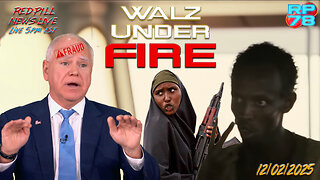 LIVE
LIVE
Red Pill News
2 hours agoMinnesota Fraud Gets Worse - Walz Under Investigation on Red Pill News Live
3,392 watching -
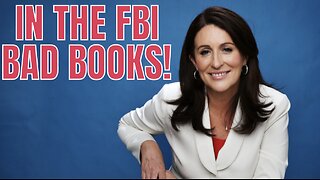 1:17:03
1:17:03
vivafrei
3 hours agoMiranda Divine & Dan Bongino Go Fisticuffs! Jillian Michaels & Crowder Go Fisticuffs! AND MORE!
89K28 -
 1:19:31
1:19:31
The Quartering
4 hours agoWoke Church Exposed, Income Taxes To End?, Gross Doordash Video, & Based Chic At Planet Fitness
122K61 -
 24:55
24:55
Stephen Gardner
3 hours ago🔥Trump Just Got THE EVIDENCE we’ve ALL been waiting for!
20.8K29 -
 LIVE
LIVE
LFA TV
20 hours agoLIVE & BREAKING NEWS! | TUESDAY 12/02/25
1,291 watching -
 LIVE
LIVE
John Crump Live
3 hours agoDLD Makes His Case For Micro Influencer of The Year
76 watching -
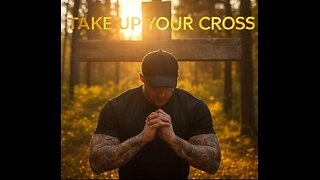 LIVE
LIVE
freecastle
6 hours agoTAKE UP YOUR CROSS- Then you will call on ME and come and pray to ME, and I will LISTEN to you."
165 watching -
 1:48:12
1:48:12
The HotSeat With Todd Spears
2 hours agoEP 218: God Bless America, Why Not America Bless GOD? Pt 2
13.3K13 -
![[Ep 804] HOAX or War Crime? Dems Hysteria | Hakeem’s Threats| Guest Sam Anthony [your]NEWS](https://1a-1791.com/video/fwe2/1c/s8/1/u/K/V/E/uKVEz.0kob-small-Ep-804-HOAX-or-War-Crime-De.jpg) LIVE
LIVE
The Nunn Report - w/ Dan Nunn
3 hours ago[Ep 804] HOAX or War Crime? Dems Hysteria | Hakeem’s Threats| Guest Sam Anthony [your]NEWS
204 watching -
 52:43
52:43
Right Side Broadcasting Network
5 hours agoLIVE REPLAY: President Trump Makes an Announcement at the White House - 12/2/25
57.8K22