Premium Only Content

Valley of the ancient DX11 4K
If you want to toss a cup of coffee BTC bc1qwsgcvcp8ddhppx792rfyw2hwv62uzjsmt35wme
Valley of The Ancient DX11 Unreal 5 Engine.Can not run this demo in DX12 without crashing so DX11 it is.Also run like crap
Make shortcut for the demo anywhere and add -DX11 to that shortcut target.It should look like this
"X:\Valley of The Ancient\AncientGame.exe" -dx11
Upscaling is not perfect in this Matrix Demo as of today.Play with settings.
Settings in video
GameUserSettings.ini
sg.ResolutionQuality=100
sg.ViewDistanceQuality=3
sg.AntiAliasingQuality=4
sg.ShadowQuality=3
sg.GlobalIlluminationQuality=3
sg.ReflectionQuality=3
sg.PostProcessQuality=3
sg.TextureQuality=3
sg.EffectsQuality=3
sg.FoliageQuality=3
sg.ShadingQuality=3
Engine.ini
[/script/engine.renderersettings]
r.TSR.History.ScreenPercentage=100
r.TemporalAA.Upsampling=1
r.TemporalAA.Algorithm=1
r.ScreenPercentage=50
r.Tonemapper.Sharpen=1
Turn off custom scaling in Windows,set to 100% for monitor resolution or DPI scaling turned on in exe compatibility mode.
Change GameUserSettings.ini and engine.ini in this folder
C:\Users\username\AppData\Local\CitySample\Saved\Config\Windows
170+ RTSS Gauges download
https://drive.google.com/file/d/1bEUmsDqj00PqNrxQhotCfp-xqzphI0-h/view?usp=sharing
My PC Gaming setting with Offset adaptive voltage and AC line/DC line and LLC. Knocked of some voltage to help CPU temperatures
Keep single threaded performance. Heavy workloads set to 75°C to drop CPU clock to default settings on 12900K. You still have to test your own personal settings.
My BIOS Settings
https://postimg.cc/HrMcJCq3
https://postimg.cc/06q6DBxv
https://postimg.cc/06dzf02w
https://postimg.cc/tZBY0R6R
https://postimg.cc/KkGRs3Rs
https://postimg.cc/8fvNPTVx
♦ CPU - Intel 12900k With Enermax LIQMAX III 360 ARGB
♦ GPU - Nvidia RTX 3080
♦ RAM - G.Skill 32 GB DDR4 4000Mhz Dual Rank
♦ Mobo - MSI Pro z60-A (BIOS 7D25v10)
♦ SSD - ADATA XPG GAMMIX S70 Blade Read:7400MB/s; Write: 5500MB/s
♦ DSP - LG B9 65" 4K UHD HDR OLED G-Sync Over HDMI
♦ PSU - EVGA GQ 1000W
♦ CASE -Phanteks Eclispe 500A
-
 36:46
36:46
PC Gaming
1 year agoFINAL FANTASY VII REMAKE 4K HDR RTX 4090 14600K
58 -
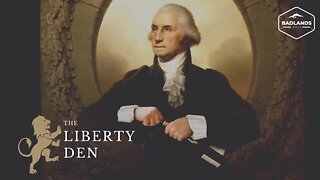 LIVE
LIVE
Badlands Media
9 hours agoThe Liberty Den Ep. 144
12,971 watching -
 2:17:11
2:17:11
FreshandFit
5 hours agoMiami Street Debate
21.1K25 -
 LIVE
LIVE
Parallel 8 Media
2 hours agoFriday Night Huddle - Ep 8
2,476 watching -
 2:04:46
2:04:46
TimcastIRL
4 hours agoFBI Releases TRANS Shooter MANIFESTO Exposing Anti-Christian HATE | Timcast IRL
210K65 -
 1:12:03
1:12:03
Man in America
9 hours ago🚨 They're SPRAYING Us Like Insects—And Now They're Targeting Our Kids
18.3K8 -
 LIVE
LIVE
I_Came_With_Fire_Podcast
6 hours agoA Brave New Vice: Numb the Conscience, Call it Progress
461 watching -
 LIVE
LIVE
SynthTrax & DJ Cheezus Livestreams
1 day agoFriday Night Synthwave 80s 90s Electronica and more DJ MIX Livestream Feel The Waves Edition
246 watching -
 2:09:19
2:09:19
Side Scrollers Podcast
4 hours agoNerd Duel Tournament of Champions! Who Will Win?!
33.8K3 -
 LIVE
LIVE
SpartakusLIVE
5 hours agoNEW Easter Egg, SPECIALIST || Duos w/ @GloryJean followed by quads later!
130 watching