Premium Only Content

What does each Cryptocurrency DO? And which do I use? (2022)
If you’re new to crypto it can be really confusing to try to understand what all these different cryptocurrencies do. Are there different use cases? Are the ones with the best memes the most important? This video is part of a beginner’s guide to using crypto everyday. In this episode we give an introduction to some different types of cryptocurrencies, and how they might fit into your everyday life.
Disclaimer: There are always plenty of people trying to scam you out of your money, so be careful. Make sure you understand exactly what you’re getting into before buying anything! This video is not investment advice, but just lets you know about some popular cryptocurrency options for your everyday life.
But DO go and explore this exciting new world of cryptocurrency, where innovation is moving at breakneck speed and has provided a pushback to governments' monopolies on money.
It’s definitely an exciting time to start learning about decentralized, programmable money.
Edited by Lee Rennie
To make a tax-deductible (in the US) donation to my channel, visit https://cointr.ee/nbtv
Sign up for the free cryptobeat newsletter here:
https://Naomibrockwell.com/cryptobeat
NBTV website:
https://nbtv.media
Watch on odysee:
https://open.lbry.com/@NaomiBrockwell:4/Crypto-for-everyday:1?r=GUK6PrynXgHhu1LzZDT5WDeFDtJLbvUv
Here are a bunch of products I like and use. Using these links helps support the channel and future videos!
Recommended Books:
Permanent Record - Edward Snowden
https://amzn.to/305negc
No Place to Hide: Edward Snowden, the NSA, and the U.S. Surveillance State - Glenn Greenwald
https://amzn.to/2UQmJ4m
What has the government done to our money - Rothbard
https://amzn.to/2KMzmcu
Naomi's Privacy Bag: some of my favorite products to help protect your privacy!
Use the Brave browser! https://brave.com/nao076
USB-C to ethernet adapter:
https://amzn.to/2lOVBoy
Lightening to ethernet adapter:
https://amzn.to/2nWyNns
Faraday bag wallet (signal stopping, to protect your fob, credit card, and phone)
https://amzn.to/2SUkPhu
Data Blocker (if you're charging your phone in an unknown port, use this so that no data is transferred)
https://amzn.to/2SVh0J2
Computer privacy screen (use your computer in public? Keep your information safe!)
https://amzn.to/2SXYHmf
Phone privacy screen (don't let people in public see your private data)
https://amzn.to/2YyJMnH
Camera cover (for computers and phones, so no one can access your camera without you knowing)
https://amzn.to/2Mt7Hic
Privacy Tip: Don't use wifi, and if you must, append the tag ‘_nomap’ or ‘_optout’ to your SSID to stop other websites tracking your location.
-
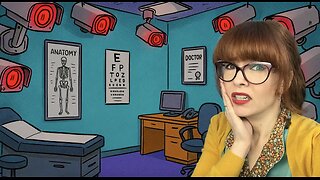 7:44
7:44
Naomi Brockwell TV
2 months agoShe Said "Don’t Write That Down." The Doctor Did Anyway.
9776 -
 1:19
1:19
BCCrypto
3 years agoWhat is Cryptocurrency?
41 -
 LIVE
LIVE
The Rubin Report
59 minutes agoPress Gasps When Told Trump’s Brutal Plan for Layoff of Gov’t Workers with Dinesh D'Souza
2,368 watching -
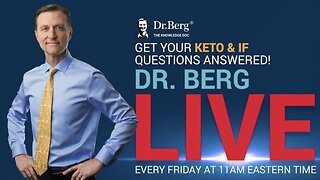 LIVE
LIVE
Dr. Eric Berg
4 days agoThe Dr. Berg Show LIVE October 3, 2025
194 watching -
 1:01:09
1:01:09
VINCE
2 hours agoMadness In Portland - Conservatives Arrested? | Episode 139 - 10/03/25
133K120 -
 LIVE
LIVE
LFA TV
13 hours agoLIVE & BREAKING NEWS! | FRIDAY 10/3/25
3,846 watching -
 LIVE
LIVE
Nikko Ortiz
1 hour agoReaction Time.... | Rumble LIVE
142 watching -
 LIVE
LIVE
Badlands Media
13 hours agoBadlands Daily: October 3, 2025
4,061 watching -
 LIVE
LIVE
Caleb Hammer
2 hours agoNo F*cking Way | Financial Audit
123 watching -
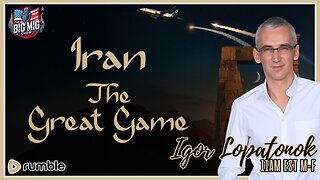 LIVE
LIVE
The Big Mig™
3 hours agoIran The Great Game w/ Igor Lopatonok
7,168 watching
