Premium Only Content
This video is only available to Rumble Premium subscribers. Subscribe to
enjoy exclusive content and ad-free viewing.
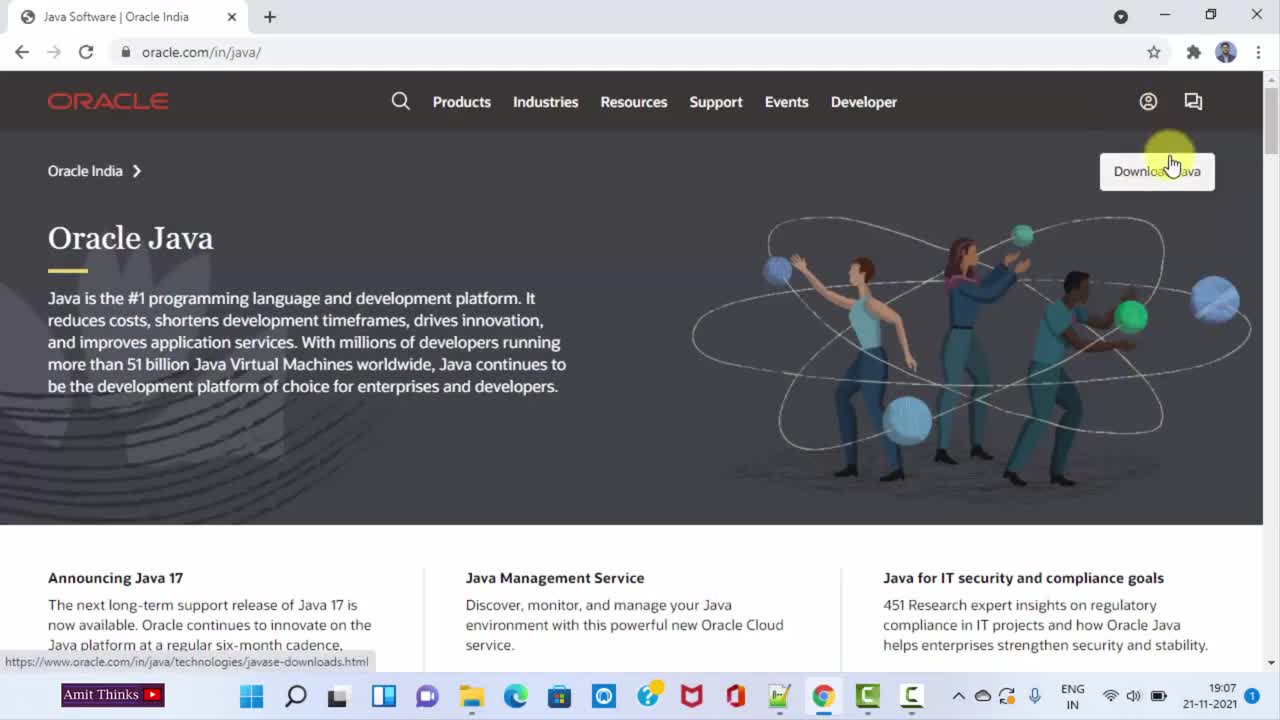
JAVA
3 years ago
1
In this video, learn how to install Java JDK 17 on Windows 11 At first, download Java JDK 17, then install it on Windows 11. After installation set the JDK path under the Environment Variables section on Windows 10. Here, the JDK bin path is set under System Variables. The installation would be successful. However, in this video, we will also see how to verify the installation.
Loading comments...
-
 17:00
17:00
GritsGG
12 hours agoWon the Game Because of This Easter Egg w/ Bobby Poff!
1.75K -
 17:36
17:36
The Pascal Show
9 hours ago'THEY ARE GONNA K*LL ME!' Candace Owens Reveals Charlie Kirk Feared For His Life Days Before Murder!
1.52K4 -
 LIVE
LIVE
Lofi Girl
2 years agoSynthwave Radio 🌌 - beats to chill/game to
176 watching -
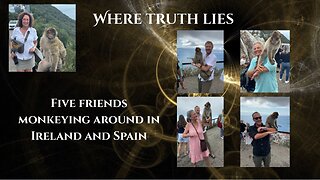 38:27
38:27
TruthStream with Joe and Scott
3 days agoA roundtable with Lisa, Carole and Michelle. Our travels through Spain and Ireland #497
18.9K2 -
 2:05:03
2:05:03
Badlands Media
13 hours agoDevolution Power Hour Ep. 396: The Machine Cracks – CIA Networks, Color Revolutions & Trump’s Playbook
142K22 -
 2:08:24
2:08:24
Inverted World Live
10 hours agoAliens On The Campaign Trail | Ep. 120
107K26 -
 1:38:50
1:38:50
FreshandFit
11 hours agoHow Do Women WANT To Be Approached? w/ Dom Lucre & Prince
37.1K43 -
 2:58:08
2:58:08
TimcastIRL
8 hours agoTrump Announces Israel Hamas PEACE PLAN SIGNED Israel To WITHDRAW Troops | Timcast IRL
225K177 -
 3:33:15
3:33:15
Alex Zedra
7 hours agoLIVE! New Game!
48.1K6 -
 38:05
38:05
Man in America
14 hours agoEric Trump on Prosecuting TREASON, Civil War & the Battle of Good vs. Evil
54.6K32
